Resize Video
Transform videos fast and resize videos effortlessly in seconds
Resize videos to any size with Genny's online video editor and make stunning videos for any platform. From TikTok to YouTube to LinkedIn, ensure your video is the perfect fit with one click.

How Video Resizing works
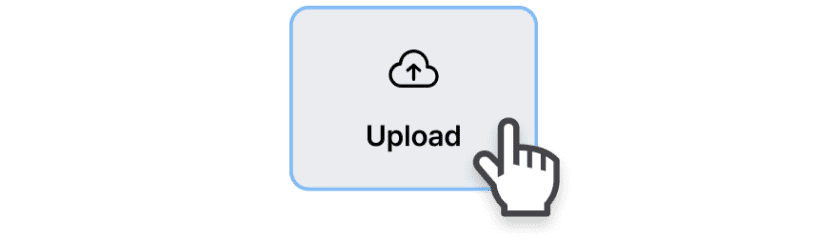
Step 1: Upload your MP4 video file
Upload your video file from a specific folder of your choice.
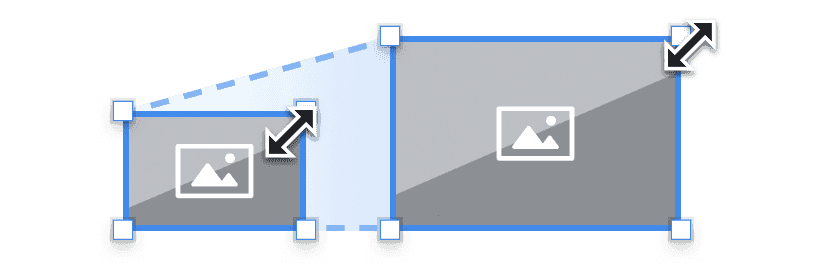
Step 2: Resize your video
Click on the resize tool at the top right of the preview window and select the desired size, with the option to "fill and crop" or "fit and center."

Step 3: Export your video
Preview the video to ensure it's correct, and then export it as an MP4 file.
Benefits
Create with efficiency and speed
Adapt videos quick and easy for any platform
With LOVO, resizing your videos for any platform is quick and hassle-free, ensuring your content looks great everywhere. Save time and effort by using LOVO to resize your videos while maintaining their quality and impact, no matter where it’s viewed.
Resize Video now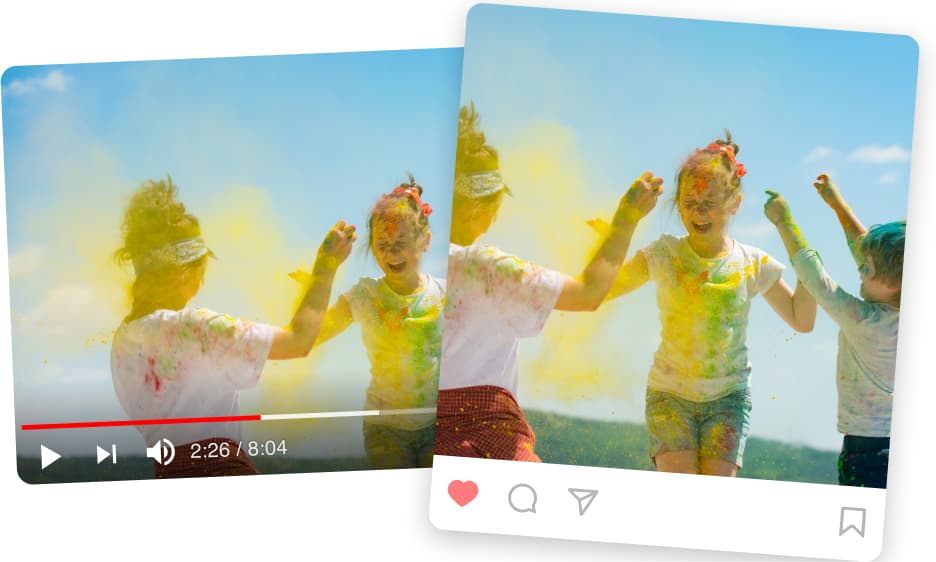
Increase audience engagement
Create a richer viewer experience
Create videos that captivate and engage your audience, driving higher interaction rates. Engagement is key, and with LOVO, you can resize your videos to keep your audience hooked from start to finish.
Start now for free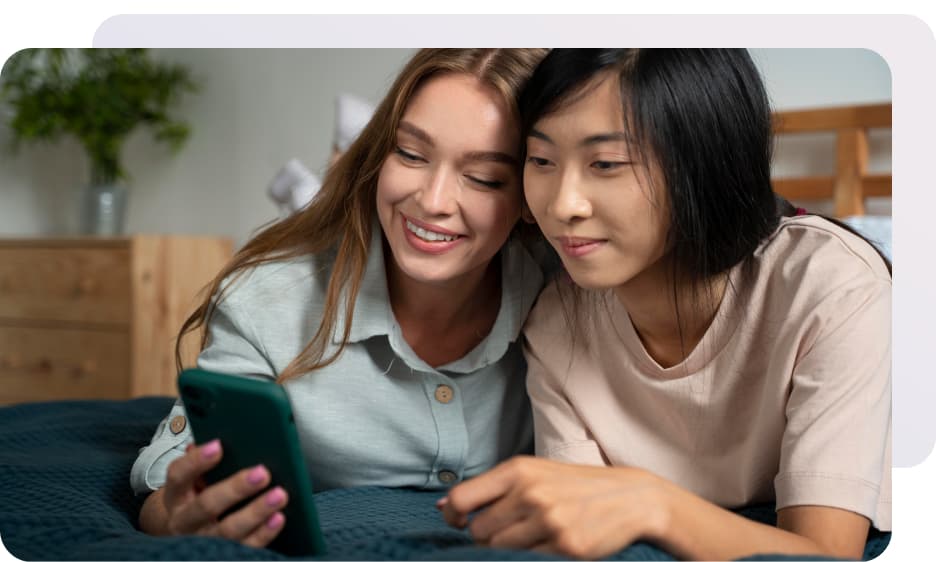
Improve visual appeal
Elevate videos with higher-quality aesthetics
LOVO empowers you to enhance your video quality, making every frame look professional and polished, no matter whether you need vertical or horizontal content. Create visually appealing videos that stand out and leave a lasting impression on your audience.
