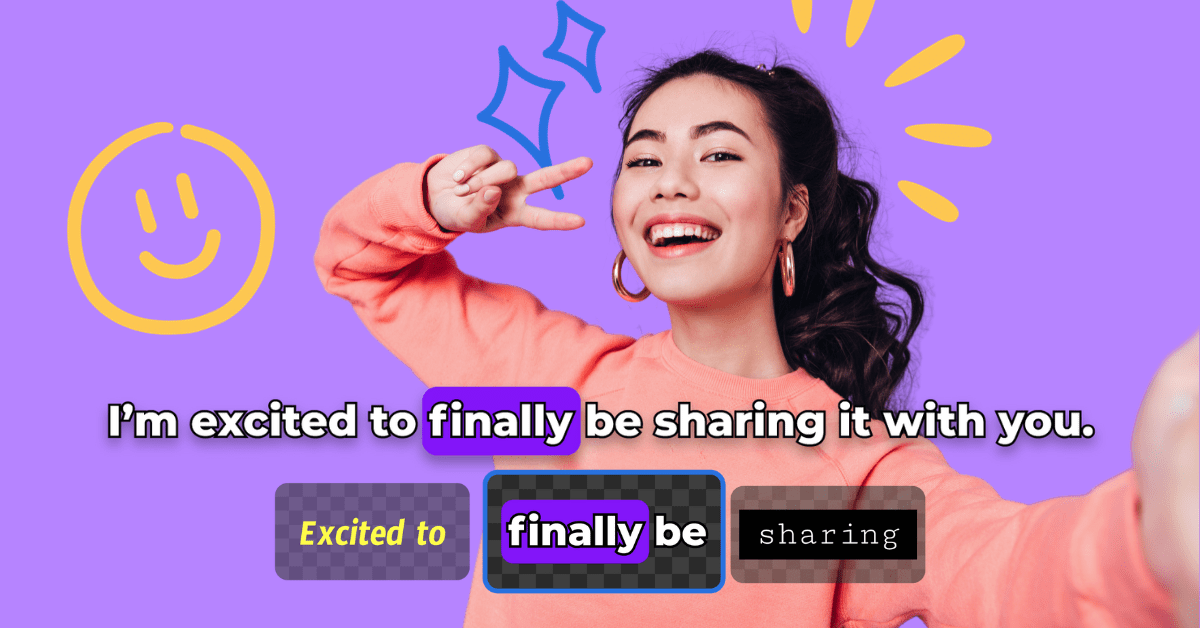
6 min read
How to add subtitles to your video in minutes with LOVO’s Auto Subtitle Generator
Boost your reach and increase your engagement with dynamic and entertaining subtitles using LOVO’s advanced audio to text generator.
Build a wider audience in minutes with the power of subtitles. Using an audio to text generator to create subtitles has never been quicker, easier, or more accurate. Create fun and engaging subtitles that amplify your video to entertain your audience. Make the subtitles your own by personalizing and animating your subtitles in over 20 languages. With Genny's advanced speech recognition software, you can eliminate having to type out subtitles again! With just a couple of clips you can generate subtitles with lightning speed and precision. When you are read to download, select between creating an SRT file or burning the subtitles into your video.
Try generating subtitles for freeSelect “Auto Subtitles” and let Genny work it’s magic to automatically generate subtitles for you in minutes. (Or manually enter your own subtitles if you prefer full control.)
Select the style that works best for you - change the color, font, and background to make your subtitles standout. Boost engagement with animate subtitles or highlighted keywords.
Select how you want to downloading your subtitles either as separate SRT file or hardcoded into your video.
Start Generating Subtitles For Free
14-day free trial of Pro plan.
Transforming speech to text can be made even more engaging and effective by animating your subtitles and highlighting keywords. By unleashing your creativity and making your content, along with your subtitles, stand out from the crowd, you can keep your audience engaged and deliver your message with impact.
Auto generate audio to text freeDon't let language stop you from reaching new audiences! With just a couple of clicks, your video can be generated in over 20 different languages, allowing you to transform your audio to text to engage with even more people than before.
Add multilingual subtitlesExpress yourself or your brand through your subtitles. Pick the font, color, and background color that makes your audio to text stand out and add extra engagement to your video. In just a couple of clicks, watch as Genny generates the subtitles tailor-made by you!
Generate personalized subtitlesGenerating subtitles has never been more efficient. Our lightning-fast generation speeds will convert your audio to text in seconds. We also ensure that with speed comes accuracy to ensure your workflow is as streamlined as possible without the need to spend time manually typing out your subtitles.
Generate audio to text in secondsSpeech to text subtitles captures an audience’s attention for longer and drives higher levels of engagement. In a study by Plymedia, research shouwed that videos with subtitles boosted engagement by up to 40% and the likelihood of viewers watching till the end increased by 80%!
Globalize your video with subtitles in over 20 languages and expand your reach across the globe. In just a few clicks you’ll be talking to the world! Using audio to text subtitles increases SEO and improves keyword density and diversity by making your video instantly searchable.
Creating content with subtitles increases accessibility. Including auto generated subtitles ensures your content reaches everyone regardless of language or if they are hard of hearing or deaf. Using subtitles breaks down barriers to allow anyone to engage with your content.
Try audio to text subtitle generator
14-day free trial of Pro plan.
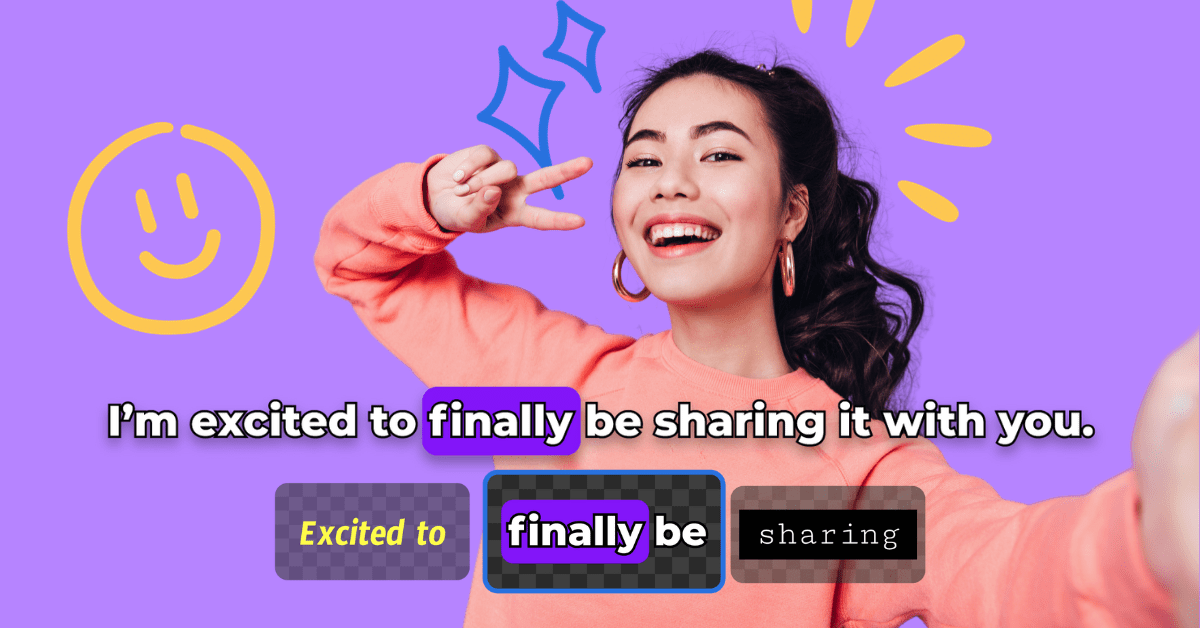
6 min read
How to add subtitles to your video in minutes with LOVO’s Auto Subtitle Generator

5 min read
3 Reasons Why You Should Generate Subtitles in Your Videos in 2024

6 min read
How To Choose the Best Subtitle Font and Style for Your Business

6 min read
Closed Captioning vs Subtitles: Understanding the Differences
Subtitles refer to written versions of spoken dialogue, narration, or other audio components in multimedia content such as videos or films. They typically appear at the bottom of the screen and offer a textual transcription of the audio in either the original language or a translated form.
There are several purposes for the use of subtitles:
1. Accessibility: By making the content understandable for people who are deaf or have difficulty hearing, they ensure it is accessible to everyone.
2. Multilingual Support: Subtitles serve the purpose of translating or providing captions in various languages, thereby making the content accessible to a broader global audience.
3. Improved Comprehension: Subtitles can help enhance comprehension of the content, particularly in cases where accents, dialects, or complicated dialogues are involved.
4. Environmental Considerations: Through speech to text subtitles viewers can keep up with the dialogue even in noisy or distracting surroundings, like crowded public spaces, by using subtitles.
5. SEO: Adding subtitles to video content can enhance its discoverability by enabling search engines to index and rank it more effectively.
Using speech to text subtitles improves the approachability and practicality of multimedia material, thereby rendering it more comprehensive, understandable, and captivating to a varied viewership.
Adding subtitles to video content is crucial as it offers a text-based way of communicating information to the audience. Subtitles can be classified into two types - static and animated.
Subtitles that are static remain fixed at the bottom of the screen and do not move while a video is playing. These types of subtitles are typically used in conventional content such as documentaries and movies. Static subtitles provide a stable reference for text, which makes them simple and consistent.
While traditional subtitles are static and display the text on the screen, animated subtitles are more dynamic and involve movement, changes, or additional effects to the text during video playback. This type of subtitle is often used in creative, artistic, or youth-oriented videos to make the text more visually appealing.
Automatic audio to text subtitles, which are also referred to as closed captioning, are generated utilizing speech recognition technology and natural language processing.
To start, spoken content from an audio or video file is uploaded. Then, an automatic speech recognition (ASR) system is used to convert the spoken content into written text.
Automated Speech Recognition (ASR) technology is capable of recognizing individual words and converting spoken content into text. In order to improve accuracy, the generated text can undergo Natural Language Processing (NLP), which can rectify errors, identify context, format the text for better readability, and add punctuation.
To ensure that the text in a video appears on the screen at the right time, timestamps are added to each line of text. Once the text has been finalized with timestamps, it is formatted and either included in the video file or provided as a separate subtitle file, with SRT being the most commonly used format.
The captions are commonly exhibited at the lower section of the display and can be modified based on the preferred font, size, and design.
SRT files also referred to as SubRip Subtitle files, are a highly prevalent format used for saving closed captions or subtitles in video content. These files are written in plain text and can be easily read by humans. They contain timed lines of text instructing when specific content should be displayed on the screen while watching videos.
SRT files have gained popularity due to their compatibility with various video players and editing software. They prove to be a convenient and universal way of adding subtitles or closed captions to videos. One of their significant applications is translating subtitles into different languages while ensuring proper timing for accessibility. When you use Genny to auto-generate subtitles, you have the option to download them as an SRT file or hardcode them into your video.
Subtitles that are embedded into the video image during encoding are known as hardcoded subtitles, open captions, or burned-in subtitles. These subtitles cannot be customized or turned off by the viewer and are always visible at the bottom of the video frame.
Subtitles play a crucial role in videos, where they are a permanent and vital part of the content. This is especially true for foreign language films or videos that contain essential dialogues.
Including audio to text subtitles can improve accessibility, increase engagement, and enhance understanding. While there may be various reasons for doing so, the most prevalent ones are:
| ✅ Accessibility | Subtitles are essential for those who are hard of hearing or deaf. |
| ✅ Global Audiences | The use of audio to text subtitles enables content to be accessible to people from different language backgrounds and international audiences. |
| ✅ Clarity | In environments with a lot of background noise, they enhance the transparency of spoken dialogue and make it easier for the viewers to follow the content. |
| ✅ SEO | Adding subtitles to video content not only helps to improve its search engine optimization (SEO) and comply with regulations but also increases engagement and retention. Moreover, it makes the content accessible to a broader range of audiences. |
Subtitles can enhance the experience of various audiovisual mediums, and their usage should be determined by the objectives of the content and the requirements of the intended audience.
Creating speech to text subtitles can be done in a few easy steps:
1. You can use Genny to upload either a video in the mp4 format or a script in either .docx or .txt file format.
2. Click on the "Subtitle" icon.
3. You can choose between three ways of adding subtitles to your video: automatic generation, manual entry, or uploading an SRT file.
4. Choose your font, color, and style (animated or static.)
Once your audio to text subtitles are generated, and you complete your work, you can obtain your subtitles either as a distinct SRT file or as hardcoded subtitles within your video.
You can achieve the display of text on a video screen to convey spoken content through various methods, such as open captions, closed captions, and subtitles. Although they all aim to serve the same purpose, their characteristics and functionality set them apart.
| Open Captions | Open captions are captions that are permanently embedded into the video and cannot be turned off or customized by the viewer. They are always visible and are displayed every time the video is played. Open captions are beneficial when the creator wants to ensure that the captions are present at all times and cannot be altered. They are usually used when captions are vital for comprehending the content. |
| Closed Captions | Viewers can turn on or off closed captions while watching a video, which gives them the freedom to control whether or not they want to see the captions. These captions are kept in separate files and can be added or removed from the video during playback. They are frequently used to meet legal requirements for accessibility, making the content available to people with hearing difficulties. Closed captions are commonly used in television broadcasts, online streaming, and educational videos. |
| Subtitles | The primary purpose of subtitles is to translate spoken content or help viewers who might struggle with understanding the spoken language due to various factors such as accents, dialects, or background noise. Similar to closed captions, subtitles can be turned on or off by the viewer. They are widely used for translating content into different languages, thus making it accessible to a broader global audience. |
To summarize, open captions are constantly visible and cannot be disabled, whereas closed captions are adjustable and frequently utilized for accessibility. On the other hand, subtitles are mainly used for translation or to improve comprehension and can be turned on or off by the viewer.