Add Text to Video
Unleash creativity and bring videos to life with text overlays
Elevate your video content effortlessly by adding text to video to provide additional context, highlight important information, or simply add a creative touch to your videos.
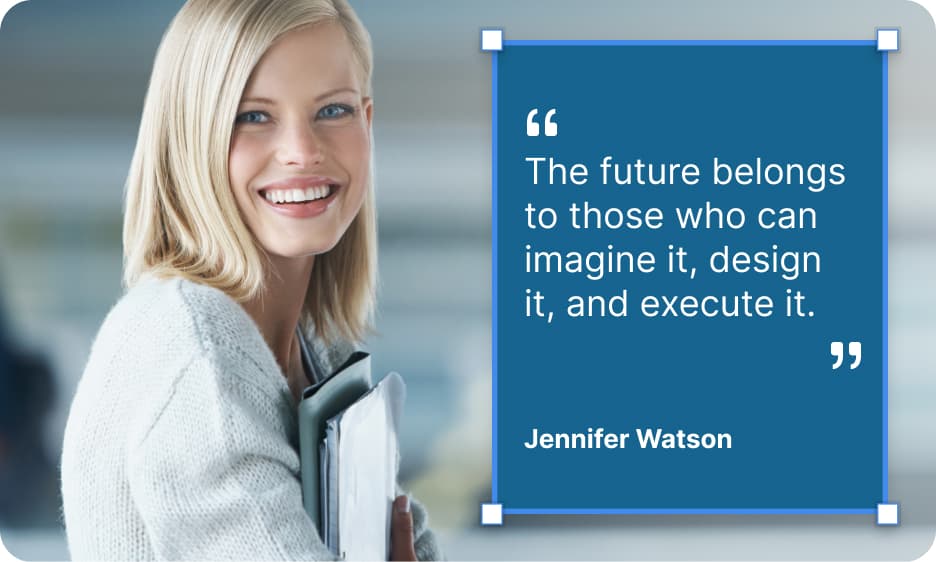
How adding text to video works
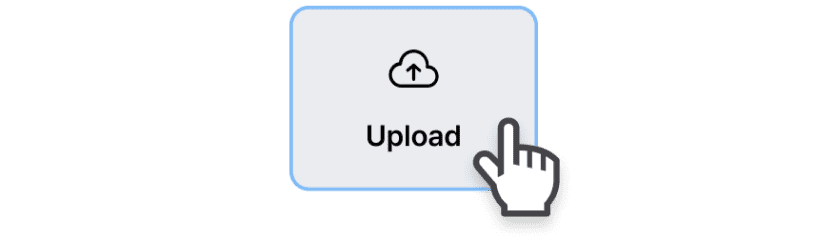
Step 1: Upload a file
Upload your video file from a specific folder of your choice.
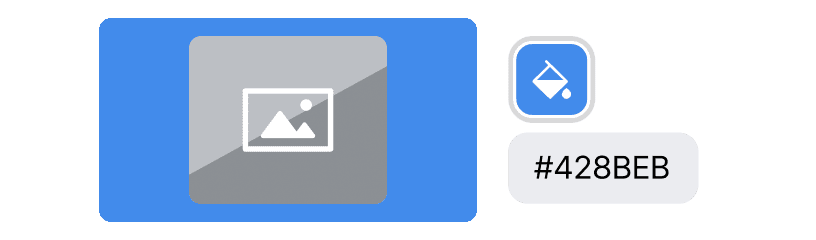
Step 2: Add text to video
Select the "Text" function then add your text to your video. Customize the font, style, size, and color to captivate audiences.

Step 3: Export your video
Preview the video to ensure it's correct, and then export it as an MP4 file.
Benefits
Clarify and Educate
Speak Without Sound
Text is essential for explaining complex information succinctly and clearly. Whether it’s introducing key terms in an educational video or highlighting statistics in a documentary, text ensures that your audience grasps the content even with the sound off.
Add text to video today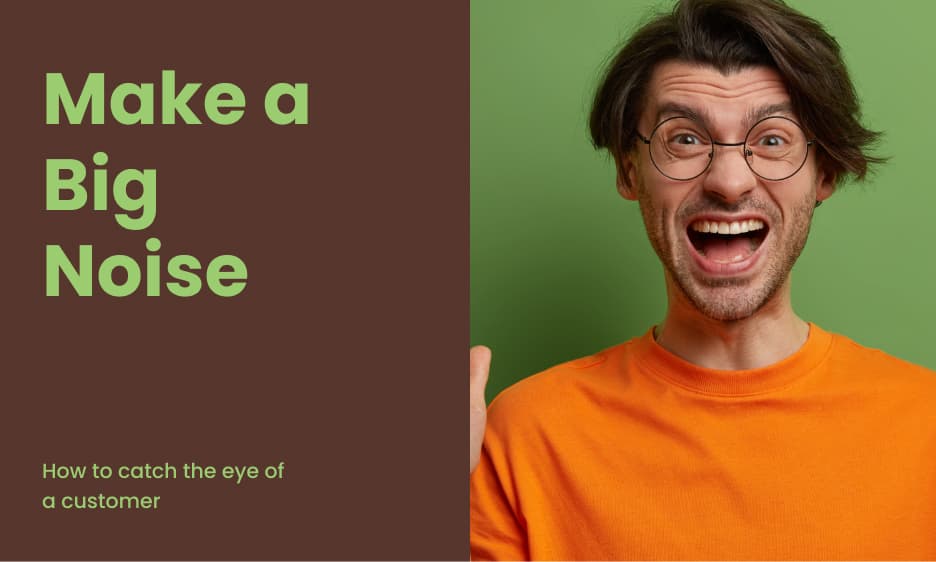
Boost Engagement and Retention
Catch Eyes, Capture Minds
Engaging your audience is crucial, and text can help maintain their attention. By using captions or on-screen questions, you encourage viewers to think actively about the content. This not only keeps them watching longer but also helps in better retention of the information presented.
Start now for free
Drive Action and Conversion
Prompt, Persuade, Prevail
Text in videos can effectively prompt viewers to take action. Calls to action, such as inviting viewers to subscribe, visit a website, or check out a product, are more noticeable when highlighted with text, increasing the chances of viewer interaction and conversion.
Try video editor today_o9BMkgT52_iShZYIw3MOv.jpg&w=2048&q=75)