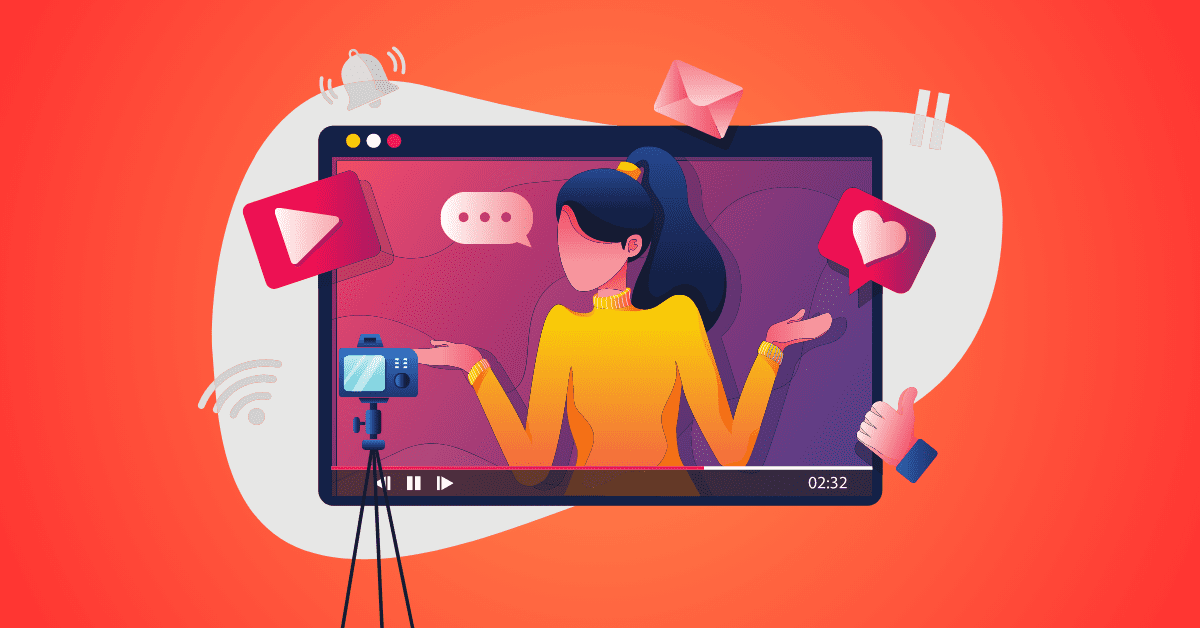In today’s world, YouTube is more than just a source of funny cat video content. With more than two billion users worldwide, it has quickly become one of the most popular search engines, with users turning to YouTube to educate themselves, learn new skills, and feel connected with their favorite content creators.
That’s great news for marketers and creators who can target specific demographics, interests, and locations, ensuring that their videos reach the right audience.
When it comes to creating compelling videos or ads, it’s crucial to use the right YouTube video editor. In this handy guide, we will explore various YouTube editing software that will help you edit videos for YouTube like a pro, engaging your audience and increasing the quality of your content.
Best Video Editing Software For YouTube
We’ve pulled together a list of the best YouTube editing software that will help to elevate your video content or ads and drive user engagement.
LOVO AI
LOVO AI is an innovative video editor for YouTube that brings the power of artificial intelligence to the world of video production.
Genny, their online video editor, AI voice generator, and text to speech tool, can help video editors to save up to 90% of their time and budget, making it a no-brainer for both beginners and more advanced video editors alike.
LOVO’s tools combine video editing software with groundbreaking voiceover AI capabilities, making it a one-stop shop for all your YouTube video editing needs.
LOVO AI Features:
- Intuitive video editing.
- Auto subtitles with static and dynamic styles
- Speech to text transcription
- Asset library with thousands of royalty-free media files.
- Automated text to speech capabilities.
- Genny, with 600+ AI voices in 100+ languages, with 30+ emotions.
- Voice producer tools, including emphasizer, pitch control, pause additions, etc.
- AI art generator.
- AI scriptwriter.
LOVO AI Pricing:
Freemium. Pricing starts from $19 per month. 14-day free trial of pro-package.
Lightworks
Lightworks is a YouTube video editor that’s been around for more than 20 years. It’s free and open source, making it a great choice for beginners. It also works on various systems, including Windows and Mac.
If you have a small budget but still want to produce professional-looking videos, then Lightworks is a good choice. You don’t need hoards of fancy equipment to edit videos here.
Lightworks Features:
- Customizable interface.
- Real-time video trimming and clip editing.
- Background import, rendering, and export that won’t interrupt your workflow.
- Precise editing features.
- Dedicated keyboard shortcuts for speed and efficiency.
- Boris FX and Graffiti for advanced visual effects and animations.
- Media storage integration for project management.
Lightworks Pricing:
Freemium. Paid plans start at $9.99 per month.
Adobe Premiere Rush
Adobe Premier Rush is another beginner-friendly video editing software, making it perfect for vloggers and those just starting out on their YouTubing career.
You can think of Adobe Premiere Rush as the younger sibling of Adobe Premiere Pro, which is better suited for more advanced and experienced video editors.
Adobe Premiere Rush Features:
- Automatic video and aspect ratio resizing for various platforms.
- Automatically lowers background music volume when there is dialogue.
- Template and custom color presets.
- Projects synced to cloud.
- In-app sharing to social media platforms.
- AI video editing capabilities.
- Can use on smartphones and tablets.
Adobe Premiere Rush Pricing:
Freemium. Paid plans start at $9.99 per month.
How To Choose A YouTube Video Editor
When choosing the best video editor for YouTube, here are the three main things you should bear in mind:
- Video editing features and tools: Pick a video editor with innovative features that can speed up your work processes and make your life easier. You’ll want a tool that allows you to edit your videos and generate voiceovers all in one place.
- User-friendliness: Regardless of how skilled you are at video editing, you deserve a seamless user experience. Go for a tool with an intuitive interface.
- Price and licensing: The right video editing tool can save you money in the long run. Opt for software that offers a free trial so that you can get a feel for the platform first.
How To Edit Your YouTube Videos With LOVO AI
To edit videos for YouTube couldn’t be easier with LOVO AI. Simply follow the six steps below:
- Paste your YouTube video script into Genny’s text editor.
- Select the AI voice, emotion, and language to suit the context of your video. You can hear a sample of the voice AI by clicking the play button on their profile picture.
- Click “+ Add Resource” to upload your own videos, audio, docs, images, and PPT.
- Explore the 3rd party integrations offered by Genny AI Voice Generator.
- Click the “Generate” icon to generate your audio — either for an individual text block or for all of the text.
- You’re all set to render your YouTube video!
FAQs
How To Start A Youtube Channel
- Sign in to YouTube.
- Click on your profile picture then select “Create a channel”.
- It will ask you to create a channel. At this point, check that the details match your Google account and photo, then confirm.
- You’ve created a personal channel!
How To Upload A Video To YouTube
- Head to YouTube.com on your browser, then sign in to your YouTube account.
- Click the camera icon with a plus (+) sign, then click “Upload video”.
- Click the blue “Select files” button and choose the video you’d like to upload.
- Add your video title and description.
- Choose your video thumbnail.
- Choose the playlist you’d like to add your video to (optional).
- Select whether or not the video is made for kids.
- Click “More options” and complete any relevant options.
- Add an end screen (optional).
- Select the video visibility (public / unlisted / private).
- Click “Publish”!
What Video Editor Do YouTubers Use?
YouTubers use different video editors depending on their needs. There is a range of video editing tools available including:
- Lightworks
- LOVO AI
- Adobe Premiere Rush
- Etc.
We recommend LOVO AI as the best video editing software for YouTube.
Start your 14 day free trial of LOVO AI and their innovative AI voiceover tool Genny today!