Add Background Color to Video
Enhance your video in seconds with a burst of color for a visually captivating experience
Create high-quality videos with Genny's online video editor. In seconds, customize the background color of your video. Add a custom background to your video to stand out from the crowd and ehance your content.

How adding background color to a video works
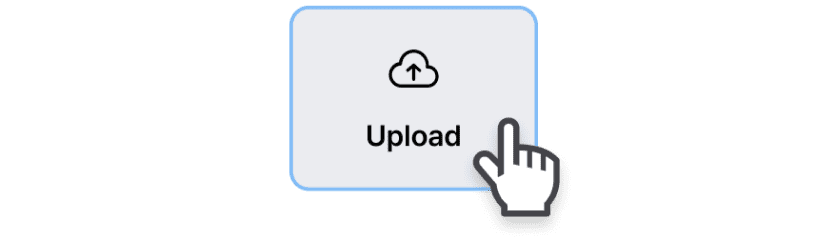
Step 1: Upload your MP4 video file
Upload your video file from a specific folder of your choice.
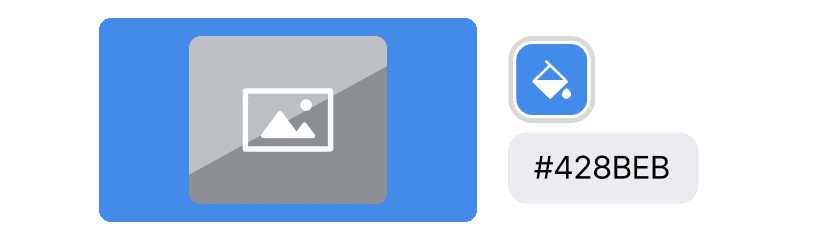
Step 2: Add background color
In the video preview window, click on "BG Fill" and select the desired color or enter the HEX or RGB code of the specific color your want.

Step 3: Export your video
Preview the video to ensure it's correct, and then export it as an MP4 file.
Benefits
Create pro-quality videos
Level-up your production quality
Elevate your production quality, boosting your content's polished and professional look. Whether you're creating marketing materials, educational content, or social media posts, a well-chosen background color can give your videos a professional edge.
Add background color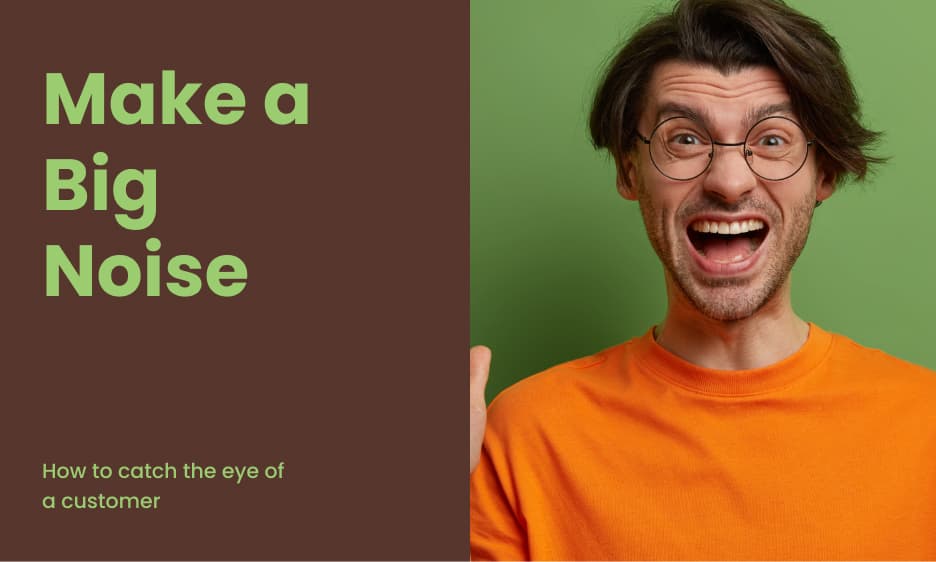
Enhance visual appeal and focus
Evoke emotions and set the mood with color
Colors have a powerful impact on emotions and can be used to set the mood and tone of your content. Whether you want to convey excitement, calmness, or urgency, the right background color can amplify your message and engage your audience on a deeper level.
Start now for free
Maintain branding consistency
Create cohesive and on-brand videos
Consistency is key to building a strong brand identity, and adding background colors to your videos can help you maintain a cohesive look and feel. With LOVO, you can easily incorporate your brand's colors into your videos to create a seamless and consistent visual experience across all your media.
Try it now