
5 min read
3 Reasons Why You Should Generate Subtitles in Your Videos in 2024
With lightning speed up to 3 times faster and 30% more accurate than competitors you’ll be reaching audiences around the world in seconds with fun and engaging subtitles to bring your script to life.
Increase your reach with beautiful professional subtitles that take only minutes to create, thanks to LOVO's video to text generator. Are you tired of the time-consuming task of adding subtitles to your videos and audio files? Genny's quick and accurate video to text generator can help you with just a few clicks. Customize and animate your subtitles in more than 20 languages to create audience-engaging content that speaks to the world. Genny's advanced speech recognition software eliminates the need for manual subtitling. Let Genny transcribe and generate subtitles for you with lightning speed and precision.
Try auto captions for freeSelect “Auto Subtitles” and watch Genny work and transcribe video to text in seconds. (If you want more precision control you can edit and manually enter your own.)
Pick the subtitles that best fits your video - change the color, font, and background. Use dynamic subtitles or highlight keywords for increase engagement.
Select either to download your subtitles as a separate SRT file or burned into your video. The choice is yours!
Start Generating Subtitles For Free
14-day free trial of Pro plan.
Animate your video to text subtitles and highlight keywords to grab your audience's attention and keep them watching till the very end. Unleash your creativity and make your video (and subtitles!) stand out from the rest.
Auto generate video to text for freeHello! ¡Hola! Bonjour! With a video to text generator you can increase your global reach and expand your audience. Generate subtitles in over 20 languages, and get your video to reach new viewers in just a couple of clicks.
Add multilingual subtitlesTake charge of the look and feel of your subtitles by selecting the font, color, and background color that best suits your video. Use our video to text generator to automatically create subtitles that are the perfect fit in seconds!
Personalize your subtitlesGenerating subtitles with LOVO is quick and easy. Your video will not only have subtitles in seconds but accurate and reliable captions, reducing the time spent editing. Which leaves you time to create even more content!
Add subtitles to your video in secondsGrab your audience’s attention for longer and experience higher levels of engagement with subtitles. In a study by Plymedia, researchers found that videos that provided subtitles increased viewer engagement by up to 40% and the likelihood of viewers watching till the end jumped up to 80%!
A video available in multiple languages instantly expands its reach and globalizes the content. Using auto generated subtitles allowing videos to become searchable helping to improving your SEO with more keyword density and diversity.
Videos with subtitles increases accessibility which expands your audience. Subtitles ensures your video reaches everyone regardless of language or if they are hard of hearing or deaf. Use an audio to text generator to allow anyone to engage with your content.
Try LOVO’s video to text generator
14-day free trial of Pro plan.

5 min read
3 Reasons Why You Should Generate Subtitles in Your Videos in 2024
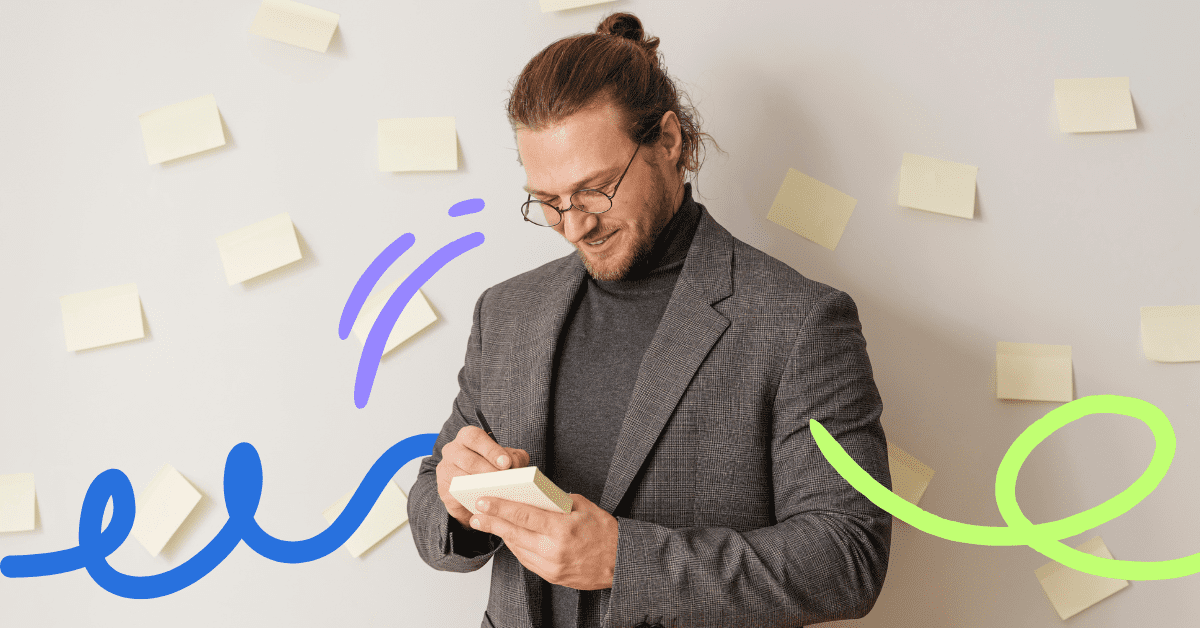
6 min read
A Guide to Localization Strategies for Content Creation

6 min read
How To Choose the Best Subtitle Font and Style for Your Business

6 min read
Closed Captioning vs Subtitles: Understanding the Differences
Subtitles are written representations of spoken dialogue, narration, or other audio elements in a video, film, or multimedia content. They usually appear at the bottom of the screen and provide a written transcription of the audio in the same language or a translated form.
There are benefits to using subtitles:
1. Accessibility: Ensuring that the content is understandable for individuals with hearing difficulties or who are deaf makes it accessible to a broader audience.
2. Multilingual Support: The primary function of subtitles is to translate or provide captions in different languages, thus making the content more easily accessible to a wider, global audience.
3. Improved Comprehension: Using video to text subtitles can be beneficial for improving understanding of the content, especially in situations where there are accents, dialects, or complex dialogue involved.
4. Environmental Considerations: By utilizing subtitles, video transcription enables viewers to follow the conversation in busy and noisy environments such as crowded public spaces.
5. SEO: By including subtitles to video content, it becomes more discoverable as search engines can index and rank it more efficiently.
Applying subtitles in videos enhances the accessibility and usefulness of multimedia content, making it easier to comprehend and engage a diverse audience.
It is essential to include subtitles in video content as they provide a means of conveying information to the audience through text. Subtitles can be categorized into two main types - static and animated.
Fixed at the bottom of the screen and unchanging during video playback, static subtitles are a common feature in traditional content like movies and documentaries. These subtitles offer a consistent and straightforward reference for text, ensuring stability and ease of use.
Static subtitles typically display text on the screen without any movement or effects. In contrast, animated subtitles are more dynamic and involve changes or additional effects to the text during video playback. Animated subtitles are often used in creative, artistic, or youth-oriented videos to enhance the visual appeal of the text.
Closed captions or subtitles can be generated automatically using speech recognition technology and natural language processing.
Firstly, the audio or video file containing spoken content is uploaded. Following this, an automatic speech recognition (ASR) system is utilized to transform the spoken content into written text.
Automatic speech recognition (ASR) technology has the ability to identify words and transcribe spoken content into text. To improve accuracy, the resulting text can be processed through NLP, which can correct any errors, interpret context, improve readability by formatting the text, and include appropriate punctuation.
In order to synchronize the text with the video, specific time markers are added to each line of text. Once the text is finalized with these markers, it is formatted and can be included in the video file or provided separately as a subtitle file. The SRT format is widely used for this purpose.
Subtitles are typically displayed at the bottom of the screen and can be customized according to one's desired font, size, and style.
SubRip Subtitle files, commonly known as SRT files, are frequently used to store closed captions or subtitles in video content. These files are written in plain text, which makes them easy to read by humans. SRT files consist of timed lines of text that indicate when specific content should be displayed on the screen while watching videos.
The compatibility of SRT files with different video players and editing software has contributed to their increasing popularity. They are a convenient and universal means of adding subtitles or closed captions to videos. SRT files have significant applications in translating subtitles to different languages while ensuring proper timing for accessibility. If you use Genny for auto-generating subtitles, you have the choice of downloading them as an SRT file or hardcoding them into your video.
Hardcoded subtitles, also referred to as open captions or burned-in subtitles are the type of subtitles that are embedded into the video image during encoding. They are always visible at the bottom of the video frame and cannot be turned off or customized by the viewer.
In videos, subtitles are an integral and crucial component of the content, particularly for foreign language films or videos that feature essential dialogues.
Adding video to text subtitles can have several benefits, such as enhancing accessibility, increasing engagement, and improving comprehension. Although there can be numerous reasons for incorporating this feature, the most common ones are:
| ✅ Accessibility | For individuals who experience hearing difficulties or are completely deaf, subtitles play a crucial role in allowing them to understand audiovisual content. |
| ✅ Global Audiences | Video transcription services allow a wider audience, including people from diverse language backgrounds and international viewers, to access content. |
| ✅ Clarity | In noisy surroundings, they improve the clarity of spoken conversations and aid the audience in comprehending the message. |
| ✅ SEO | Incorporating subtitles via video transcription into video content has multifaceted benefits. It not only assists in enhancing search engine optimization (SEO) and adhering to regulations but also boosts engagement and retention. In addition, it broadens the accessibility of the content to a broader audience. |
The addition of video to text subtitles can improve the overall audiovisual experience, and their utilization should be based on the goals of the content and the needs of the target viewers.
It is possible to create video to text subtitles in text format from a video by following a few simple steps.
1. With Genny, you can upload a video in the mp4 format or a script in either .docx or .txt file format.
2. You can find the "Subtitle" icon and click on it.
3. There are three options for adding subtitles to your video: you can opt for automatic generation, manually enter them, or upload an SRT file.
4. You have the option to select your preferred font, color, and style (animated or static).
After your video-to-text subtitle generation is complete and you've finished your work, you can receive your subtitles either as a separate SRT file or as hardcoded subtitles within your video.
There are multiple methods to display text on a video screen to convey spoken content, including open captions, closed captions, and subtitles. While their objective is the same, their unique characteristics and functionality differentiate them from each other.
| Open Captions | Open captions refer to captions permanently embedded into the video and cannot be customized or turned off by the viewer. They are constantly visible and appear every time the video is played. Open captions are helpful when the creator wants to ensure that the captions are always present and cannot be modified. They are typically employed when captions are necessary for understanding the content. |
| Closed Captions | Viewers have the option to turn closed captions on or off when watching a video, granting them the liberty to choose whether or not they want to view the captions. These captions are stored in distinct files and can be included or excluded from the video during playback. They are often employed to comply with legal accessibility requirements, enabling individuals with hearing impairments to access the content. Closed captions are frequently utilized in TV broadcasts, online streaming, and educational videos. |
| Subtitles | Subtitles serve the primary purpose of translating spoken content or aiding viewers who face difficulty in comprehending a spoken language due to factors like accents, dialects, or background noise. These can be turned on or off by the viewer, similar to closed captions. Subtitles are commonly used for translating content into multiple languages, thereby making it available to a wider global audience. |
In brief, open captions are always visible and cannot be turned off, while closed captions are adjustable and often used for accessibility purposes. Subtitles, on the other hand, are typically used for translation or to enhance understanding and can be enabled or disabled by the viewer.