AI Sound Effect Generator
Revolutionize Your Audio with AI-Generated Sound Effects
Experience the future of audio production with our AI Sound Effect Generator. Easily create high-quality, realistic sound effects tailored to your project, enhancing your audio experience like never before.

How AI Sound Effect Generator works
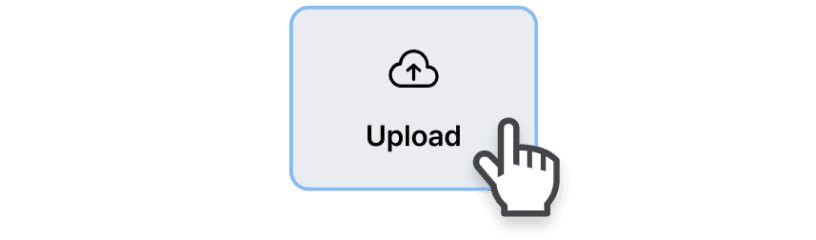
Step 1: Upload your MP4 video file
Upload your video file from a specific folder of your choice.

Step 2: Generate sound effect
Click on AI generator and select AI sound effects. Input your prompt, select the output duration and click create.

Step 3: Export your video
Preview the video to ensure it's correct, and then export it as an MP4 file.
Benefits
Time Efficiency
Quick Turnaround
Generating sound effects with AI is significantly faster than traditional methods. This rapid production saves valuable time, especially in fast-paced environments like game development, filmmaking, and multimedia production, where meeting tight deadlines is crucial.
Generate Sound Effects now
Customizable Sounds
Tailored to Your Needs
AI sound effect generators allow for extensive customization, enabling you to tweak and adjust sounds to perfectly fit your project’s requirements. This flexibility ensures that the audio complements the visual elements and enhances the overall impact.
Start now for free
Instant Creativity
Unleash Imagination
An AI sound effect generator can instantly create unique and diverse sound effects, allowing you to explore and implement creative ideas without delay. This accelerates the creative process, enabling you to bring your projects to life with ease.
Start creating today