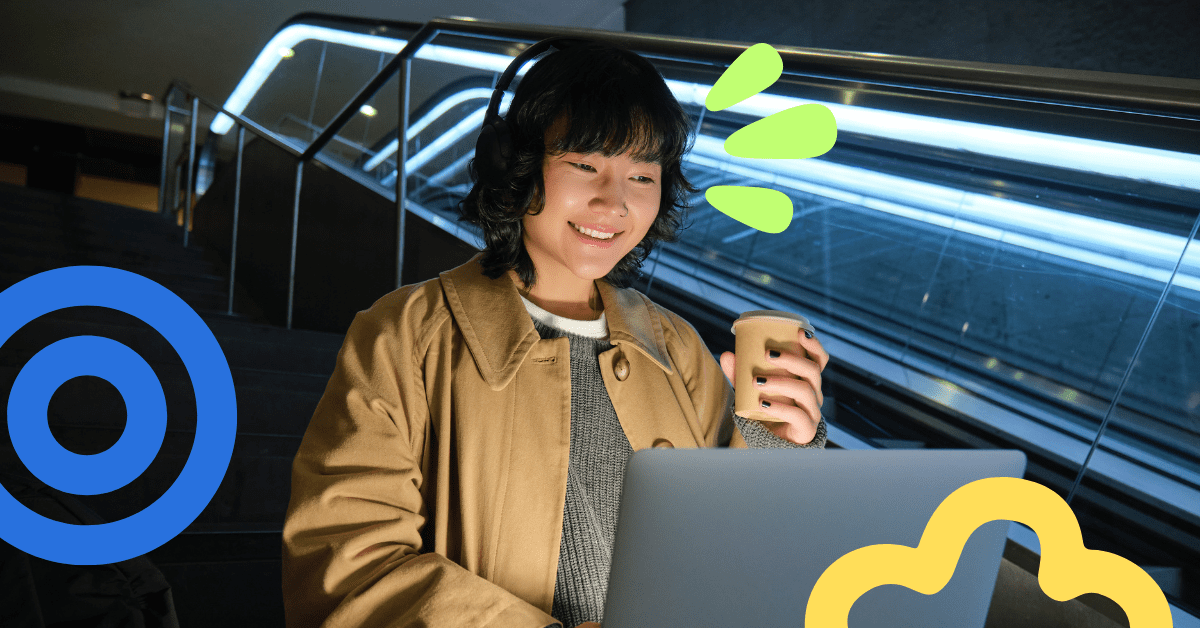Creating an entire training regiment for your employees is no easy task. You need to make sure you can easily and quickly create learning materials, be able to store and update those as often as you need, share them with the teams both in-person, in-office, or remote, receive feedback seamlessly, allow a controlled level of individual freedom, and build out an overarching infrastructure for management purposes.
And of course, no one tool does all the above. It would simply be ridiculous. Different organizations need different tools for each of the aforementioned areas, so even if there was one gigantic product that served the A-to-Z, the level of customization needed would be mind-numbing.
The good news is that you don’t have to go out on a limb to build everything from scratch or buy every software out there. We’ve curated a category of tools you must have to form a robust corporate training program, and examples that fit the bill in each respective area.
1. Content Creation Tools
This is the single-most important aspect of employee training. Quality content is at the heart of every successful L&D program, and having the right tools every step of the way can impact both your input and output drastically.
You might be thinking, ‘I’m just going to use pre-made content, or just a simple word doc will suffice, so anything else might be an overkill.’ Even then, there’s extra frills that you can add to make the delivery stand out.
1.1. Script-Writing
Regardless of whether you are a word-wiz or someone like me that struggles for hours in front of a blank screen, take advantage of helpful writing tools like Copy.AI, Anyword, or Grammarly. These tools not only help you sharpen your grammar and vocabulary, but they can also suggest texts to use directly within your training.
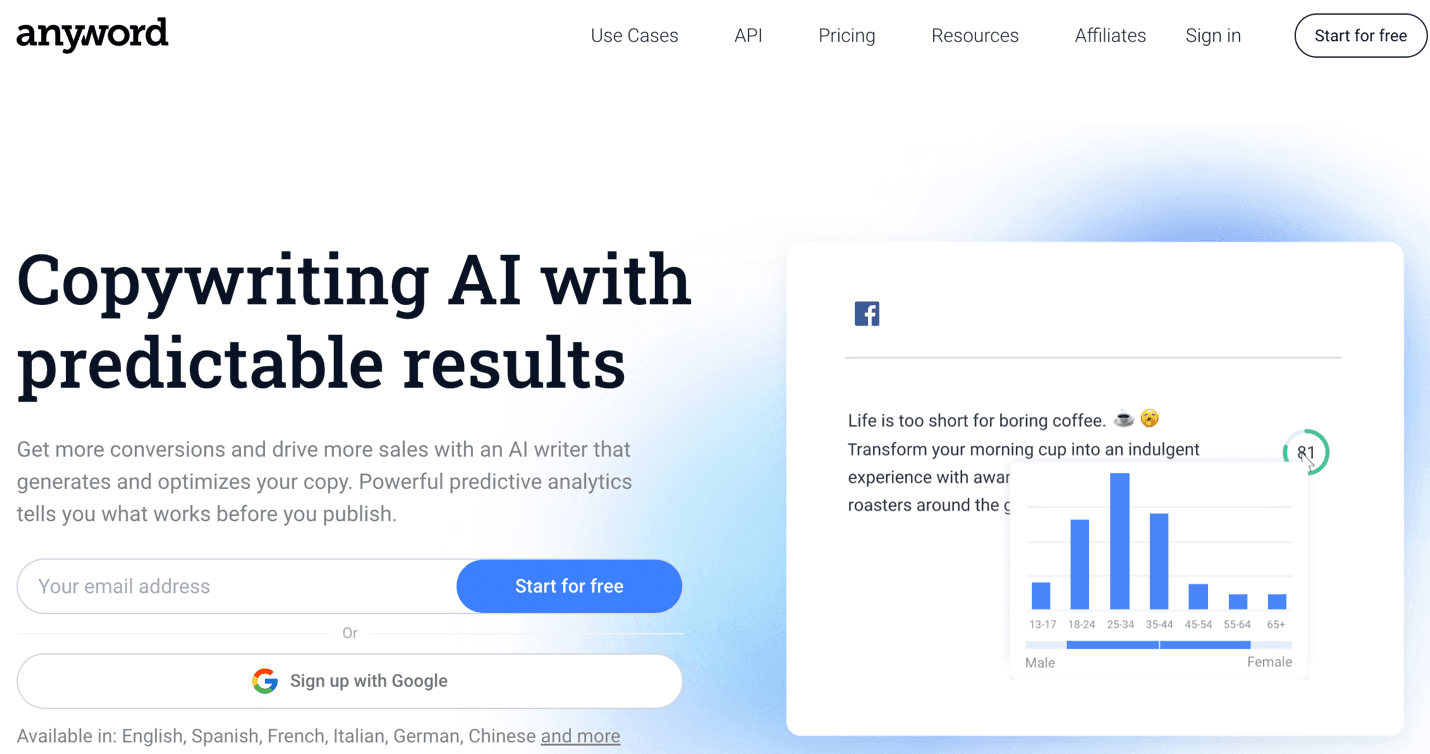
1.2. Design
Create eye-catching designs from scratch, or utilize hundreds of templates and infographics tailored for custom e-learning via Canva, overlay corporate logos or texts in pre-made backdrops via Placeit, or use the all-powerful Adobe Photoshop if you’ve got the skills.
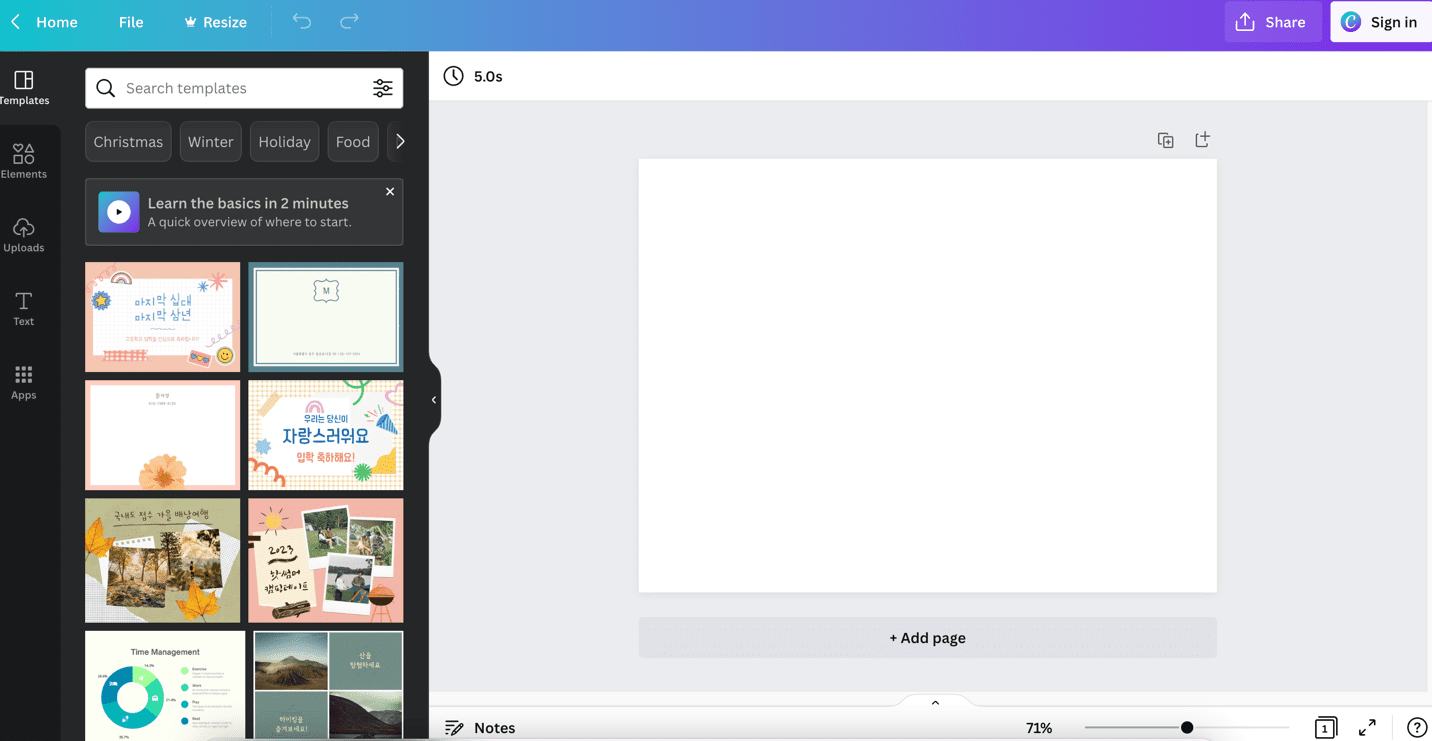
1.3. Voiceover
Do you feel queasy when you try to give a talk? Are you among the many people who don’t like to hear their own voice? Or do you just not want to be that person reading the script that will be shared over and over through the training materials?
Have no fear, because AI voices are here, better, more realistic, and easier to use than ever before! Products like LOVO’s Genny, WellSaid Labs, and Murf.AI provide authentic human voices with intuitive UX/UI, and robust customization features at reasonable prices. You can save time by generating speech rather than recording yourself for extended periods of time.
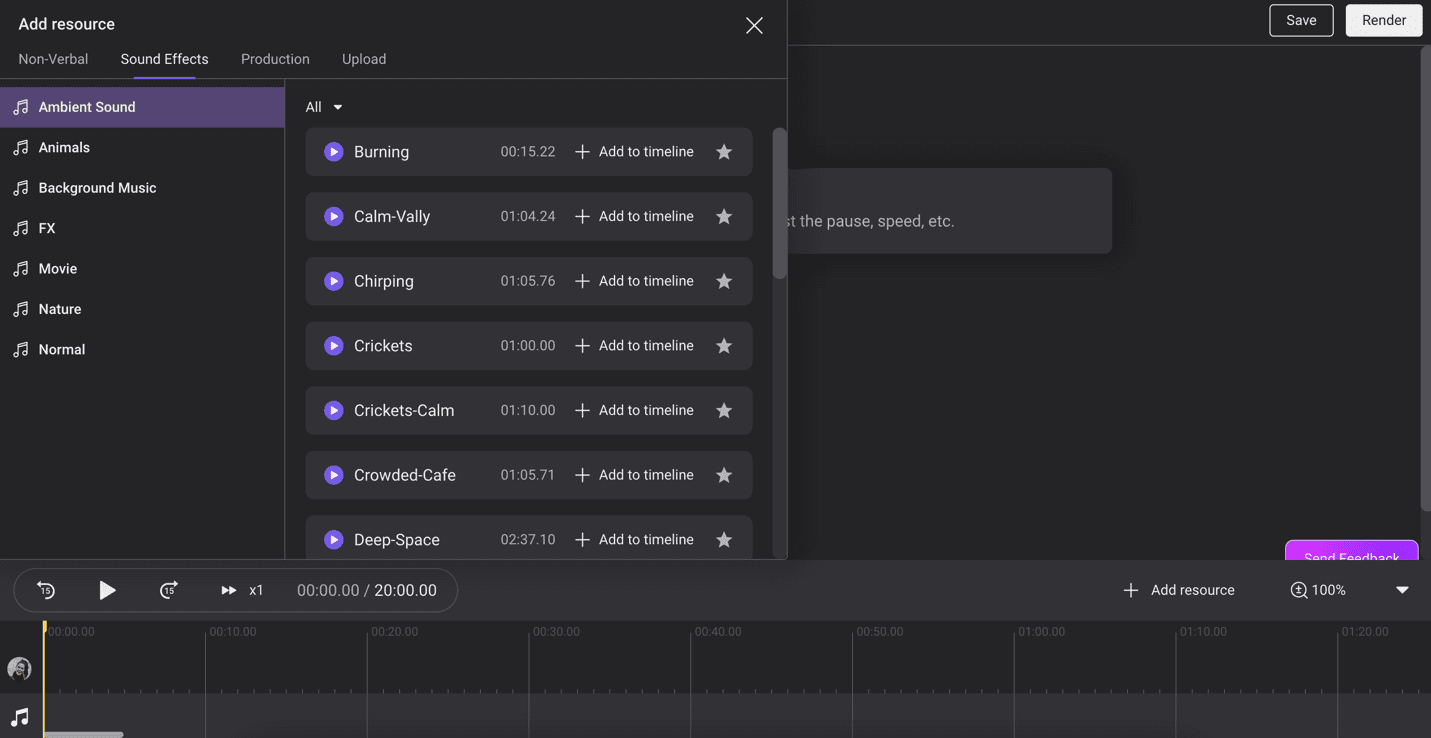
1.4. Video Editing
We all know that videos work wonders when it comes to capturing people’s attention and helping with content delivery. It’s imperative that you find a way to include videos in your training courses.
Tools like iSpring Suite allows you to record screenshots and webcam videos and merge them with video templates, Audacity allows you to mix and edit audio files for free, and Colossyan allow you to create videos using AI avatars so you don’t have to show your face in the videos.

1.5. Presentation
Microsoft’s Powerpoint has long been the go-to tool for many presentations, but tools like Typeform and Quizizz are great at generating interesting questionnaires to keep the audience engaged before, during, and after the training.

2. Content Management Tools
Content management can also be seen as knowledge repositories, where you store all the education materials and other helpful information packets. Some of the more popular ones like Zendesk and Freshdesk are included as a package in your Learning Management System or Customer Management System, but there are also standalone tools like Knowledge Owl and Stonly are also great for smaller teams as well.

3. Project Management Tools
Every project needs applications that can help with organization. These can be as simple as spreadsheets and google docs to more robust task management software that provide timelines and task owners, and helps the corporate L&D Team to complete their mission.
Some of the well-known ones are Trello, Monday.com, and Notion.

4. Communication Tools
Communication can be both internal within the training team, or with the target audience, and how effectively you communicate both the messaging of the training, and the location and time of the training can determine whether the session is a success or a failure.
Email is an oldie but a goodie, and intranet bulletin boards are also efficient as well.
If you are trying to make it more fun and casual, social media is a great avenue, and nowadays, many companies are leveraging corporate messengers like Slack for convenient reminders.
Make sure you are enabling seamless video conferencing for folks who are joining remote using tools like Zoom, and record the training sessions for future usage.

5. Learning Management Platforms (LMSs)
Think of this as a platform for you to create courses and host your training materials and sessions. They let you create simple courses, plug-in external materials, and track the progress of your employees.
LMSs are widely-known due to their all-encompassing capabilities. While robust in features, these are broad-stroke tools that may not be able to cater to your specific needs, and more often than not, you’ll find yourself paying for stuff you don’t need and searching for add-ons elsewhere, or spending time to learn all the knobs and levers to properly operate it.
Popular examples include Tovuti, a cloud-based course creation and management tool for internal teams and clients, and Bridge, which emphasizes more real-time education via live in-person training, peer-to-peer video chats, and manage one-on-ones.
There are also platforms like Udemy and Coursera that focus more on just the classes themselves by offering ready-made courses for your employees to consume at their leisure.

Wrapping Up
It’s impossible to name all the tools available that can help you empower your employees because there are just too many. However, one thing to note for sure is that you need a well-thought-out plan to build out the pipeline first, before you can get to creating the actual courses. Leveraging the right software can make the world’s difference in both the resources needed from your corporate L&D team and the experience of your staff on the receiving end of the programs.
Check out other topics you might be interested in:
– How CPA Canada efficiently localizes e-learning content
– A Guide to Using AI Tools in Your Content Creation Flow