
Lights, camera, action! But hold on, not so fast. Before you even think about hitting that record button, there’s a crucial step you can’t afford to skip: storyboarding and planning your video.
Whether you’re creating marketing videos, training content, or any other type of video project, a well-crafted storyboard is your secret weapon to streamlining your content creation workflow and bringing your vision to life.
The Importance of Pre-Production in Video Creation
Picture this: You dive headfirst into your video shoot, armed with nothing but a vague idea. Chaos ensues, time and resources are wasted, and the final product falls flat. Sound familiar? That’s where pre-production comes in to save the day.
Pre-production is a must-have stage of video creation. It’s the phase in which you lay the groundwork, iron out the kinks, identify potential issues, and set yourself up for success. By investing time and effort into planning and storyboarding, you can:
- Clarify your vision and effectively communicate it to your production team
- Identify potential issues and solve them before they derail your shoot
- Optimize your resources and avoid costly mistakes
- Ensure a smooth, efficient video production process
- Craft a compelling, cohesive narrative that engages your audience
In short, your pre-production checklist is the foundation upon which you create great videos. Skimping on this crucial step is like building a house without a blueprint — it’s a recipe for disaster.
The Fundamentals of Storyboarding
Now that you understand the importance of pre-production let’s dive into the heart of it all: storyboarding.
What Is a Storyboard, and Why Is It Crucial?
A storyboard is like a visual road map that guides you through your video project. It’s a series of sketches or illustrations that depict the key scenes, shot lists, and sequence of events in your video. Think of it as a comic strip that tells the story of your masterpiece.
But why is storyboarding so important? Here are a few reasons:
- It forces you to think through your story and identify any gaps or inconsistencies.
- It helps you plan your shots, angles, and composition, ensuring a visually engaging final product.
- It serves as a communication tool, allowing you to share your vision with your team and get everyone on the same page.
- It saves time and money by identifying potential issues before you start filming.
- It provides a road map for your shoot, keeping you organized and on track.
In essence, whether you’re working with a traditional storyboard artist or crafting rough sketches yourself, a well-crafted storyboard is your secret weapon for a successful video shoot.
Key Elements of an Effective Storyboard
So, what makes a storyboard effective? Here are the key elements to include:
- Sketches or images of each shot: These don’t have to be works of art — even simple stick figures can do the trick. The goal is to visually represent the key moments and actions in each scene.
- Scene descriptions: Provide a brief explanation of what’s happening in each shot, including the dialogue, actions, and any important details.
- Shot numbers: Number each shot to keep your storyboard organized and make it easy to reference specific scenes.
- Camera angles and movements: Indicate the type of shot (e.g., close-up, wide shot) and any camera movements (e.g., pan, tilt) for each frame.
- Transitions: Show how you’ll transition from one shot to the next, such as fades, cuts, or wipes.
- Audio notes: Include any important audio elements, such as dialogue, sound effects, or music cues.
By including these key elements, you’ll create a comprehensive visual representation of your video that serves as a valuable reference throughout the production process.

Steps to Creating a Storyboard
Now that you understand the importance and key elements of a storyboard let’s dive into the step-by-step process of bringing your video vision to life.
1. Conceptualize Your Story
Before you start sketching, take some time to flesh out your story. Ask yourself:
- What is the main message or goal of your video?
- Who are your target viewers, and what do they care about?
- What is the overall tone and style of your video?
- What are the key moments or turning points in your narrative?
By answering these questions, you’ll create a solid foundation for your storyboard and ensure that every frame serves a purpose.
Consider creating a brief outline or synopsis of your story, highlighting the key plot points and emotional beats you want to hit. This will serve as your North Star as you begin to visually translate your ideas into a storyboard, ensuring that every scene and shot supports your overarching narrative and message.
2. Sketch Basic Thumbnails
Now, it’s time to visualize your story. Grab a pencil and some paper (or fire up your favorite digital storyboarding tool) and start sketching out rough thumbnails for each shot.
Don’t worry about making them perfect — the goal is to quickly capture the essence of each scene. Focus on the composition, action, and overall flow of your story.
As you sketch, consider:
- The type of shot (e.g., close-up, wide shot) and angle that would best convey the emotion or action of the scene
- The placement of characters or objects within the frame
- Any camera movements or transitions that would enhance the storytelling
- The pacing and rhythm of your scenes and how they build toward key moments
Remember, your storyboard is a living document. Don’t be afraid to refine it as you go.
3. Detail Each Frame With Notes and Annotations
Once you have your basic thumbnails sketched out, it’s time to add some meat to the bones. For each storyboard frame, include:
- A brief description of the action, dialogue, or key moments happening in the scene
- Notes on camera angles, movements, and transitions
- Any important audio elements, such as sound effects, music cues, or voiceovers
- Props, wardrobes, or other visual details that are crucial to the scene
The more details you include, the clearer your vision will be to your team. A well-annotated storyboard serves as a valuable reference throughout the production process, keeping everyone aligned and on track.
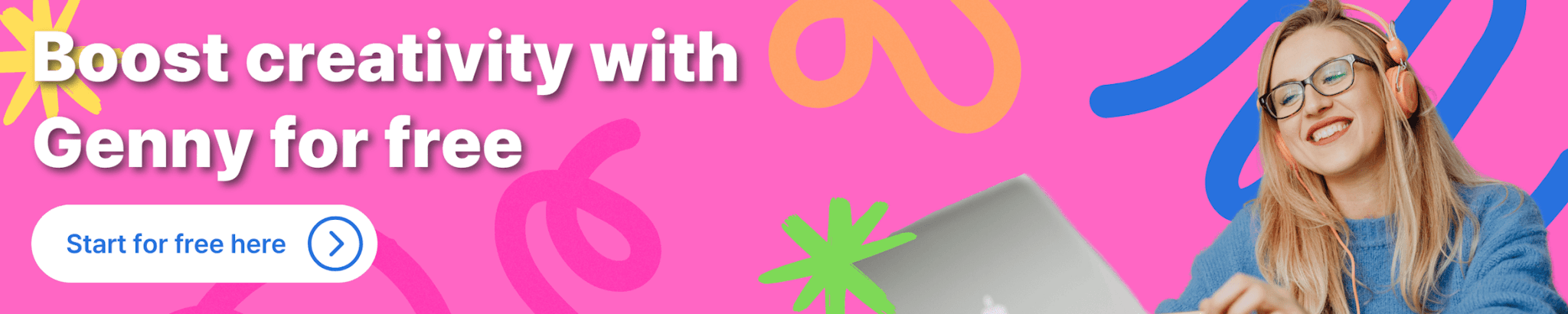
Tips for Effective Video Planning
Creating a great storyboard is just one piece of the pre-production puzzle. Here are some tips to help you plan out your video like a pro.
Set Clear Objectives and Goals
Before you dive into the creative process, take a step back and define your objectives. What do you want your video to achieve? Are you trying to educate, entertain, inspire, or persuade?
Once you have a clear goal in mind, you can craft a story that supports it. Every decision you make, from the script to the shot list, should serve your ultimate objective.
Here are a few key questions to consider:
- What action do you want your viewers to take after watching your video?
- What emotions do you want to evoke?
- What key messages do you want to communicate?
- How will you measure the success of your video?
By setting clear, measurable objectives up front, you can create a video that delivers real results.
Understand Your Audience and Purpose
To create a video that resonates, you need to know whom you’re talking to. Take some time to research and define your target audience:
- What are the demographics, interests, and pain points?
- What motivates and inspires members of your target audience?
- Where and how do they consume video content?
The more you understand your viewers, the better you can tailor your story and visual style to their preferences and needs.
It’s also important to consider the purpose of your video:
- Is it a standalone piece or part of a larger campaign?
- Will it be used for social media, your website, or a specific event?
The answers to these questions will shape the length, format, and distribution strategy for your video.
Organize the Content Flow and Structure
A great video has a clear, logical flow that guides viewers through the story. As you plan your content, consider:
- The hook: How will you grab your audience’s attention in the first few seconds?
- The main points: What are the key messages you want to communicate, and in what order?
- The transitions: How will you move from one point to the next in a way that feels natural and engaging?
- The call to action: What do you want your viewers to do after watching your video, and how will you inspire them to take action?
By organizing your content into a clear, compelling structure, you’ll keep your audience engaged from start to finish.
Balance Creativity With Practicality
While it’s important to let your creative juices flow, don’t forget to keep one foot in reality. Your storyboard should be ambitious but achievable, taking into account your budget, timeline, and resources.
Here are a few points worth considering:
- The feasibility of each shot: Can you realistically capture the footage you’ve envisioned?
- The resources required: Do you have the necessary equipment, crew, and locations to bring your storyboard to life?
- The post-production process: How will you edit and enhance your footage to create a polished video?
By balancing creativity with practicality, you can create a storyboard that’s both visually stunning and logistically sound.
Techniques for Visualizing Your Ideas
Staring at a blank page can be daunting. Here are some techniques to help you visualize your ideas and bring your storyboard to life:
- Stick figures: Use simple stick figures to represent characters and their movements. Focus on body language and positioning to convey emotion and action.
- Reference images: Looking for storyboarding examples to inspire your compositions and style? Gather reference images from the internet or your own photography for inspiration.
- Storyboarding templates: Take advantage of premade storyboarding templates that provide a structured layout for your frames. These templates can help you maintain consistency throughout your storyboard.
- Storyboarding software: Explore digital storyboarding tools that allow you to efficiently create, annotate, and collaborate on your storyboards. Many software options provide a wide range of drawing tools, asset libraries, and sharing capabilities.
By experimenting with different visualization techniques, you’ll find the ones that work best for you and your team.
How to Integrate Scripts and Visual Elements
A great video seamlessly integrates the script and visuals to create a cohesive, compelling story. As you storyboard, consider how the dialogue, voiceover, and on-screen text will work together with the visual elements.
Here are a few actionable tips:
- Break your video script down into smaller chunks and match them to specific shots or scenes in your storyboard.
- Use your storyboard to plan the pacing and timing of your dialogue and voiceover.
- Consider how on-screen text, such as titles or captions, can reinforce your message and guide your viewers through the story.
- Use your storyboard to identify opportunities for visual metaphors or imagery that enhances the emotional impact of your script.
By thoughtfully integrating your script and visuals, you’ll create a video that engages your audience on multiple levels.
Bring Your Storyboards to Life With LOVO
Congratulations! You now have the knowledge and tools to master the art of storyboarding and video planning. But why stop there? Take your video creation to the next level with LOVO’s online video editor!
With LOVO, you can bring your storyboards to life with ease. This powerful video editor provides an intuitive interface and a wide range of features to help you create stunning videos. From syncing AI voiceovers to adding automatic subtitles and sound effects, LOVO has everything you need to turn your vision into reality.
But that’s not all — LOVO is a suite of powerful AI tools, such as AI writer, AI image generator, auto subtitle generator, and more, all on one platform. Moreover, it also offers an extensive library with thousands of royalty-free assets to enhance your videos. Whether you need music, graphics, or stock footage, LOVO has you covered.
So what are you waiting for? Sign up for LOVO today and start creating videos that captivate your audience and elevate your brand. With the power of storyboarding and LOVO’s online video editor, combined with AI storyboarding capabilities, the possibilities are endless!



