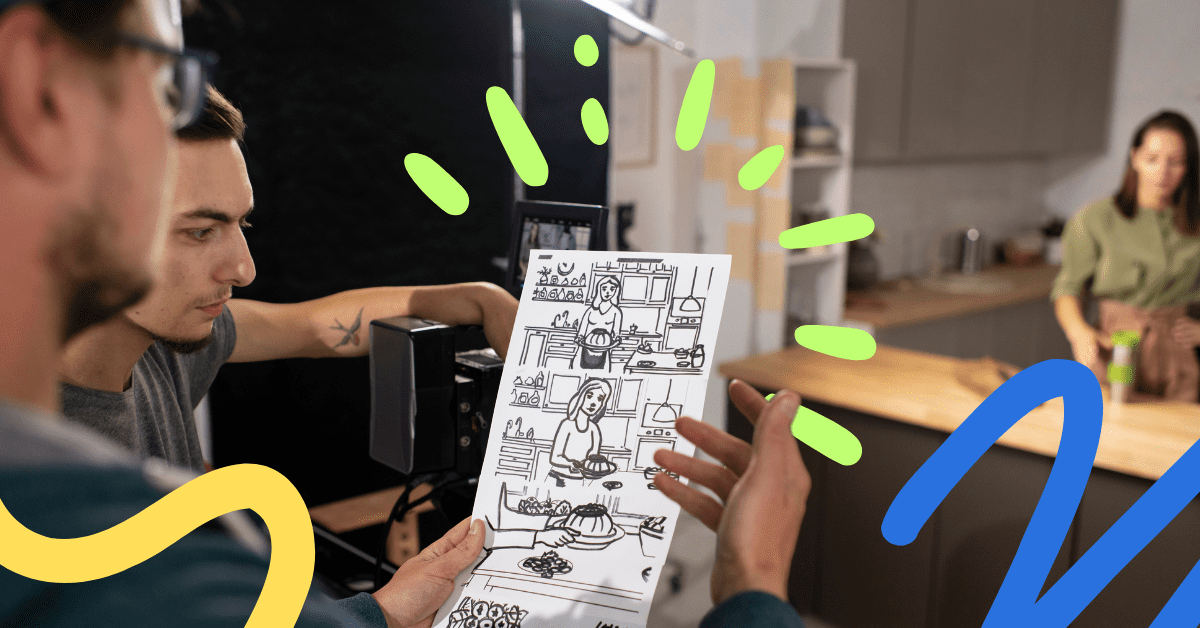There are two types of people in a learning and development team: the ones who prefer Adobe Captivate and the ones who favor Adobe Articulate 360. Both of these eLearning tools, of course, have their merits. It just comes down to which one is right for your needs and your skill set.
If you’re unsure which eLearning authoring tool to opt for, don’t worry. This article explores the key features of both software, helping you to assess which is best for your eLearning and development goals.
What is an eLearning authoring tool?
Before we dive into the details of our Adobe Captivate vs Articulate battle, let’s quickly clarify what exactly an eLearning authoring tool is.
Essentially, an eLearning authoring tool is a type of desktop application or software simulation tool that businesses and learning developers use to create dynamic and engaging online courses. They’re widely used to create interactive courses, scenario-based learning, assessments and quizzes, as well as video lessons.
Their software simulation capabilities can be used to emulate a software application’s functionality, behavior, and interactions. It’s a way to recreate the experience of using a software program, without having to access the actual software itself. Think learning and training on the job, with an extra layer of dynamism.
Now you’ve got a better understanding of eLearning authoring tools and what they’re used for, let’s explore the two leading tools in the industry: Adobe Captivate and Articulate 360.
About Adobe Captivate
Adobe Captivate is a comprehensive eLearning tool that can be used to create immersive and tailored training content. Captivate offers both pre-made content solutions, as well as the tools to design brand-new content from scratch. It’s integrated with Microsoft PowerPoint, making it simple to import existing presentations.
If you’re already familiar with Adobe tools, then using Captivate may come more easily to you. If not, it might be a bit of a learning curve. Don’t worry though, with a bit of practice, you’ll be able to harness its full potential.
Key Features
1. Responsive Design
Captivate allows you to create content that adapts to different screen sizes and orientations, providing a consistent experience across devices.
2. Software Simulations
One of Captivate’s core features, it lets you record software demonstrations and simulations to help learners understand how to use specific applications or systems.
3. Interactive Elements
You can add a variety of interactive elements like buttons, click-and-reveal interactions, drag-and-drop activities, quizzes, and branching scenarios. You can even make videos interactive.
4. Advanced Actions And Variables
These features allow you to create complex interactions and custom logic, giving you more control over your eLearning content.
5. Text To Speech
Captivate includes a text to speech feature that can convert written text into spoken narration, enhancing accessibility and engagement.
6. External Voiceovers
Adobe Captivate allows you to add external voiceovers to your content, making it a perfect choice for LOVO AI users!
7. Branching And Navigation
Create non-linear learning paths, guiding learners through different sections based on their choices or performance.
9. LMS Compatibility
Captivate is compatible with Learning Management Systems (LMS), allowing you to publish and track eLearning content easily.
10. Customizable Themes And Templates
Save time by using pre-designed themes and templates, or customize them to fit your branding and style.
11. Real-Time Collaboration
Collaborate with team members using Adobe’s cloud-based services, allowing for instant shared editing and feedback.
12. Augmented Reality (AR) Interactions
Captivate supports AR content, enabling you to create immersive and interactive experiences through smartphones and tablets.
13. Captivate Draft
Draft lets you create storyboards and design concepts on your mobile device, facilitating content planning.
The Pros And Cons
Adobe Captivate has an array of exclusive features, including geolocation services for tailored learning experiences, gesture support, text to speech, and the ability to add external voiceovers, making it a great choice for instructional designers.
It’s particularly good for end-user accessibility, with text to speech and auto-text functions to accommodate diverse needs. Its ‘asset store’ is a notable feature, with layouts, scenarios, games, interactions, and people cutouts to enhance educational content creation. The software offers extensive publishing options, including SCORM, AICC, and xAPI-compliant LMS publishing, as well as various formats for platforms such as iOS, Android, Windows, and more.
However, you should be aware that you’ll need to purchase Adobe’s learning management system (LMS) if you don’t already have one. It’s less expensive than Articulate 360, costing $29.99 a month for freelancers. For team pricings, you’ll need to get in touch with Adobe.
About Articulate 360
Originally known as Articulate Storyline 2, Articulate 360 simplifies the creation of interactive eLearning content. It also creates excellent educational content.
The software offers video creation tools as well as the ability to create engaging courses and quizzes. While it is somewhat similar to Microsoft PowerPoint, it’s a far more powerful tool with enhanced capabilities and a more user-friendly interface.
Key Features
1. Storyline 360
A powerful eLearning authoring tool that enables you to create interactive courses with features like slide layers, triggers, animations, and branching scenarios.
2. Rise 360
A responsive course development tool that lets you design web-based courses using a user-friendly block-based interface.
3. Content Library
Access a vast library of templates, characters and avatars, images, and other assets for great visuals in your courses.
4. 360 Review
Simplify the review process by allowing stakeholders and team members to provide feedback directly on your courses.
5. Articulate Live
Customers can participate in live webinars and training sessions to learn more about eLearning best practices and techniques.
6. Quizzing And Assessments
Design various types of quizzes and assessments to evaluate learner understanding and progress.
7. Audio And Video Integration
Just like Adobe Captivate, you can incorporate audio narration and video clips into your courses, making it an excellent pairing with LOVO AI.
8. Translation And Localization
Articulate 360 offers features for translating courses into multiple languages and tailoring content to different regions.
9. Branching Scenarios
The software can be used to create complex decision-based scenarios that guide learners through different paths based on their choices.
The Pros And Cons
Adobe Articulate 360 presents a versatile toolkit for educational content creation with its assortment of variables, triggers, sliders, and timelines.
Just like Adobe Captivate, Articulate 360 offers a convenient integration with Microsoft PowerPoint, enabling users to import existing presentations. Its free-form and drag-and-drop question implementation allows you to create a customized learning experience, enhanced by adjustable illustrated and photographic characters. Articulate 360 offers both HTML5 and Flash publishing, and is Tin Can API 1.0-, SCORM-, and AICC compliant.
While Articulate 360 is a great tool, it does have its limitations. It’s more expensive than Captivate, with annual costs of $1,099 for freelancers or $1,399 per user for teams. Plus, like Captivate, if you don’t already own an LMS, you’ll need to get Articulate Online for another $199 per month. In terms of features, Articulate 360 lacks real-time sharing. It’s also not as good for mobile-optimized content, as it only scales down content to fit on smaller screens.
Adobe Captivate VS Articulate 360: Which Is Best For L&D?
Now that you’ve had a read through the features that both of these eLearning authoring tools have to offer, as well as the pros and cons, you might have a better idea of which would be best for your own projects. But it’s always nice to see what other people have to say.
At a glance, they have a very similar star rating, with Adobe Captivate scoring four out of five, and Articulate 360 scoring four and a half. When it comes to ease of use, Articulate 360 steals the crown with a rating of 9.0, compared to Captivate’s rating of 6.7. Articulate 360 scored higher across the board, most notably in the quality of support, whether or not it’s been good for business, and its product direction.
When you’re comparing the two softwares, it can be tempting to just compare the price, but it’s often best to compare the value for money. Despite its steeper pricing, Articulate 360 was rated as being better value for money than Adobe Captivate.
If we had to summarize it in a couple of sentences, it seems that Adobe Captivate is a less expensive, yet more powerful software that’s better suited for more experienced learning developers. Articulate 360 is the better choice for ease of use and more efficient customer support.
The good news is that whichever software you decide to use, it will be compatible with LOVO’s AI voice generator, allowing you to add professional-grade voiceovers to your corporate learning content.