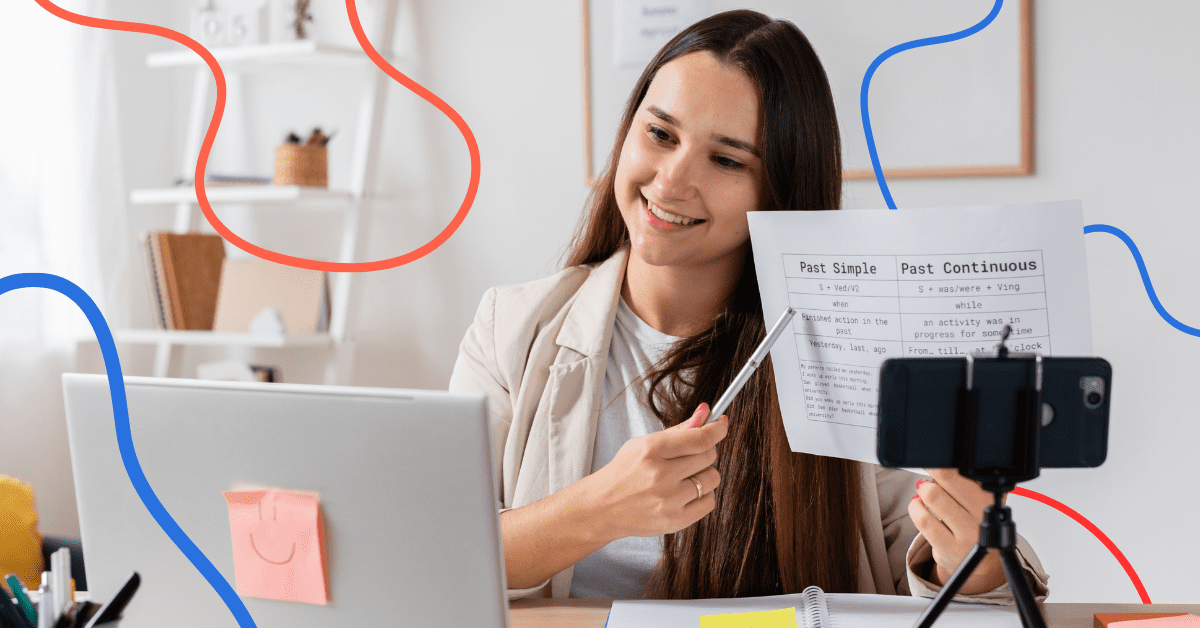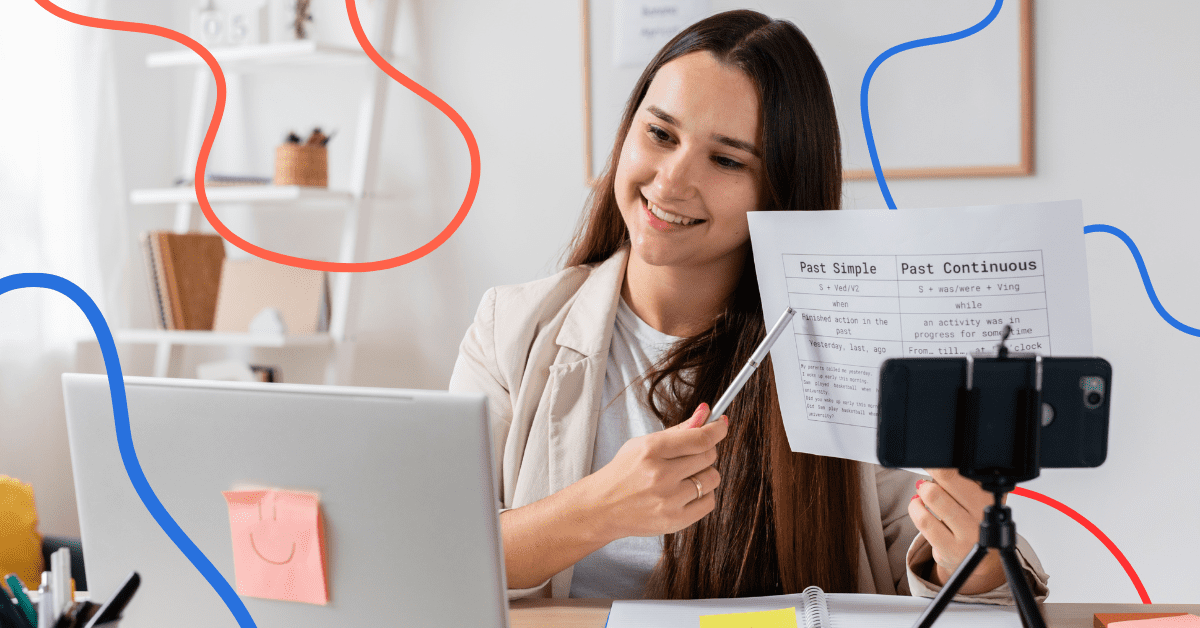
High-quality training videos have revolutionized how businesses, educational institutions, and individual freelancers deliver knowledge and information to their audience. However, creating an informative video from scratch can be incredibly expensive, with one of the highest-priced components being the acquisition of skilled voice actors.
The era of AI voiceover in the form of text-to-speech technology has brought about a cost-effective and efficient means to generate engaging and clear narration for such videos. This guide will provide a detailed roadmap on how to use this new technology to your advantage, harnessing the power of AI voiceover to make your content come to life.
What Makes a Training Video Effective?
Making a compelling training video is more than animating a slideshow presentation and adding music. Compared to delivery methods like text or audio, video training results in greater clarity, engagement, and information retention. While there are many components in an effective and beneficial training video, here are a few essential elements:
- Clear objectives: Start with crystal-clear goals that guide viewers through what they will learn, and what this will help them achieve.
- Engaging content: Infuse your video with dynamic visuals, relevant examples, and a compelling, consistent narrative.
- Crisp audio: Since audio is the medium through which your audience receives the bulk of information, be sure that it is clear and uninterrupted.
- Accessibility: Make your video easy to watch for everyone by avoiding things like flashing images and incompatible color palettes. Consider diverse demographics in your style choices.
6 Steps To Create Effective Training Videos Using AI Voiceover
Unlike traditional voiceover, which typically requires a performer to read lines from a script, AI voiceover is an automated process that utilizes text-to-speech technology. However, there are still a lot of parameters to consider when creating a video using AI voiceover:
1. Select the Appropriate Video Type
Before jumping into video production, the most essential prerequisite is correctly identifying your audience. Understand their language, needs, and expectations. This will help guide you toward the most appropriate choices to deliver valuable educational content to your demographic. Choose the format that will resonate best with your viewers, whether it’s a formal presentational-style video, microlearning snippets, how-to videos, screen recordings, animated sequences, or interactive presentations.
2. Use AI-Powered Tools To Create the Script
You can use AI-powered tools to polish or even generate scripts from scratch. These tools are trained to produce language that’s clear, simple, and to the point. You can also customize and optimize them, making the most of what text-to-speech technology has to offer.
You build a script by creating dynamic, descriptive prompts for the AI. Remember to take the scripting process one step at a time, as requesting an entire script outright is unlikely to yield good results. Start by asking for a general outline and a storyboard for the video on your chosen topic. Then, you can guide the AI on how to flesh out each component — such as style, information, and tone — before a complete script emerges.
3. Choose Your Visuals and Make the Script Come to Life
With the script in hand, choose the type of visuals best suited for the video. This can vary in cost and effort, from hiring actors and other audiovisual professionals to applying simple animations and verbal explanations of graphics.
It’s essential that the information in the script matches what’s being shown in the video. Additionally, the tone must be compatible, reserving professional language for more official or technical videos, and using a conversational voice for more casual offerings. Also, avoid using low-quality AI voiceover tools that produce robotic and stoic speech. You should opt for less annoying, more natural-sounding verbiage.
4. Incorporate Interactive Elements and Assessments
Interactive elements like quizzes and polls at the end of a video encourage people to pay more attention to its content, which is particularly important for training and educational videos. Encourage active participation and curiosity. Include clickable resources and additional reading materials for those eager to delve deeper into the subject.
5. Dive Into the Editing Process To Polish Your Video
When creating visual media, inspired editing and creative post-production techniques are crucial to conveying your overall vision. While your initial inspiration was a springboard, juggling and shaping everything you have into a tight, compelling package can really clarify and cement your point of view. Use editing software to cut out unnecessary parts and reduce long pauses so viewers don’t lose interest.
Some tools allow you to enhance the video and audio quality or even add interesting transitions, effects, and annotations for a more engaging and polished experience.
6. Share Your Instructional Videos and Gather Feedback
In order to know what you can improve in your next video, upload it to a platform that’s relevant to your target audience, like YouTube or an intranet, and promote it to ensure maximum reach. After that, it’s important to gather feedback to determine what you may need to change to make a better video the next time.
Create High-Quality Videos With the Best AI-Powered Solution
Text-to-speech technology is about more than just converting text into speech. It is about creating a human-like voice that complements the content, enhancing its effectiveness. This technology, combined with the right visuals and interactive elements, can create an engaging learning experience.
But in a sea of robotic-sounding speech generators, finding the right AI voiceover tool for your projects can be challenging. Luckily, this is where Genny by LOVO comes into play!
Over 1 million professional agencies, brands, freelance creators, and developers have chosen LOVO to generate voiceovers for their content. With its robust platform and voice capabilities, LOVO empowers anyone to create high-quality voiceover content that’s professional, smooth, and human-sounding. With over 400 AI-generated voices speaking in more than 100 languages, Genny also uses Chat GPT to help you create polished scripts for a wide variety of video types. Sign up today for free and discover the world of AI-generated content.