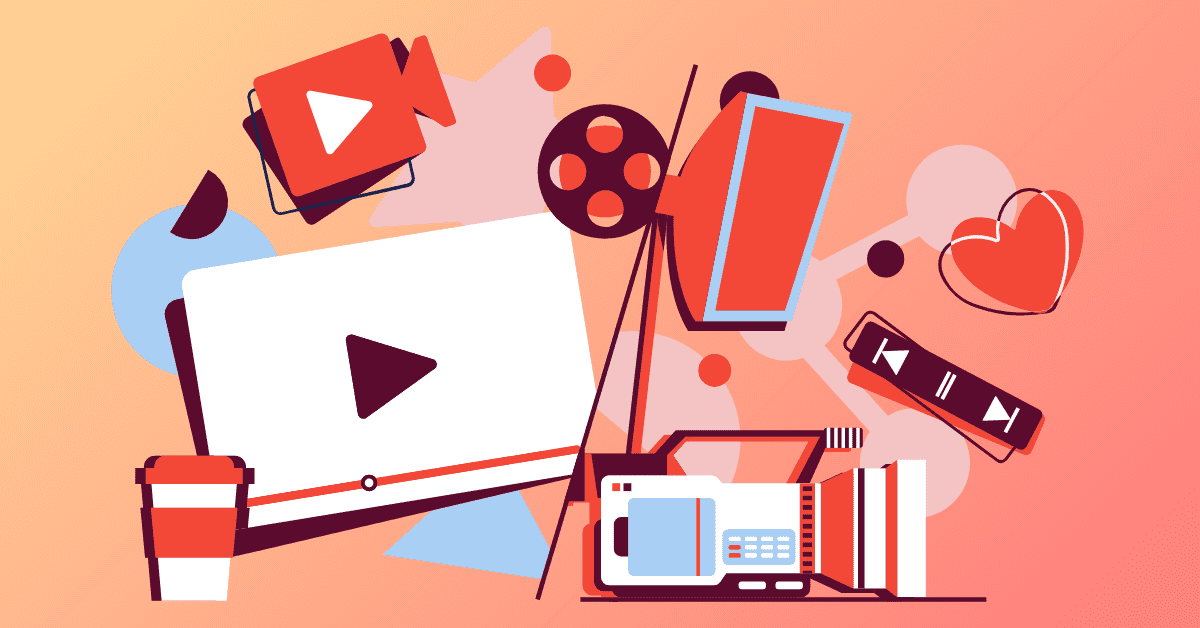The power of video content is undeniable, especially right now. Explainer videos have the potential to educate, entertain, and inspire.
In this comprehensive guide, we’ll walk you through the key steps to kickstart your YouTube journey and build a channel that keeps viewers coming back for more.
Before we start, read through our complete guide to YouTube explainer videos for a background in all things explainer videos.
Step-By-Step Guide To Building An Explainer YouTube Channel
Choose A Niche
This is arguably the most important part of the whole process. Of course, you’ll need to pick something you’re passionate about or are genuinely interested in. You will be talking about this subject at length and in a lot of detail, so having a good grasp of the topic will save you a lot of research time in the future.
You’ll also need to ensure you’re choosing a niche with mass appeal. Otherwise, it’ll be tricky to attract viewers. Research what topics are popular and try to find ones that lend themselves to being explored from different angles.
Plan Your Explainer Video Content
Your channel needs to stand out, so find ways to be different from other explainer video creators. Do a bit of research on your target audience to determine their preferences, questions, and pain points. This will help you create content that resonates with them.
Then, you’ll need to decide on a style. Will you do animated explainers? Will you film yourself speaking and add visual elements during the editing process? Or will you record your computer screen and a separate voiceover?
Plan ahead and create a content plan for your first few videos. On YouTube, consistency is key. Map out the topics of your first few videos, and make a publishing schedule — ideally, at least once a week.
Brand Your YouTube Explainer Video Channel
Memorable branding is essential to keep viewers coming back to your channel. Without strong branding — including a name, logo, and color scheme — you’ll be easy to forget.
Choose a unique and memorable channel name that reflects your niche, then create a simple and eye-catching logo or banner for your channel. It doesn’t have to be anything too flashy for now. Try a design highlighting your channel name in a distinctive font and color to get started.
Then, you’ll need to write a good channel description, using keywords as much as possible. Here, you can explain what your channel is all about and why viewers should subscribe. This will help your channel pop up when viewers search for content within your niche.
Start Creating Explainer Videos
Now, the fun part begins! Let’s go through the different phases of creating an excellent explainer video.
Research
Research your chosen topics thoroughly and create detailed outlines for your explainer videos. This will help you organize your thoughts when it comes to actually crafting the script.
Write The Script
Write clear and concise scripts for your explainer videos, avoiding technical language or jargon. Aim for a friendly and engaging tone — if it sounds too much like you’re reading off a script, your viewers might click away. Try to include a hook at the beginning to capture everyone’s attention and keep them watching.
Record The Video
If you’re filming yourself, find a dedicated, well-lit space to record your videos. You might need to invest in a ring light if you don’t have adequate natural lighting. Speak clearly and confidently while following your script, and maintain eye contact with the camera to engage with your audience.
If you’re recording voiceover, a high-quality microphone is essential. No one wants to watch a YouTube video with terrible sound. Again, you don’t want to sound too robotic or like you’re quoting directly from a script. Aim to speak to your audience like you’re chatting with a friend.
And if you’re creating your own animation and graphics, aim to keep the style consistent across all your imagery.
Edit Your YouTube Video
Once you’ve transferred your video, audio, and any other assets to your computer, you can edit your explainer video together into a work of art. Now, you can remove any mistakes, awkward pauses, or irrelevant content. Add in graphics, text, and animations wherever necessary to aid your explanation.
Post And Promote Your Explainer Videos
Once you’re finished editing your YouTube explainer video, it’s time to share it with the world! It’s not as simple as just posting it, though. Here are all the elements that go into a successful explainer video.
Thumbnail
Design attention-grabbing thumbnails that represent the video’s content and are consistent with your channel’s branding.
Title And Description
Craft an engaging video title that entices viewers to click. Write a detailed video description with relevant keywords for SEO, which will help it appear in search results.
Promotion
Share your video on your social media platforms and in relevant online communities or forums to expand your reach. When you do so, encourage people to engage with the video by leaving likes and comments — this will help boost the video into more people’s feeds.
Engage With Your Audience
Use your YouTube channel as a starting point to create your own online community by consistently liking and replying to comments left on your videos. Engaging with your audience is a crucial step for growing your channel.
Analyze
Use YouTube’s built-in analytics feature to track the performance of your videos. Pay attention to what works and adjust your content strategy accordingly.
Building a successful explainer YouTube channel takes time and effort, so stay patient and persistent as you grow your audience and improve your content.
Make Explainer Videos A Breeze With Genny
Creating a YouTube explainer channel doesn’t have to be a huge undertaking. It should be an enjoyable experience, not one that makes you feel swamped by work.
That’s why many video creators use AI and online tools to help create videos. These tools can help you save time in the video creation and uploading process, giving you more time to promote your explainer channel.
When it comes to creating a voiceover for your explainer videos, LOVO AI’s Genny can make the entire process a breeze. Our AI-driven text-to-speech software can generate a realistic, human-sounding voiceover from your script in just a few clicks. With over 600 voices that speak with dozens of different emotions, Genny’s voiceovers are indistinguishable from humans.
Plus, Genny’s online video editor allows you to create voiceovers and edit videos all in one place, drastically reducing the time needed to edit your videos together.
With Genny, you can also generate art and images for your videos and even get help writing a professional script from a simple prompt.
Get started today with a free trial, and see how easy it is to create engaging explainer videos with Genny.