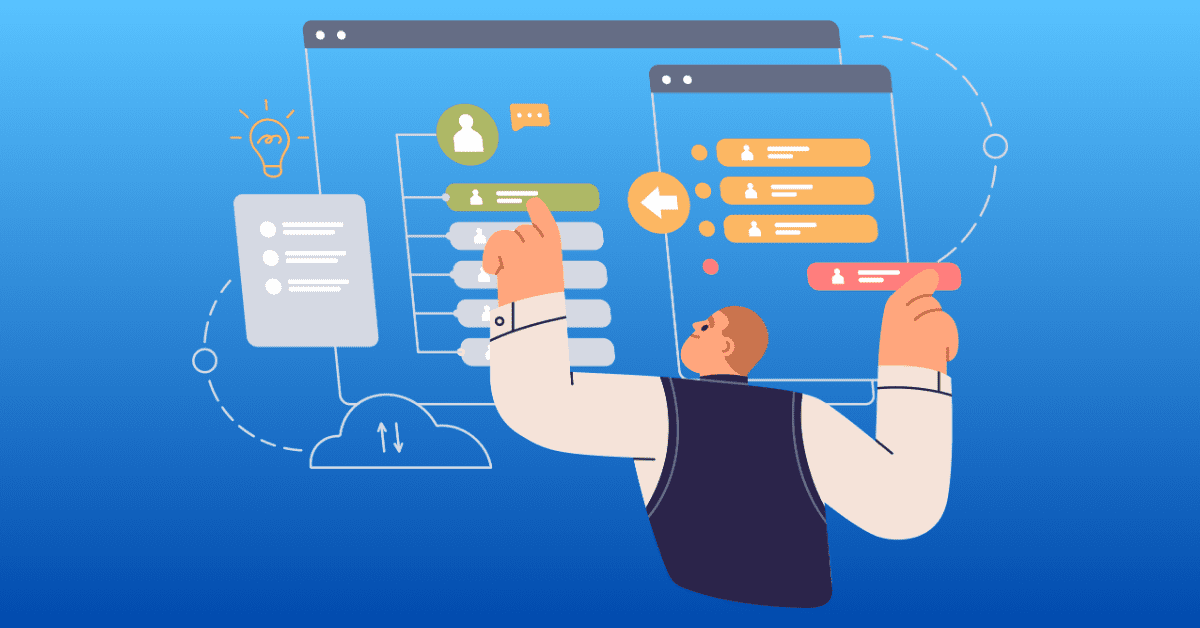We don’t need to tell you how important video is for brands these days. From social media to email marketing, and traditional advertising to education and professional training, companies need to embrace video content to stay relevant.
But video production and editing can be a time-consuming task, especially for small teams with equally small budgets. That’s why businesses are searching for software to help streamline the process and improve video quality, without having to spare too much money or manpower.
This is where AI-powered video editors comes in.
Can AI Edit Videos?
Absolutely! By using artificial intelligence, creatives can automate, enhance, and streamline different aspects of the editing process. An AI video editor can be employed in a variety of ways at different stages of a project. These include – but aren’t limited to:
- Tagging videos automatically to make it quick and easy when searching and organizing large video libraries.
- Actioning basic video editing tasks, like trimming or splitting clips, merging multiple videos, or adjusting audio levels.
- Enhancing video quality by upscaling low-resolution footage using techniques like super-resolution.
- Adding visual effects and post-production, including background removal, automatically tracking objects or faces, and adding CGI elements.
- Automating captioning, translation, and voiceovers to make videos more engaging and accessible.
10 Best AI Video Editors And Editing Tools
An AI video editor is the best way to save time and labor while completing projects, resulting in higher-quality work for a smaller investment. The best AI-powered video editors are as follows:
LOVO AI
Best for voice-overs, suitable for all video formats
Overview: A full-featured, online video editor with time-synced AI voiceovers.
Key features: Create a realistic, AI-generated voiceover from a script, then access Lovo’s asset library to create a perfectly produced video.
Pros and cons: The UI/UX are simple and easy to use.
Prices: From $19 a month, with a 14-day free trial.
Flexclip
Best for marketing and explainer videos
Overview: A simple AI-powered video editor, perfect for those with zero experience.
Key features: Easy sharing capabilities, cloud-based storage, royalty-free library.
Pros and cons: Relatively affordable with a limited free demo, but it’s basic when compared to other AI video editors.
Prices: $6 a month for the basic plan, $20 a month for the business plan.
Descript
Best for short social media videos
Overview: Video editing software that creates content from already-existing media.
Key features: AI technology automatically describes your recordings so you can edit them like a document, while also enhancing sound quality and improving listening experience.
Pros and cons: Automatic transcription and easy-to-change aspect ratios, but it’s not always perfect, and hard for beginners to navigate.
Prices: One hour of transcription is free. Then, prices start from $12/month for 10 hours of transcription, with custom enterprise plans available.
Invideo
Best for Youtube
Overview: Collaborative AI-powered video editor which optimizes video for social channels.
Key features: Thousands of customizable templates, team editing, high-quality editing features, and a vault of stock videos.
Pros and cons: It’s designed for beginners, so those with more experience may find it too basic.
Prices: Free to start, then $15 a month for basic use or $30 a month to unlock all features.
Rawshorts
Best for animated videos
Overview: An revolutionary AI video editing tool that creates short, animated videos from text scripts.
Key features: Write a script, then let the algorithm produce the content. Ideal for creating animated explainer videos, promo videos, and whiteboard animations.
Pros and cons: The tool guides users through the full process of making a video, but the text-to-speech function is only available in English.
Prices: Starting at $20/month for 25 exports.
Synthesia
Best for talking head videos
Overview: An online AI-driven tool to create professional-looking videos with AI presenters.
Key features: Turn a text script into a high-quality talking-head video, without having to hire actors or get out a camera.
Pros and cons: Users can upload their own brand-friendly images, videos, and fonts, but videos with avatars cannot be used for paid ads. It’s also fairly obviously computer-generated.
Prices: $30 a month for a personal plan with 10 minutes of video, and custom business plans on request.
Wisecut
Best for creating shorter videos out of longer ones
Overview: An intuitive AI-driven video editor with automated processes which can be used to create bite-sized videos from large amounts of footage.
Key features: Auto-cut silences, AI, and facial recognition that can “punch in” on faces for professional-looking jump cuts and “smart” music that matches video tone and fades out during speaking.
Pros and cons: Quick and easy video cutting and translated subtitle production, but the uploading and rendering process is slow and outdated compared to other software.
Prices: Free when creating less than 30 minutes of video per month, then $15 – $57 per month depending on your needs.
Pictory
Best for video creation and editing
Overview: An intuitive AI video editor that extracts the best parts of long-form video to create shareable branded content.
Key features: Turn text-based content, including blog posts and articles, into engaging videos, gain full access to a royalty-free library, and use AI to highlight “golden nuggets” of content.
Pros and cons: An extensive range of templates and easy ability to switch between aspect ratios. However, voiceover is supported only in English, and the visual matches aren’t always the best.
Prices: From $19 a month, with custom business plans available.
Lumen5
Best for beginners
Overview: The most beginner-friendly AI video editor on the market, the software has hundreds of customizable designs and is a great introduction for professionals who want to learn more.
Key features: Turn your existing written content into a quality video with just the click of a button, add your own stock footage, or choose from the Lumen5 library, while machine-learning algorithms allow the software to adapt to your taste and style.
Pros and cons: The easiest AI video editor to use, but Lumen5’s free trial version has watermarks and low-quality video.
Prices: From $19 to $149 a month, depending on your needs.
Runaway ML
Best for experienced professionals
Overview: A comprehensive AI video editing tool that assists seasoned editors to streamline and enhance their final output.
Key features: Edit existing footage and generate new AI-produced video, remove backgrounds, blur faces, and delete objects with ease.
Pros and cons: It’s a full content creation suite with real-time team collaboration, though it isn’t quite as comprehensive as other tools.
Prices: $12 a month or $28 per month for a team plan with unlimited projects.
Try LOVO’s AI Video Editor Today
LOVO AI is an online, AI-powered video editor which allows professionals to take control of their video making efforts –– even without any prior knowledge in the field.
Instantly turn text scripts into engaging video content for social media, internal training, and online marketing. Try it today for free!