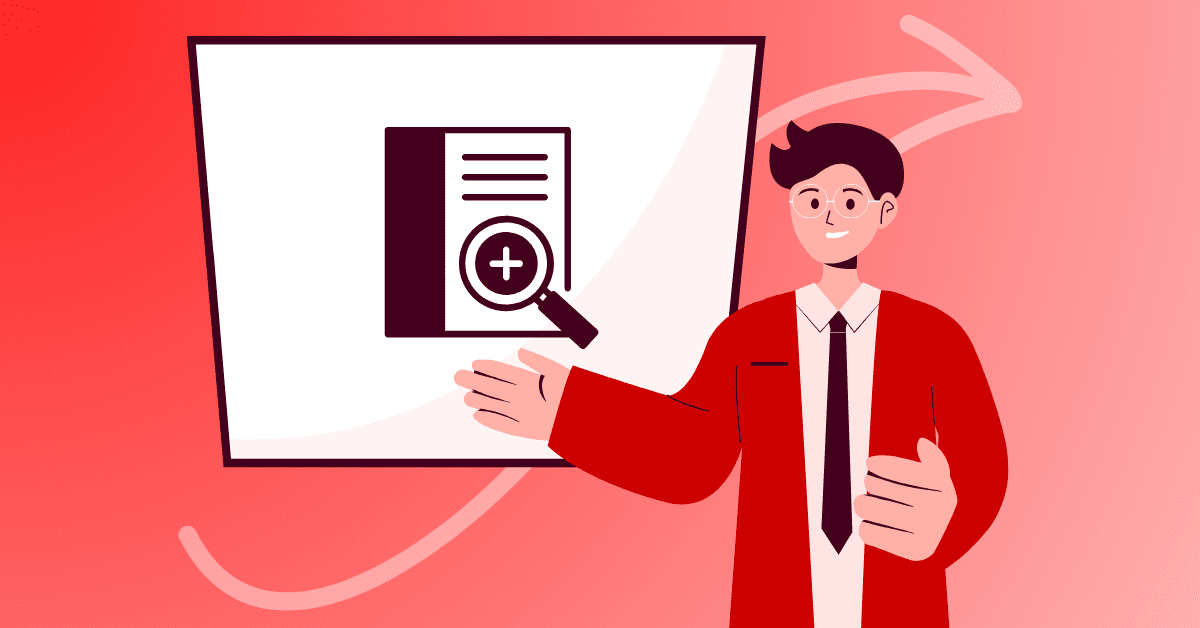In today’s digital age, where attention spans are short and information overload is the norm, explainer videos have become an effective way to cut through the noise. Whether you’re striving to showcase a groundbreaking product, educate your audience, or simply stand out in the crowded online landscape, this guide is your gateway to understanding the power of explainer videos.
In this article, we discuss how to make explainer videos and talk you through some of the best YouTube explainer videos out there.
What Are Explainer Videos?
To put it simply, explainer videos are — as the name suggests — videos that explain things. They’re often created to explain or break down complicated topics for the audience and are used for education, entertainment, or even marketing.
The best explainer videos feature clear and concise narration, visuals, and graphics to entertain and engage the audience, particularly when they are very information-heavy.
Different Types Of Explainer Videos
As there are many types of explainer videos, creators need to decide which is the best format for both their subject matter and their audience.
The different types of explainer videos include:
Animated Explainer Videos
These use animation, often featuring colorful characters and graphics, to explain concepts. Within this style of video, there are a few options that creators can take:
- Whiteboard-style explainer videos simulate the process of a person drawing on a whiteboard to illustrate ideas, making them great for educational content or step-by-step tutorials.
- 2D animated explainer videos feature simple but effective animation, including charts, drawings, text, and even animated characters.
- 3D animated explainer videos give viewers a three-dimensional view of whatever’s on screen, compared to a flat 2D animation. This makes the animation more realistic and immersive, allowing for more granular explanations
Live-Action Explainer Videos
These feature topic specialists or actors speaking to the camera (think of a university lecture or conference presentation), making them ideal for showcasing physical products and services with a human touch.
Brands can use live-action explainer videos to build trust, while content creators can use them to establish a connection with their audience. Some examples include:
- Product explainer videos specifically focus on showcasing the features and benefits of a product, helping potential customers understand its value.
- Testimonial explainer videos which combine customer testimonials with explanations of a product or service’s benefits.
Screen Recording Explainer Videos
This video style is ideal when showing your audience how to do something or complete a process. The videos capture on-screen activity, making them perfect for software tutorials, app demonstrations, or any digital product or process that needs to be explained visually. They allow viewers to follow along step-by-step, making complex tasks more accessible.
Infographic Explainer Videos
Infographic explainer videos combine graphics, charts, and text to convey information in a concise and engaging manner. They are perfect for breaking down data-heavy or complex topics, making statistics more accessible, and simplifying intricate processes. They enable viewers to grasp critical insights quickly and memorably and are often used in educational contexts or business presentations.
Typography Explainer Videos
These videos rely on animated text and typography to deliver the message, which can be visually striking and effective. While these are easier to make, they need to be as engaging as possible and can include a voiceover track to keep the audience engaged.
Benefits Of Explainer Videos
There are many benefits to creating explainer videos, which is why they’re such a popular medium. Let’s look at some of the key benefits.
1. Help Market Products
Explainer videos are powerful marketing tools, allowing businesses to effectively showcase their products and services. By taking complex information and delivering it in an easy-to-digest format, an explainer video makes for a persuasive and memorable elevator pitch.
2. Bring Awareness To Important Issues
They can be potent tools for raising awareness about important issues. The blend of visual storytelling and emotional appeal in explainer videos can deeply connect viewers to a cause.
3. Educate Viewers
Explainer videos are great at simplifying intricate concepts and breaking down learning materials, making them highly effective for teaching in both formal and informal settings.
4. Help You Build A Career As An Expert
By consistently sharing knowledge and insights through explainer videos, creators can establish themselves as trusted authorities, gain a following, and create opportunities as an expert in their field.
5. They Have A Set Formula
With a standardized formula and structure, explainer videos are also relatively easy to plan and produce, saving creators valuable time. Explainer videos are a great way to create and distribute content en masse without being bogged down by production time.
6. Save You Time If You’re Always Asked The Same Questions
As an expert, you’re probably constantly getting asked the same questions over and over. By building up a bank of explainer videos on these frequently asked questions, you can save time by directing people to the relevant video.
Examples Of The Best Explainer Videos
Thankfully, there are plenty of great explainer videos out there to look to for inspiration. Let’s look at some of the best YouTube explainer video channels that you can use to help inform your content.
Vox
This media company has built its brand on explainer videos and is arguably the best in the business. They’re usually short, have engaging graphics, and make complex topics easier to understand for the average viewer.
Crash Course
Launched in 2006, Crash Course breaks down various complex topics, ranging from world history to psychology. They have a distinctive editing style, combining historical footage, stock images, illustrations, and a humorous voiceover to entertain and educate students and su educators.
Ted-Ed
You’ve undoubtedly heard about (if not watched) TED Talks, the short and powerful talks given by experts worldwide. Ted-Ed is a channel dedicated to animated explainer videos, which aim to answer complex questions in a simple way — for example, why don’t we just cover the desert with solar panels? The simple graphics and straightforward voiceovers are technically geared toward children but can be enjoyed and understood by all ages.
Veritasium
This channel takes a no-nonsense approach to explainer videos, focusing primarily on topics like science, math, and innovation. It combines interviews, demonstrations, and even tours of certain places to give viewers a 3D look at the subject matter in a fully immersive way. For example, their 33-minute “Math’s Fundamental Flaw” video, which might sound like a dry topic, has over 24 million views!
Kurzgesagt – In a Nutshell
Kurzgesagt – In a Nutshell is made up of a team of illustrators, animators, and number crunchers who create fun explainers about science and the world we live in. They release videos around once a month with a focus on quality over quantity. The use of captivating illustrations, engaging sound, and a great voiceover makes their 10-15-minute videos go by in an instant.
How To Make An Explainer Video
Now that we’ve covered the basics let’s look at how to make explainer videos so you can get started.
1. Choose A Topic
Your topic should be something you are an expert in and that people are actively interested in learning more about. If you’re a business, consider questions customers regularly ask or any pain points they may experience when using your product or service.
2. Know The Audience
Who are you creating this video for? It’s essential to know your audience in and out and exactly how you should talk to them. This way, you can personalize your video precisely for them. Say, for example, you’re making a video about the impact of Taylor Swift on the music industry. A video on this topic for marketing professionals in a corporate setting will look very different from one for fans to be shared on YouTube.
3. Write A Script
Once you’ve chosen your topic and identified your audience, it’s time to write your script. Make sure it’s concise and covers the most important points. Remember, a well-written script is the difference between a mediocre explainer video and a stellar one. Too much information or too little explanation, and your audience will quickly lose interest.
4. Storyboard The Video
This is where you combine your script and the visuals that will appear onscreen. Break down your script into sentences and decide which visuals will best illustrate the point you’re trying to say. One segment might require charts to help visualize the data, while another segment might be best represented by stock video footage.
5. Create The Visuals
As we discovered above, you can bring your explainer video to life in many different ways. You could rely on animation or film your own content. Stock images and videos are also frequently used in explainer videos.
6. Record A Voiceover And Narration
It’s very important to have high-quality, clear audio, or you’ll lose your viewers’ attention. You should invest in a good-quality microphone to do your content justice or use text-to-speech software as an easy and cost-effective way to create a voiceover in minutes.
7. Edit
With all the raw materials ready, it’s time to bring them together and create your masterpiece. You can choose from plenty of editing software — including LOVO AI’s video editing tool.
8. Add Special Effects And Finishing Touches
Add sound effects, animations, and transitions to make your video as visually exciting as possible. A low-volume instrumental music backing track can also be very effective. You should also consider adding subtitles to make your video more accessible to a wider audience. If your video is going on social media, subtitles are highly recommended.
9. Upload To Your Chosen Platform
Your video is done, and it’s ready to go out into the world. Before uploading it to your chosen channel, carefully select your video thumbnail, title, and description — they can make or break when it comes to engagement. You should also optimize both the title and description for SEO, asking yourself, “What will people be searching for to find this video?”
How To Make Explainer Videos With AI
AI tools are great at pulling together videos quickly and easily, leaving you more time to promote your content and brand.
Online AI tools can help with:
- Researching your topic to make sure you haven’t missed anything
- Writing scripts based on your prompts
- Generating images or graphics to enhance your video
- Streamlining the video editing process
- Generating subtitles or captions to make your videos more accessible
- Generating realistic voiceovers using text-to-speech technology, saving you time and money by avoiding having to record your own
Genny Is Your Explainer Video Copilot
If you want to create a compelling explainer video, using a text-to-speech tool like Genny is a great way to get started. The AI-powered tool can turn your script into a lifelike human voice with just a few clicks. You can choose from over 600 voices, a huge range of emotions and tones, and translate your video into over 100 languages. Plus, if you’re stuck while writing a script, our AI writing co-pilot, AI Writer, can generate your script with just a few prompts.
Once you’ve finalized your script and generated the voiceover, you can edit your project in our online interface. Genny allows you to generate images for your explainer videos and edit everything all in one place.
It’s an entirely streamlined process, suitable for both beginners and experts. By saving time and money by using Genny, you can easily create high-quality explainer videos, building your channel and brand quickly and effectively.
Try Genny for free today and see for yourself how it can help supercharge your explainer videos.