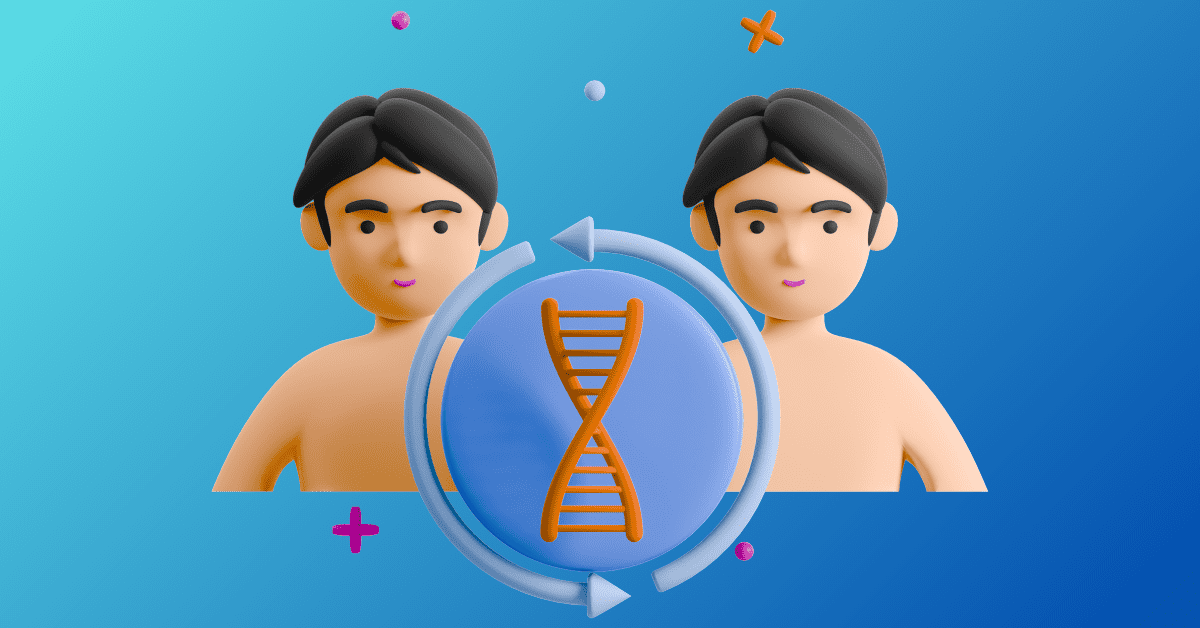Are you wondering how to create your own AI voice via AI voice cloning? Voice cloning is the process of creating a digital copy of your voice (or someone else’s), and was initially done using voice recognition software.
Today, we have more advanced artificial intelligence (AI) technology that makes voice cloning easier. It’s also more accessible thanks to the emergence of AI-powered platforms, apps, and tools designed specifically for AI voice generation.
Below we’ll dive into everything you need to know about creating your own AI voice and more.
What is AI voice cloning?
AI voice cloning, also referred to as voice synthesis or voice mimicry, is a technology based on text-to-speech (TTS). TTS AI is exactly what it sounds like — technology that enables your text to be converted into speech, and it’s been around for much longer than most people realize.
Of course, with AI TTS has come a long way from sounding like a robot that lacks emotion, tone, and inflection. This is especially true for AI voice generation and cloning, as it involves the use of voice data to learn and analyze the unique vocal characteristics of the individual voice being cloned.
Put simply, AI voice cloning is the technology that allows you to create a digital copy of your voice or someone else’s voice to use later with your text of choice. What’s more, voice cloning includes:
- Speech patterns
- Accents
- Inflection points
- Emotion
- Breathing patterns
- Varying tones
How does AI voice cloning work?
AI voice cloning uses special cloning models created to utilize techniques known as deep learning. Deep learning is a type of artificial intelligence that actually teaches computers to process data in a way that essentially imitates the way the human brain works when gaining certain types of knowledge.
The most common type of model used for AI voice generators and cloning is known as a recurrent neural network (RNN). RNNs deal with sequential data, which is how human speech is categorized under TTS. Once the RNN model in the AI voice cloning tool of your choice has been adequately trained for the voice you want, it will be able to generate speech from your text in that specific voice.
What are the benefits of AI voice cloning?
While AI voice cloning has become somewhat of a controversial topic, it comes with plenty of benefits for those who intend to use it for content creation, music, video shorts, films, and more.
The benefits of AI voice cloning include:
- You can choose the exact voice you want to use, whether it’s yours, a friend’s, or a celebrity’s (if available).
- Your voice clone will sound much more human than traditional TTS applications. In fact, it’ll sound exactly like the voice you’re using as the RNN will actually learn how to mimic the voice in question.
- It’s much more cost effective than having to hire vocalists or voice actors.
- Many AI voice generators that enable cloning also enable customization, which means you can tweak the voice’s digital copy to your liking.
Important to note here are the ethical considerations of AI voice cloning. Currently, there isn’t any legislation regarding using someone else’s voice. However, using someone else’s voice without their consent — especially if that voice is used to say things they wouldn’t approve of — could land you in some hot water.
It should be noted that laws revolving around using someone else’s voice without their consent may crop up in the near future. Therefore, it’s important to only use AI voice cloning as ethically as possible and keep an eye out for any developments in the space.
How to use LOVO AI to create your own AI voice
LOVO AI is one of the few voice-generation tools that not only allows you to generate vocals but also clone them. Here’s an overview of how to use LOVO to create your own AI voice:
- Open LOVO AI and select New Project from the menu.
- Using the bar on the left side, select Voice Cloning and then click Create a Voice Clone.
- You will be prompted to upload your voice sample. You can upload up to four one-minute files, either as pre-recorded tracks or record directly into the LOVO interface.
- When you’re ready to use your new voice, all you have to do is type in the text you want and click Create a Voice — and Voila! LOVO will generate the speech using your voice of choice, complete with changing tones, inflections, emotions, and even breathing sounds.
- From there, LOVO will automatically learn and generate your voice, and you can use the dashboard controls to tweak your voice if you want to customize or you can leave it as is. For example, you can use the slider to select how “stable” or “expressive” you want your voice to sound!
Here are a few dos and don’ts to keep in mind when using LOVO for AI voice generation:
- Do use audio that’s of good quality and is clean
- Do use audio that’s consistent (meaning that the tone, emotion, inflection, etc. remains the same)
- Don’t use audio containing too much background noise
- Don’t use audio containing any echo or reverb
Once you’ve cloned or created the voice you want, you can save it and use it for future projects.
Starting creating your own AI voice with LOVO today
Thanks to AI voice generation and voice cloning, you no longer have to settle for an emotionless, robotic voice for your videos and other content. You can now breathe life into your content using your own voice or the voice of someone you like — and you can take things a step further by customizing that voice to fit your needs and preferences perfectly.
If you want to start cloning or creating your own AI voice, LOVO is the perfect tool to start with. Sign up for free today and get access to 500+ voices and 100+ languages!