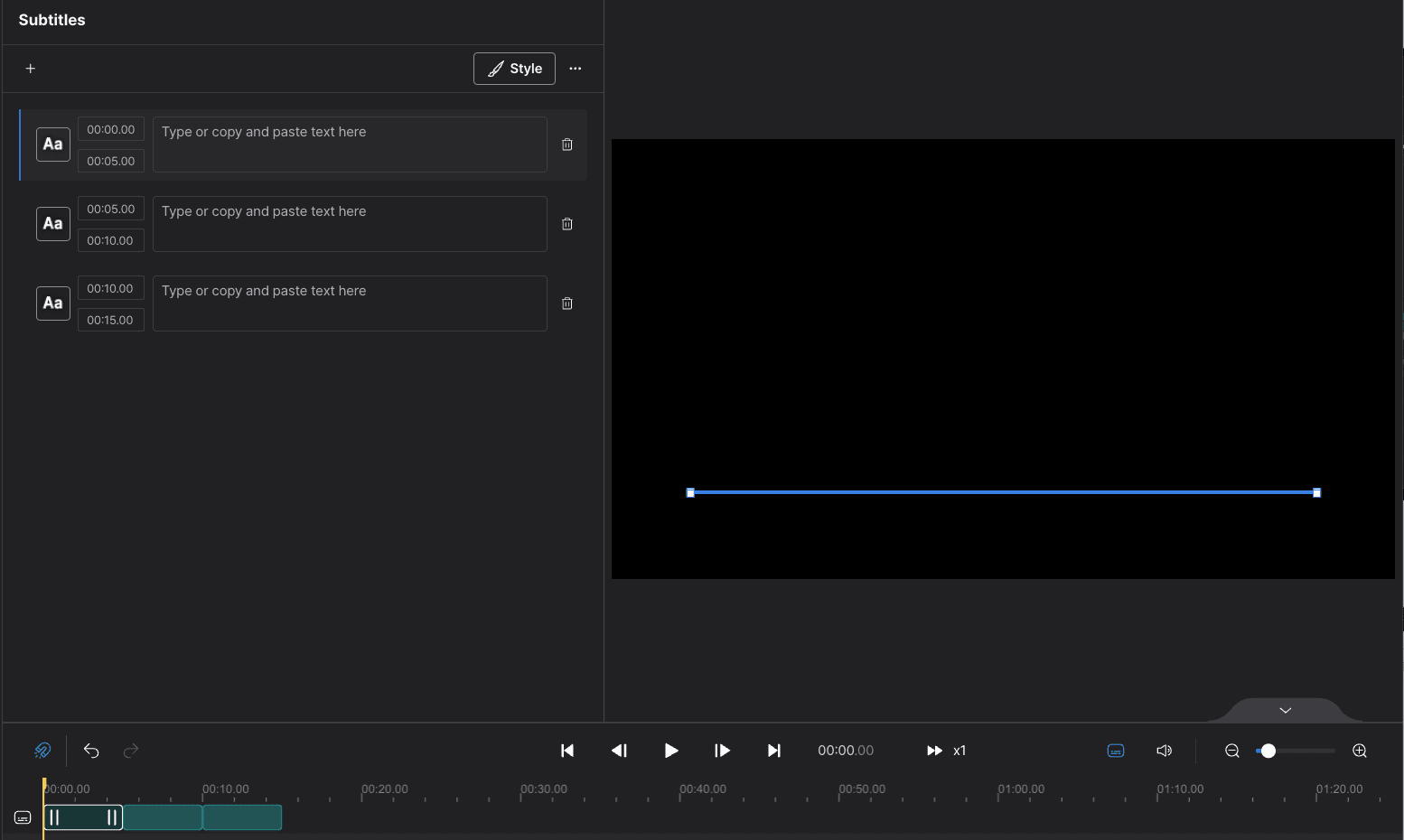You can create three types of projects in Genny – AI Voice and Video, Short Voiceover, and Auto Subtitles.
First, log into Genny. Then, click New Project. Once you have selected the project that is most suitable for your needs, click the blue Start Project button to get creating!
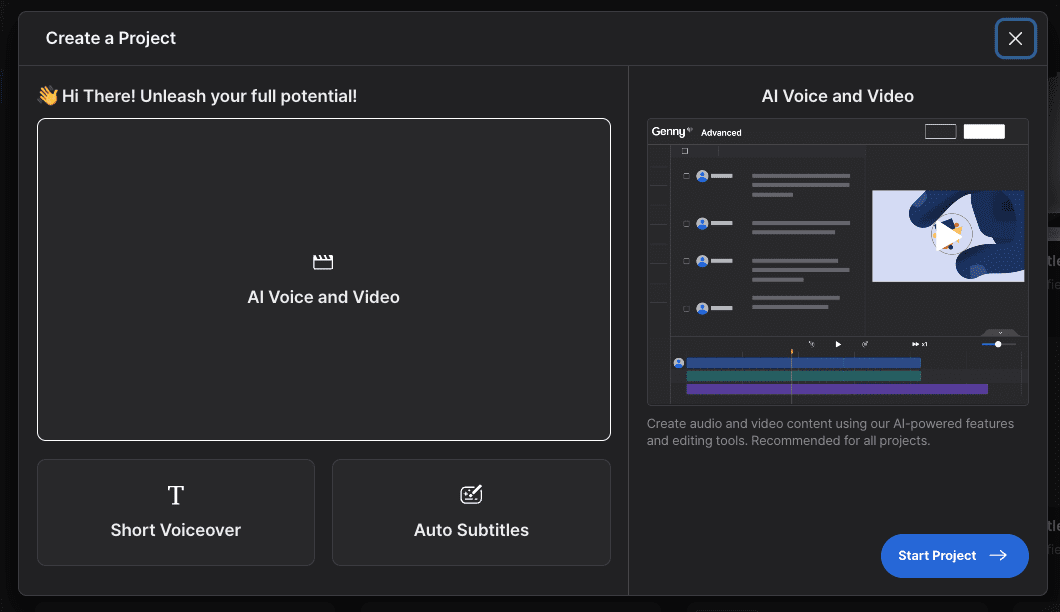
Find out more about the three different types of projects you can create in Genny below!
AI Voice And Video
AI Voice and Video projects allow you to create audio and video content with one or more speakers. You will also have access to editing tools like our Timeline Editor and AI tools (for our Pro, Pro+, and Enterprise users.)
With video projects, you can upload videos and images, create voiceovers, add audio effects and music, adjust timings, and export as a Full HD video.

Short Voiceover
This is for short voice only projects under 5 mins with less than 500 characters. As the name suggests you are able to create quick projects using one voice and one text block.

Auto Subtitles
This type of project is suitable for those who have already created a video and just want to add subtitles, or you are on the Subtitles plan. To learn more about adding subtitles you can access our guide here.