
6 min read
The New Voice of Advertising: How Hyper-Realistic AI is Redefining Brand Sound in 2025
Create and edit videos effortlessly with Genny’s all-in-one video creation platform.
Try Genny for free2,000,000+
Professionals & producers choose LOVO
Introducing Genny, our all-in-one video editor that lets you create high-quality videos with our suite of powerful AI tools. Our easy-to-use editor lets you start creating in minutes. Whether you are an absolute beginner or a seasoned pro, it's quick and easy to create professional videos in minutes with Genny. With just a few clicks, you can add dynamic subtitles, create professional-grade voiceovers, and add images, videos, and sound effects to take your videos to new levels of engagement and stand out from the crowd!
Start now for freeEmbark on a vocal journey as words come to life effortlessly with the magic of text-to-speech!
Discover moreEdit videos effortlessly with our easy-to use Timeline Editor, which will have you creating masterpieces in no time.
Discover moreEnhance your video with engaging auto subtitles. Boost your reach and grow your audience with just a few clicks!
Discover moreAdd a unique and personal touch to your projects with voice cloning—craft custom voices in minutes!
Discover moreTurn your imagination into vibrant visuals, transforming ideas into stunning creations with our magical AI Art tool.
Discover moreSay goodbye to writer's block with our AI scriptwriter that will turn your ideas into beautifully written scripts.
Discover more
Advertisements
Voiced by Kimmy
Learn More

Education
Voiced by Jenna
Learn More

Explainer
Voiced by Paul
Learn More

Corporate Training
Voiced by Thomas
Learn More
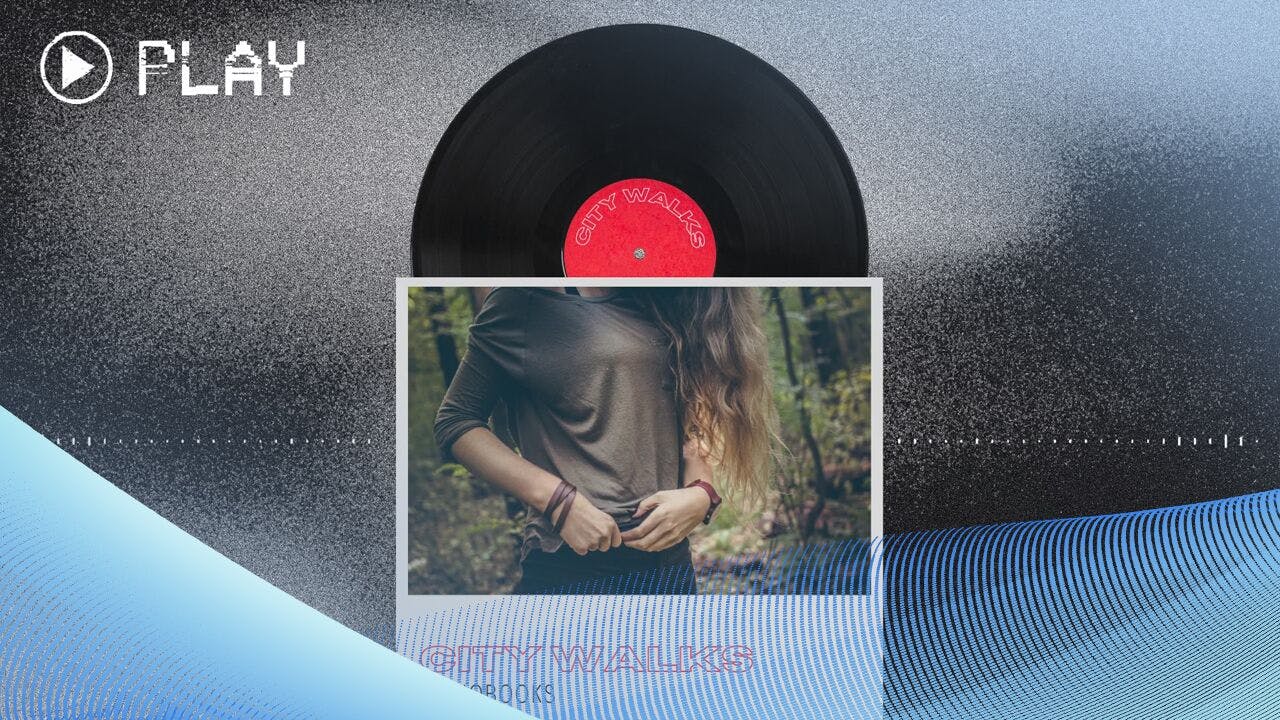
Audiobooks
Voiced by Chloe, Kyle
Learn More

Podcasts
Voiced by Laura
Learn More

Social Media
Voiced by Sophia, Megan, Shawn
Learn More
Content Creation

Video Editing

Synthetic Media

Text to Speech

Content Creation

Content Creation

Video Editing

Synthetic Media

Text to Speech

Content Creation


6 min read
The New Voice of Advertising: How Hyper-Realistic AI is Redefining Brand Sound in 2025

6 min read
How To Use AI Sound Effects

5 min read
A Complete Guide to Adding Voiceover to Video

5 min read
The Key Benefits of Using AI Generated Voices