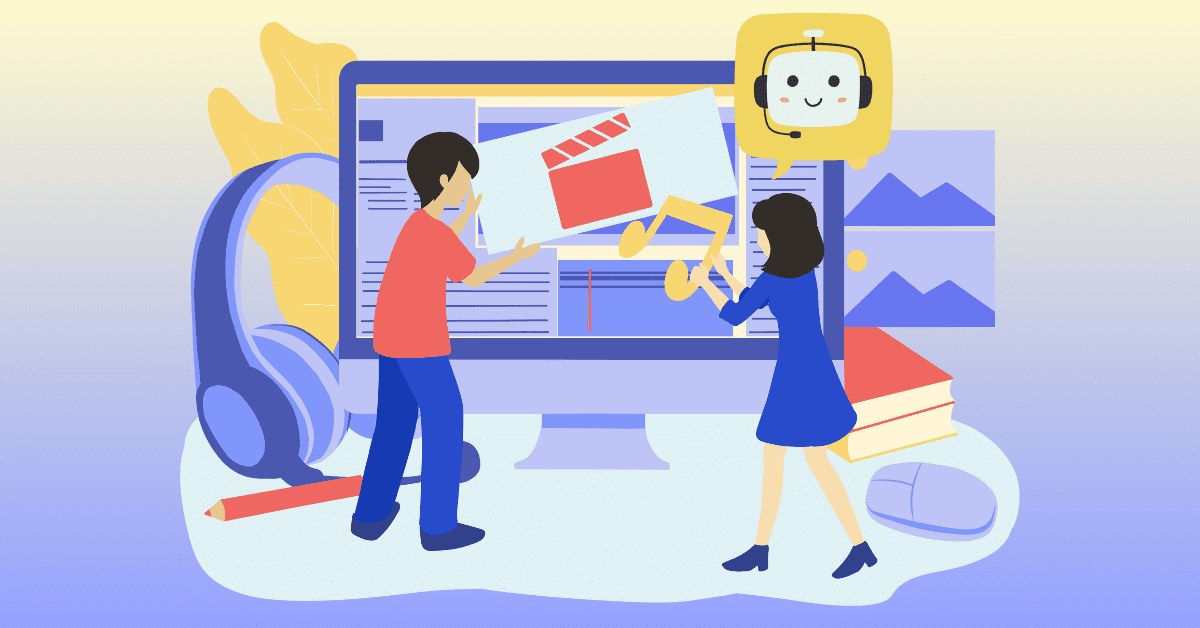A picture speaks a thousand words. And whether you’re creating content or advertising a brand, great graphic design attracts audience attention in a way that reams of text never could.
Unfortunately, creating professional-looking and aesthetically-impressive imagery isn’t a quick or easy process. Plus, great graphic design often comes with a high price tag.
But now, thanks to AI, you can speed up your graphic design workflow and create incredible imagery.
Today we’re looking at a few AI graphic design tools you can use to boost your creativity and content capability and streamline your graphic design process.
12 Of The Best AI Graphic Design Tools
LOVO AI
LOVO AI’s AI Art Generator can help you create beautiful, royalty-free art in seconds. Get specific with your keywords and prompts to get pictures that exactly match your specification.
This AI graphic design software is a great way to add art or graphics to your videos, corporate training materials, advertising and marketing materials, or any other visual resources you need to create.
Want to see the Art Generator in action? Then check out this demo!
Adobe Sensei
If you already use Adobe tools, like Photoshop, Illustrator, and InDesign, then this handy little AI add-on is a great option.
Sensei is an AI graphic design tool that works within Adobe’s existing suite of design software. It uses AI to automate more mundane graphic design tasks so digital artists can focus on what they do best — creating and making art.
Canva
Everyone has heard of Canva. Even graphic design amateurs. In fact, it’s one of the most popular digital design tools around.
You may not realize it, but Canva uses AI to recommend pre-made templates and suggest design elements. It also automatically enhances images, adjusting image quality, brightness, and contrast to ensure a professional design.
Fronty
Fronty is a relatively new AI graphic design software, but it’s already an essential part of many designers’ toolkits.
Fronty takes images and converts them into HTML CSS code. This means you can upload an image of a draft web page design and then convert that image into code.
If you want to go from design to a live website more quickly and efficiently, Fronty is the tool for you.
Let’s Enhance
Let’s Enhance is one of those AI tools for graphic design that does exactly what it says on the tin.
If you have an image that isn’t high-quality enough for its final destination, you can use Let’s Enhance to enhance and upscale it without losing detail.
This tool uses AI to fill in any missing details created during the enhancement. Genius!
Nvidia Canvas
Want to create stunning landscape images? Then Nvidia Canvas makes the perfect graphic design partner.
Even if you don’t have the best drawing or digital design skills, Nvidia Canvas can transform your simple computer-drawn lines, circles, and squiggles into a lifelike landscape image.
A wildflower meadow, a beach at sunset, a rocky desert — Nvidia Canvas will help you create whatever landscape you can imagine.
Design Hill Logo Maker
A new brand logo is one of the trickiest graphic design tasks. It has to encapsulate a brand in as concise and visually memorable a way as possible.
You can get a new logo in seconds with Design Hill Logo Maker. Simply enter the company name, then select your preferred design style, color palette, and any specific images you want to include.
The Logo Maker will then do the rest, creating a brand logo you can download and buy.
AutoDraw
Developed by Google’s Creative Lab, AutoDraw is an AI graphic design generator that helps even the most amateur graphic designer to create something impressive.
The tool recognizes your doodles and suggests more refined and recognizable drawings in real time.
This makes it easy to turn rough (and we mean really rough!) sketches into something fit for publication.
Deep Art Effects
Deep Art Effects is an AI graphic design tool that allows you to transform your own photographs into works of art.
All you need to do is upload your photo, select from over 100 different art styles, and then, at a click, populate your artistic creation, dialing up or down the art style as required.
Khroma
Finding the perfect colors for a graphic design project can be tricky. But with Khroma, the process gets a whole lot easier.
You select a set of colors you like, and Khroma’s AI technology will generate more colors that fit your aesthetic while avoiding colors you don’t like.
This tool is great for color inspiration and ensuring color consistency across a brand’s graphic design assets.
Fontjoy
Fontjoy is another amazing AI graphic design tool that helps narrow your choices when deciding on a font for a graphic design project.
It automatically generates font combinations with just the right level of contrast. Lock in the fonts you like and keep generating new pairings to find your ideal font match.
Flair AI
For creators looking to showcase a product without investing in an expensive photoshoot, Flair AI is exactly what you need.
All you have to do is upload a photograph of your product. Then go to the generate tab, and write a prompt describing your chosen background. Then click generate.
Flair will create a lifelike product photograph that you can use in your content and marketing.
Want An AI Solution Capable Of Graphic Design And Much More?
Today’s AI technology is pretty mind-blowing. Partly because there are so many ways you can use it to streamline your processes and get more done, all while staying within budget.
LOVO AI’s Art Generator ticks the boxes for AI graphic design, but it has a few more AI tricks up its sleeve.
Genny is a text-to-speech AI tool, perfect for creators looking to add realistic, high-quality voiceovers to their content.
So if you want high-quality imagery and premium voiceovers while saving time and money, try Genny for free today.