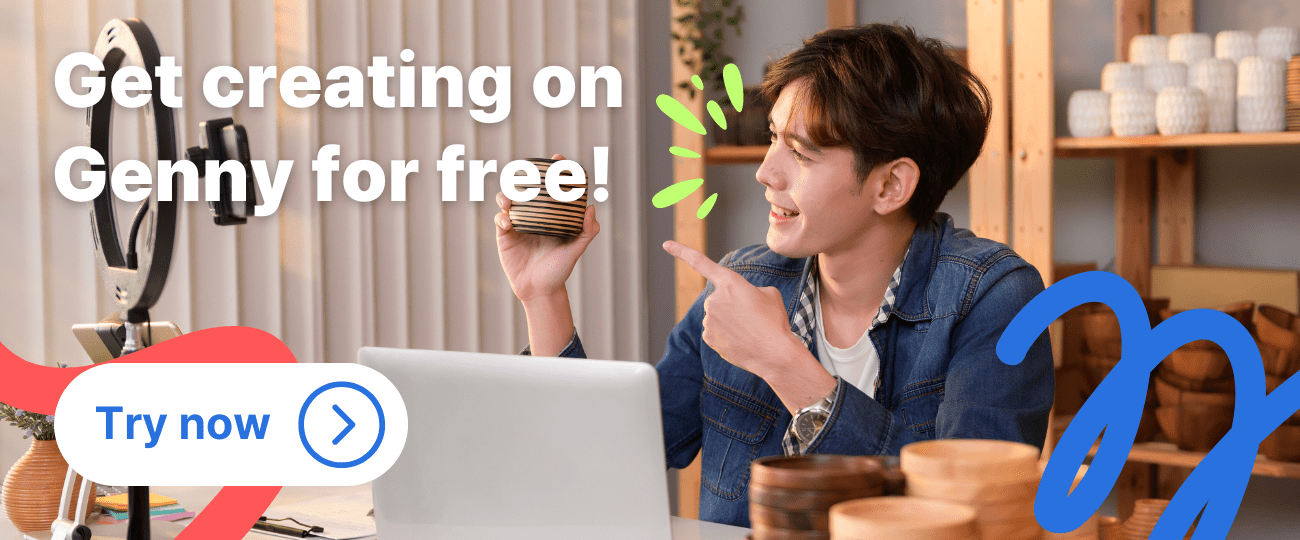YouTube Shorts is a fast-growing video format that allows you to create short-form vertical videos under 60 seconds. As more people shift to watching videos on their mobile devices, YouTube Shorts caters perfectly to a growing demographic who prefer bite-sized content.
With over 2.70 billion active users visiting YouTube every month, there is immense potential to reach a wider audience with YouTube Shorts. So, optimizing short-form content is crucial if you want to grow your subscriber base and reach in 2024.
This beginner’s guide will teach you how to make a YouTube Short step-by-step, right from ideation to uploading. Follow these tips and best practices to create captivating and effective Shorts that will set you up for success.
Understand the YouTube Shorts Format
Unlike landscape videos, YouTube Shorts are vertical videos suited for mobile screens. Some key things to note about the Shorts format:
- Shorts are limited to 60 seconds or less. This format allows you to convey your message quickly and concisely.
- Regarding the YouTube Shorts dimensions, you can upload the videos in resolutions up to 1080p, but they will display vertically at a 9:16 aspect ratio.
- Shorts auto-play as viewers scroll on mobile, similar to TikTok and Instagram Reels. It increases potential visibility and engagement.
- Shorts allow you to use basic video filters and text overlays to enhance your content.
- YouTube allows you to repurpose landscape videos as Shorts using the “remix” feature. It extracts a 60-second snip.
By aligning with YouTube Shorts’ guidelines and best practices upfront, you can set yourself up for success on both mobile and desktop-based video platforms.
Step-By-Step To Make a YouTube Short
Creating YouTube Shorts involves planning, production, post-processing, and optimizing, much like any other video. Let’s explore it step-by-step:
How To Plan Your YouTube Short Content
Planning engaging Shorts requires understanding your audience, goals, and messaging before creating videos. Some best practices for ideating Shorts content include:
- Research trending Shorts in your niche and current events to capitalize on what’s popular. Test out new trends that align with your brand.
- Identify your target demographic on YouTube using analytics to create relatable Shorts that resonate. Short-form videos that entertain or educate tend to perform very well.
- Decide on the main topic, message & call to action for each Short while keeping it fun. Shorts aim for simplicity and impact.
- In the planning process, it’s also important to ensure your Shorts align with YouTube guidelines and best practices so your channel qualifies for YouTube shorts monetization.
- Use relevant hashtags and niche-related tags for better visibility. Include relevant keywords in titles and video descriptions.
- Use the Shorts shelf and analytics to assess performance, fine-tune your strategy, and improve over time.
In the planning process, leverage insights to conceptualize ideas that pique audience interest right off the bat, even with auto-play.
How To Record and Editing Your YouTube Short
Creating Shorts allows room for creativity across various content formats — from short skits to quick explainer videos and more. Let’s go through some recording and editing tips:
- When you’re ready to start recording, simply tap on the record button on your phone camera. Record natively on your phone camera in the landscape, then rotate vertically. It reduces pixelation from screen recordings.
- Ensure you have adequate lighting. Natural light near windows works well. Avoid overexposure and blown-out backgrounds.
- You can also use a green screen to spruce up your content with a customized backdrop for a polished look.
- Record a few seconds of pre-roll lead into your scene for smoother editing transitions later. Gather additional b-roll footage that you can sprinkle in for dynamics.
- Use powerful editing apps like LOVO’s online video editor to trim segments, arrange clips, and overlay text/elements and music.
- Time your edits to progress from hooks to address your core message within 15-30 seconds. Wrap up with a clear call to action (CTA).
- Add licensed music tracks from YouTube’s or LOVO’s library to make dry edits more engaging and amplify emotions.
- Apply subtle filters if suitable and insert animated text with relevant captions/hashtags to guide viewers and improve glanceability.
With practice, you can learn to shoot and edit vertically aligned mobile-first Shorts rather swiftly. As comfort increases, invest in more advanced equipment like mini tripods, video stabilizers, and shotgun microphones based on your budget to step up production value.
How To Add Music and Text to Enhance Your Short
Complementing your Short’s visuals with fitting music and clean text overlays greatly amplifies content quality.
- Search for and test music that matches the video’s mood and pacing. Upbeat tracks work well. LOVO’s stock music library also has a bunch of trendy options to pick from.
- Place your music strategically — bringing it in after initial hooks, climaxing during the core message, and lowering volume during critical voiceovers and dialogue.
- Insert time-synced captions highlighting key points to improve glanceability for viewers without audio.
- Use animated text and emojis to emphasize CTA’s. Align text to safe title areas so key elements don’t get cropped out.
- Enable auto-generated captions for accessibility. Also, create multi-language subtitles to expand reach. LOVO’s artificial intelligence (AI) subtitle generator can auto-generate subtitles from speech.
Polished editing with fitting music and text overlays helps your YouTube Shorts feel complete and refined.
How To Upload and Optimizing Your YouTube Short
With your Short produced, it’s finally time to upload and optimize. Here are a few best practices to follow:
- Export your mastered Short and upload them natively using the YouTube mobile app for the best quality and visibility on the Shorts shelf.
- Include targeted titles and descriptions highlighting niche keywords for discovery. Also, embed links to your YouTube channel and other websites for organic search engine optimization (SEO).
- Publish consistently two to three times a week to build authority and train YouTube algorithms over time. Analyze high-performing Short types and double down on those. It will potentially help unlock YouTube monetization opportunities.
- When considering the best time to post YouTube Shorts, it’s important to analyze your audience’s behavior and engagement patterns to maximize visibility and reach.
- Promote your Shorts across other social media platforms like Instagram, TikTok, and Facebook using snippets and behind-the-scenes to maximize leverage.
- Make use of end cards and info cards for branding, encouraging viewers to engage further with your YouTube channel and content.
Most importantly, continually experiment with different Shorts formats and topics to determine winning themes and styles to build upon. Pay attention to changing trends. Study your analytics to make data-driven creative choices for sustainable growth.
Leverage the Best Online Video Editor for Your YouTube Shorts
Creating successful YouTube Shorts tailored to nail this format does involve some strategy. But by following this beginner’s guide, you now have the key knowledge needed to plan, shoot, edit, and optimize engaging Shorts. However, high-quality video creation needs a powerful suite of tools to coordinate all the tasks, from video editing to subtitles. That’s where LOVO comes in.
LOVO isn’t just a great AI text-to-speech generator but also a platform of AI tools, including an online video editor, AI writer, auto subtitle generator, and AI image generator, among a few. Its online video editor provides a powerful canvas to sync AI voiceovers, images, videos, and sound effect assets all in one place to create a perfectly produced video.
So simplify your Shorts creation process significantly using LOVO — the best online video editor for your short-form video content needs. Sign up for free today and start creating your next viral YouTube Short effortlessly.