
3 min read
Introducing Pro V2 Voices: Directable Text to Speech with Natural Language
Join the over 2,000,000 users who love LOVO AI. Our award-winning voice generator and text to speech software is packed with 500+ voices in 100 languages. Create engaging videos with voice for marketing, training, social media, and more!
Start now for free

Leo Grayson
Podcasts

Tessa Langford
YouTube

Zoe Whitaker
Audiobooks

Elise Navarro
E-learning

Rowan Blake
Advertisements

Charlie Kim
Corporate Training
2,000,000+
Trusted by professionals & creatives globally
Experience unparalleled voiceover production with our voice generator and online video editor, featuring professional grade human-like voices and powerful editing tools.
Surprise your audience with the perfect AI voice in 100+ languages for your content.
For all your voiceover and video needs - scripts, ultra-realistic voices, images, editing and more! Genny has all the features you need to create engaging videos with integrated AI features.
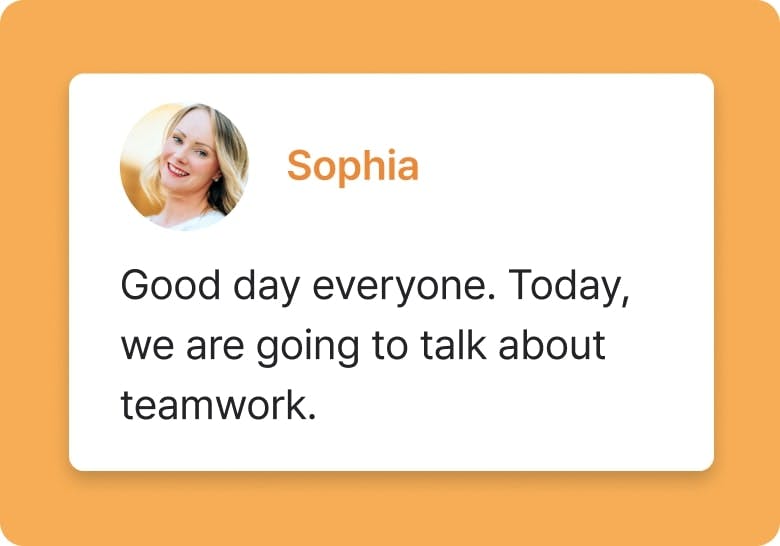
Using Genny removes the need to spend time and money to record or use expensive equipment to achieve professional voiceovers with our advanced voice generator.
Text To Speech

Achieve perfect synchronization without sacrificing speed or accuracy. With Genny’s online video editor, you can edit content effortlessly to create engaging high-quality videos.
Online Video Editor
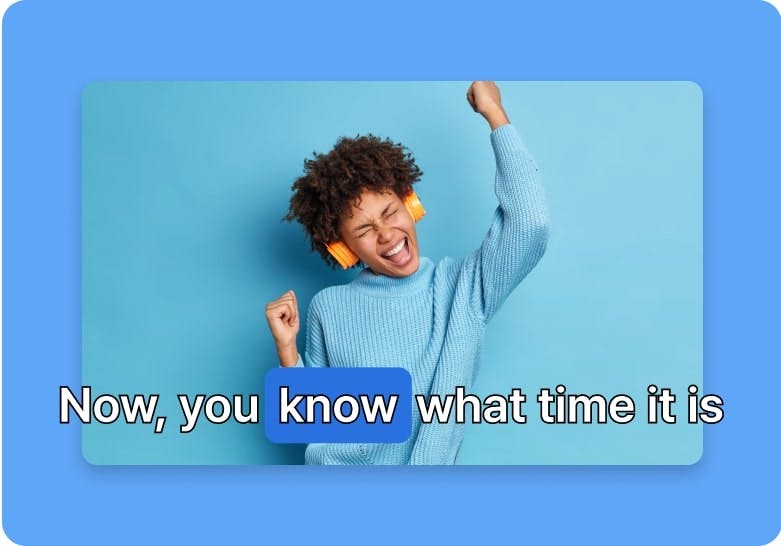
Globalize your content and boost engagement in 20+ languages with our auto subtitle generator. Customize, animate, and transform your video with just a few clicks.
Auto Subtitle Generator
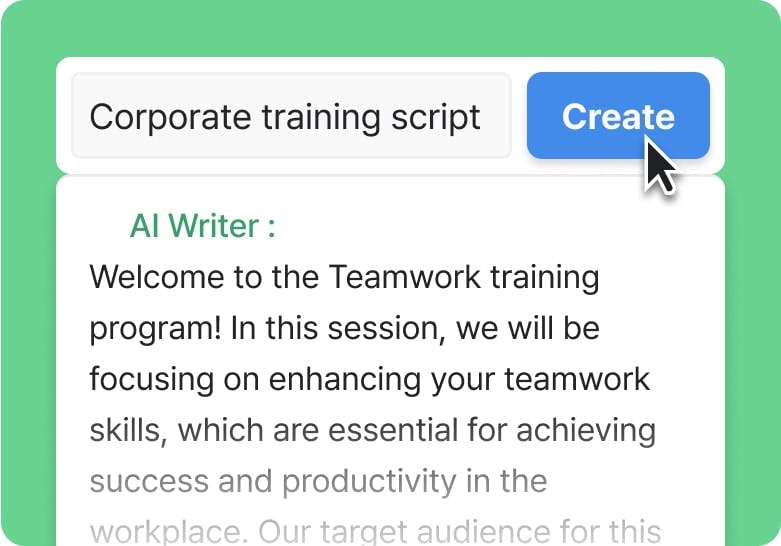
Writer's block is everyone's nightmare. Genny's AI writer can help you get started on your script quickly by generating professionally written content in a lightening fast.
AI Writer

Genny’s voice cloning lets you instantly create custom voices with just one minute of audio. Give your brand a unique voice that sets your content apart from the crowd.
Voice Cloning
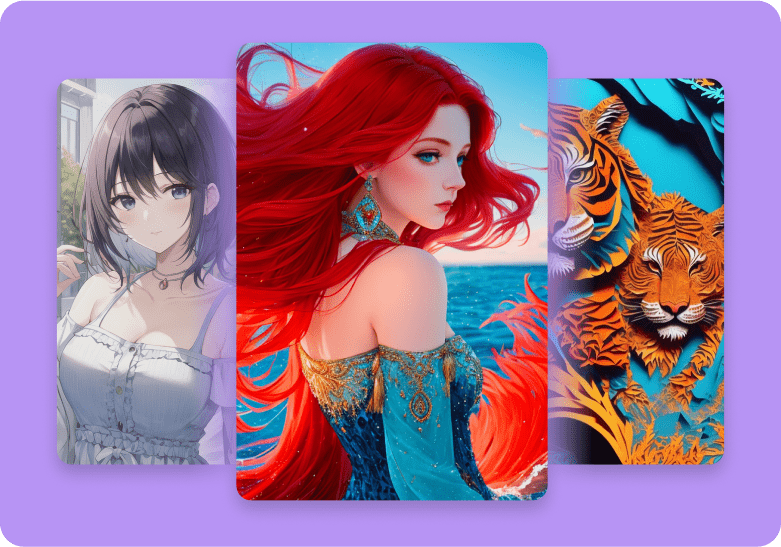
No more spending hours searching the web for the perfect stock image. Generate HD royalty-free images and add them to your videos in seconds with Genny’s AI art generator.
AI Art Generator
Drive efficiency and collaborate creatively with Genny teams and keep your projects safely secured with our cloud storage so you and your team can access them at any time!
Learn About Genny Teams
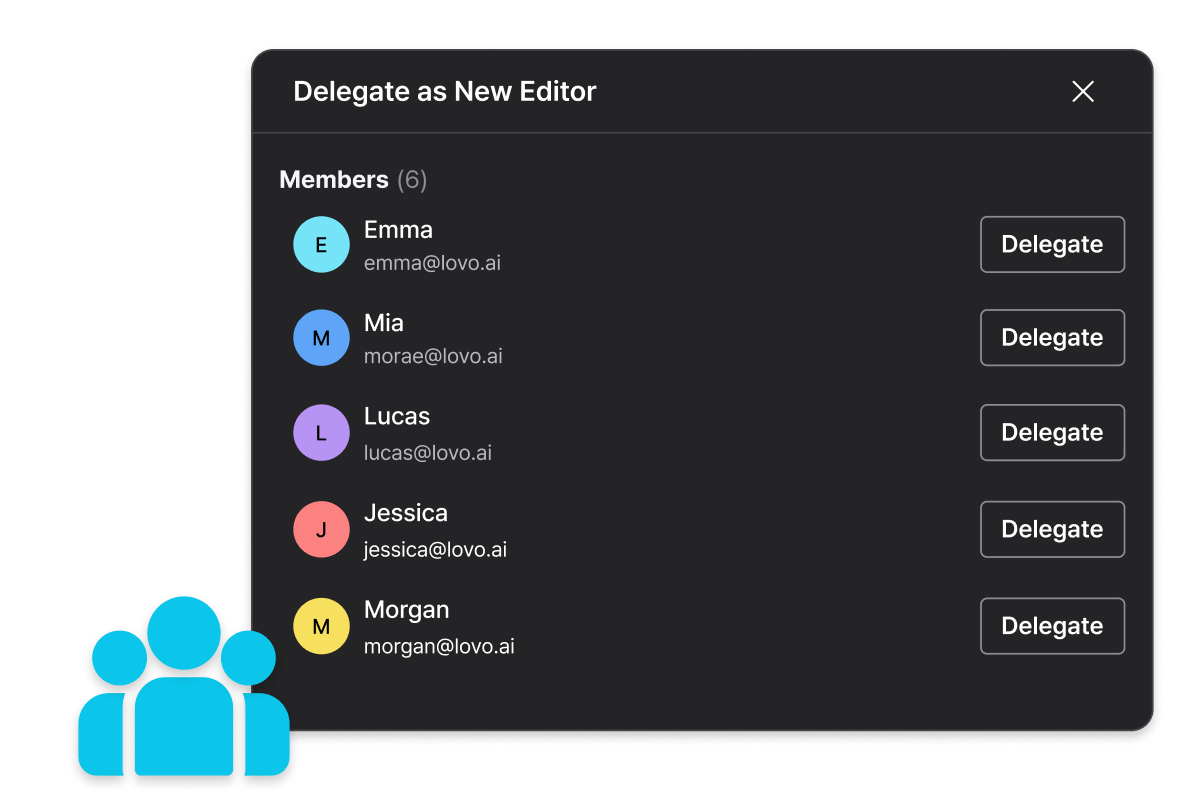
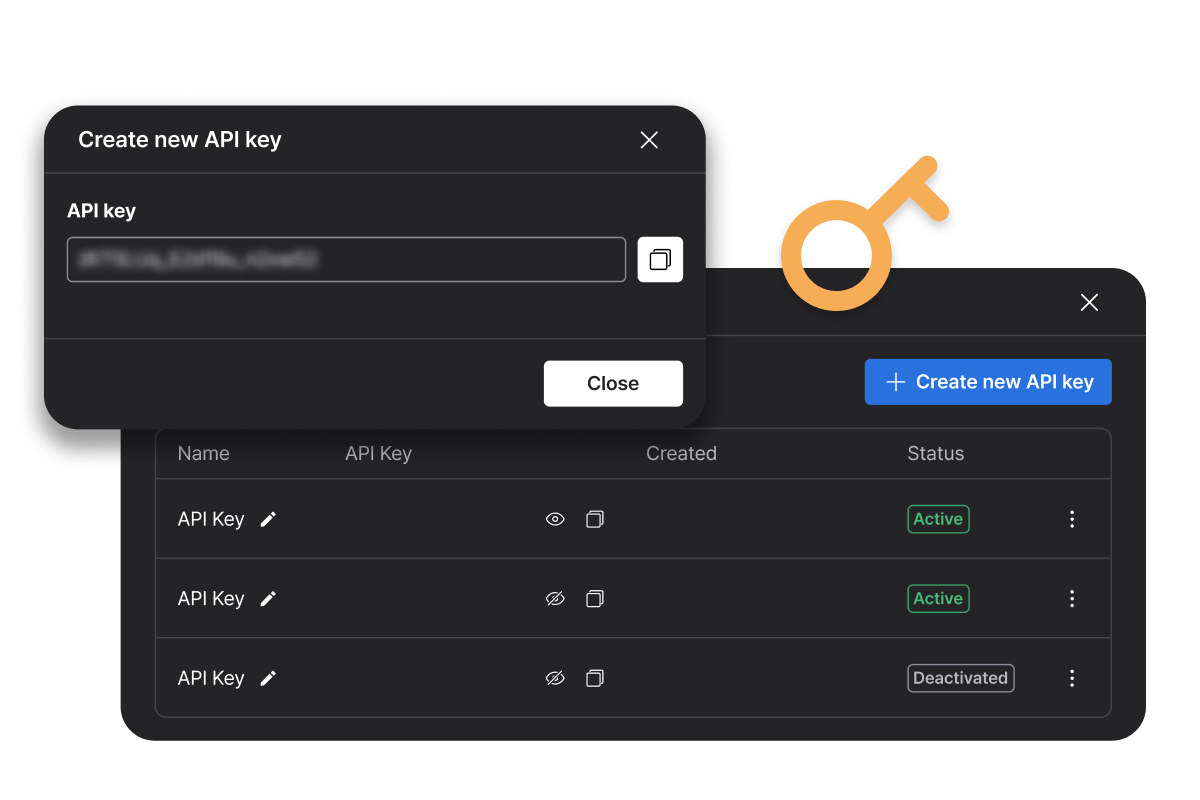
With our easy to use API, you now have the power to use the most advanced AI voices in the world in your own app or service! Get started in as little as 5 lines of code.
LOVO Open API
Discover all kinds of content LOVO can help you create instantly with tailored AI Voices.
Unlock your creative potential
Try Genny for free
No Credit Card required
14-day trial of pro
If you cannot find an answer, email hello@lovo.ai for help.
Start now for free

3 min read
Introducing Pro V2 Voices: Directable Text to Speech with Natural Language
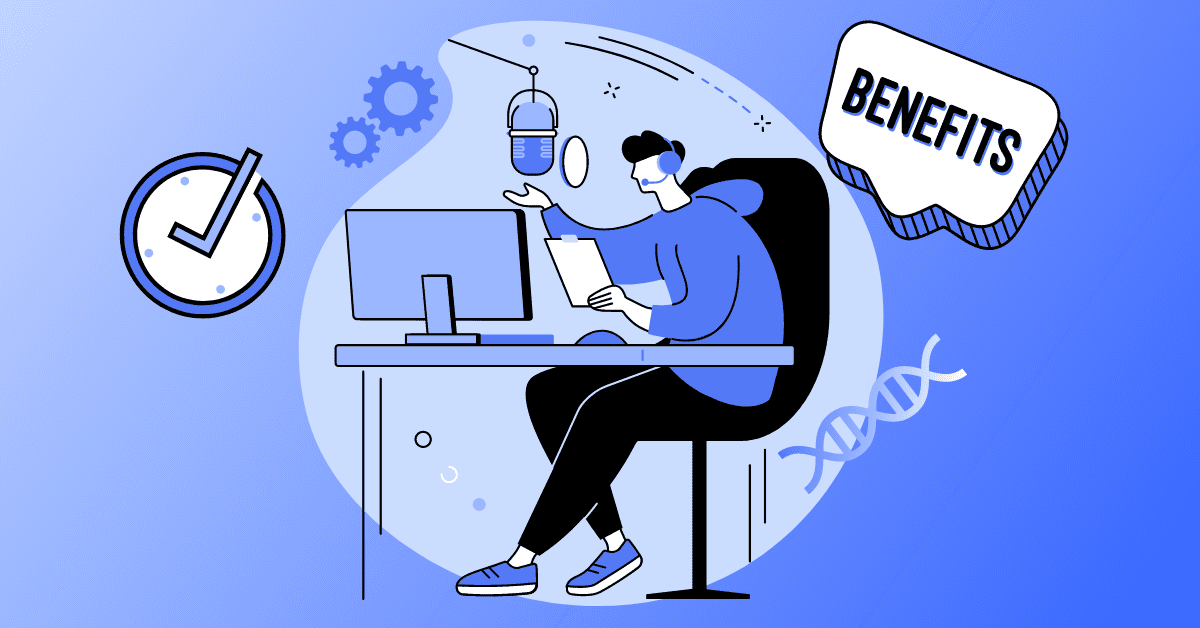
5 min read
6 Benefits of Real-Time Voice Cloning
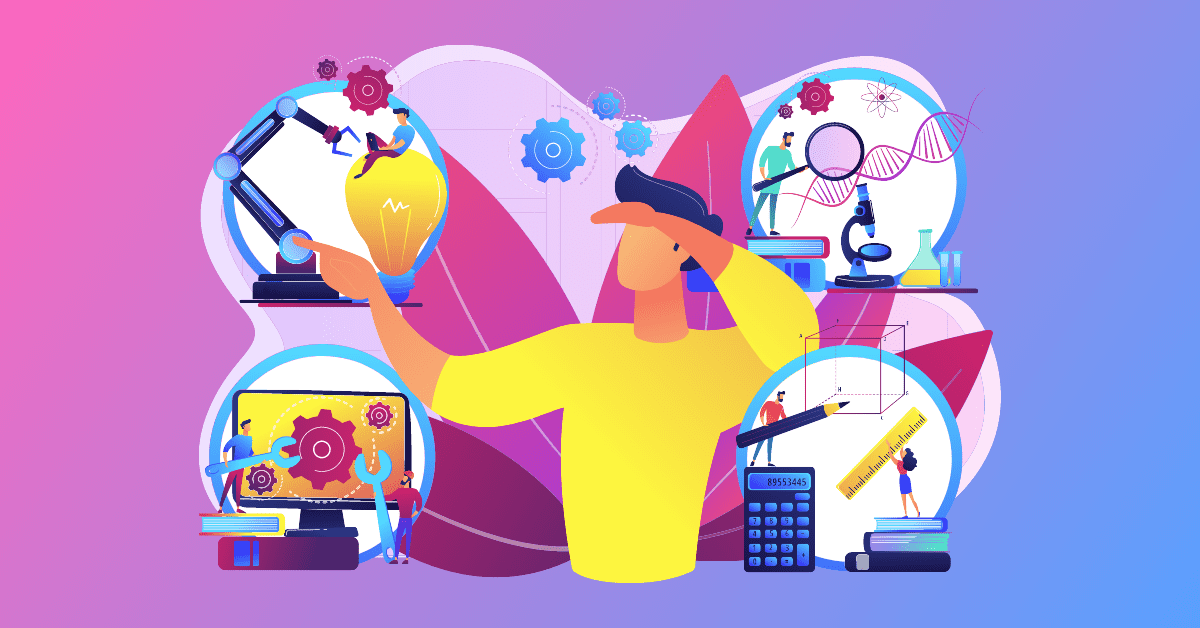
5 min read
Effective Text To Speech Tools For Instructional Design
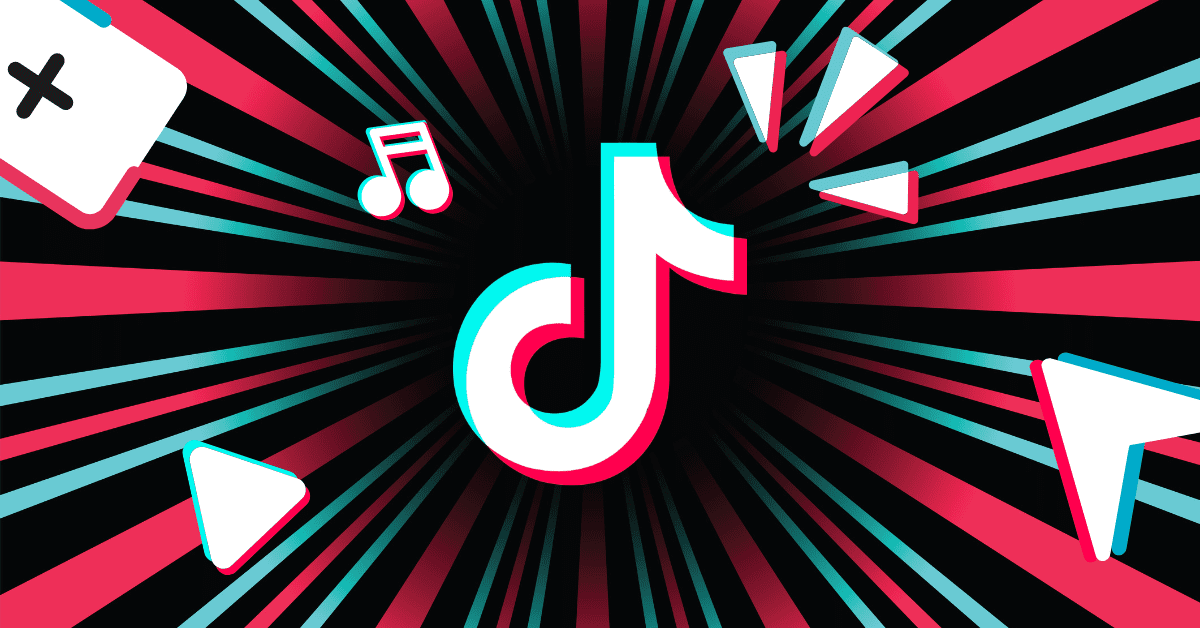
5 min read
Most Popular AI Voiceover Apps For TikTok
Genny supports Text to Speech in: