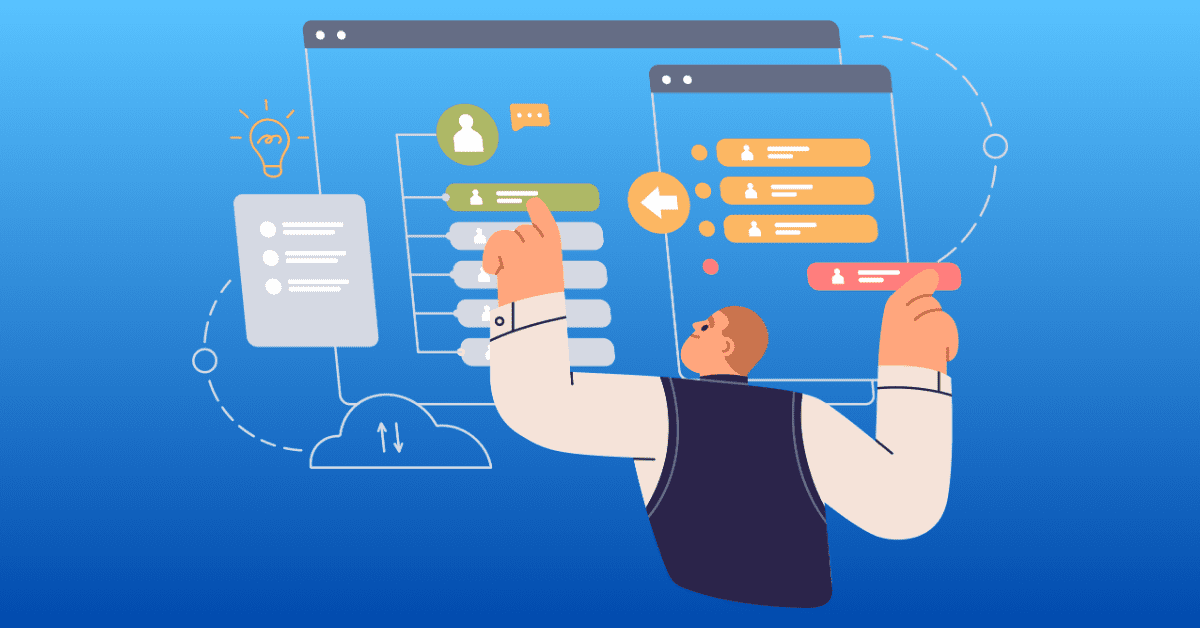In the constantly evolving world of content creation, video editing is an integral step toward delivering engaging narratives to audiences everywhere. With the advent of artificial intelligence (AI), this once intricate process has undergone a remarkable transformation. AI video editing software has revolutionized the way high-quality videos are crafted and enhanced workflow efficiency.
In this blog, we’ll delve into how an AI online video editor can improve workflows, exploring its impact on the content creation process and providing tips to maximize the benefits of AI. You’ll be empowered to streamline your own video editing workflow.
How AI Video Editing Software Streamlines the Editing Process
Proper video editing is critical in delivering compelling narratives across various domains, from marketing and education to gaming and beyond. AI has emerged as a powerful ally for video makers, introducing a range of capabilities that revolutionize the otherwise tedious process. Here are a few ways in which AI video editing software streamlines this intricate task:
- Automated Content Analysis: AI tools can swiftly analyze vast amounts of video footage, identifying key elements such as objects, faces, and scenes. This streamlines the process of locating and selecting the right clips and royalty-free images.
- Effortless Transitions and Effects: AI algorithms can suggest transitions, effects, and filters based on the tone and content of the footage. These AI video effects eliminate the need for manual trial and error, ensuring that videos are visually captivating and consistent in style and tone.
- Real-Time Collaboration: AI-powered editing tools connect team members working remotely. This feature allows for seamless communication and feedback exchange, resulting in a more efficient editing workflow.
- Optimized Rendering: AI can ensure that video content is exported without compromising quality. This enhances the final stages of the editing process, enabling content creators to meet tight deadlines.
5 Tips To Improve Workflow With AI Video Editing Software
AI offers powerful video tools to address common video editing challenges head-on. Certain strategies and techniques will ensure that you harness the full potential to create compelling, AI-generated videos more efficiently than ever before. To make the most of video editing AI, consider these five tips.
1. Plan Your Shots Carefully To Save Post-Production Time
Efficiency in video editing often begins before the actual editing process. When planning your video shoots, consider how video editing AI software can be integrated into the production process later on. For example, when capturing footage of a person speaking, use AI strategically to track their face and ensure that they remain in focus throughout the recording. You’ll reduce the need for extensive post-production adjustments, ultimately saving valuable time and effort in the editing room.
2. Choose the Right Video Editor
Selecting the appropriate AI video software is a fundamental step in optimizing your workflow. When searching for the best AI video editing software, it’s crucial to choose a platform that aligns with your needs. In this case, video editors that seamlessly integrate AI-powered features, such as automated content analysis, real-time collaboration, and advanced transitions and effects, are preferable. Take the time to explore and select a video editing tool that suits your industry, level of expertise, and desired outcome.
3. Prepare Audio Resources and Video Clips
Effective content creation requires well-prepared audio resources and video clips. To expedite this phase of the process, consider leveraging AI. This can be for generating scripts, storyboards, audio effects, sound effects, and other essential resources. AI-powered tools can assist in creating scripts based on your input. It can also help automate the generation of storyboards and visual assets, ensuring your creation process starts off strong. Integrating AI into the preparation stage helps you get off on a great foot, quickly.
4. Use AI-Powered Tools To Automate Tedious Tasks
Numerous tasks can be streamlined with the help of AI-powered tools. Automatic transcription and captioning, for instance, can save hours of manual labor. This is done by converting spoken content into text and generating accurate captions. Background removal and similar special effects become a breeze with AI, allowing you to effortlessly replace or adjust backgrounds in your videos, with or without a green screen. Color grading can be automated to achieve consistent and professional color correction throughout your project. AI excels in object tracking, ensuring that elements in your video remain in focus and on target. Video stabilization helps eliminate shaky footage and deliver a polished product.
5. Refine Your Video and Optimize Compatibility
Once your video editing is nearly done, ensure that your content is compatible across various platforms and devices. This is where AI for video editing can be a game-changer. AI tools can automatically handle format conversions, ensuring your videos are in the right format for a variety of platforms. Additionally, AI can optimize resolution and codecs for the best playback experience, saving you the hassle of manual adjustments. AI can also identify and correct errors that might cause compatibility issues, making sure your content plays smoothly wherever it’s shared. By utilizing AI to refine your videos and optimize compatibility, you guarantee that your content reaches a broader audience without any technical hiccups.
Leverage AI To Make Countless Videos Fast
AI video tools have enormous potential to streamline the editing process, from automated content analysis to real-time collaboration and compatibility optimization. Early AI-driven capabilities have already reshaped the way creators produce professional-looking videos.
At LOVO, we recognize the transformative potential of AI in content creation. Our award-winning AI Voice Generator and text-to-speech software, equipped with 500+ voices in 100 languages, align perfectly with the principles discussed here. By combining it with the power of AI video editing tools, content creators can produce compelling visual effects and elevate the audio experience with lifelike voiceovers. This synergy ensures that every aspect of content creation, from visual storytelling to voice narration, is seamless and efficient.
Embrace the power of Lovo’s AI voice generation today with a free 14-day trial.