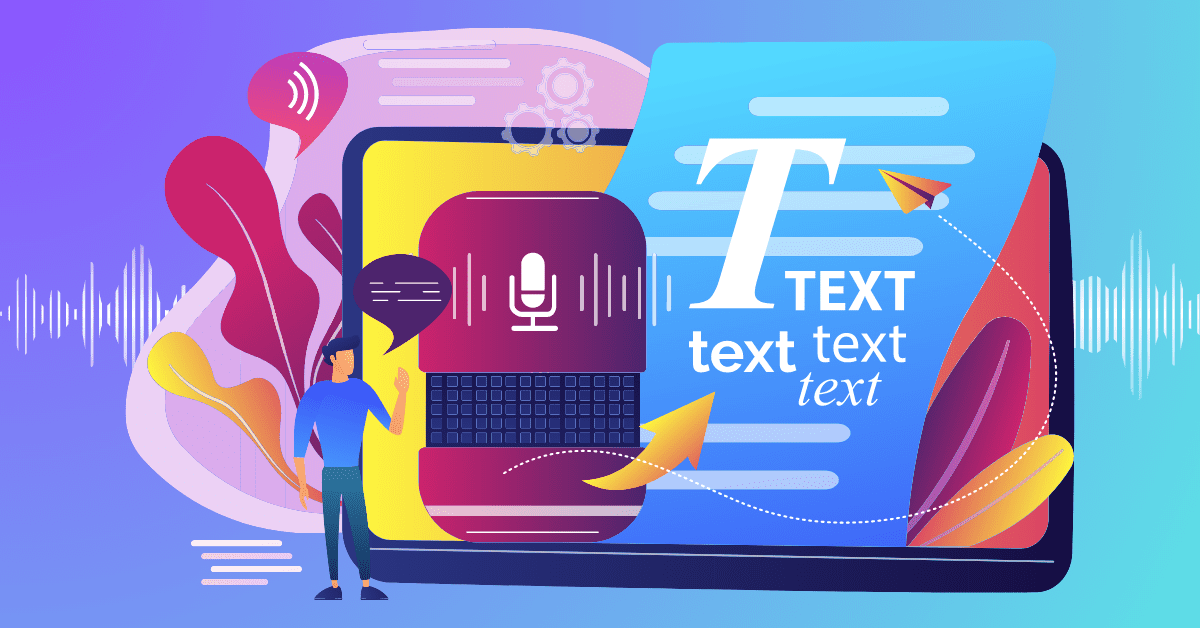Realistic text to speech apps (TTS) are the easiest way to bring your words to life using the power of AI. Whether you’re creating a podcast, generating a YouTube voiceover, producing a corporate training video, or boosting your social media marketing strategy, text to speech apps are a great way to create human-sounding voiceovers in seconds.
Recently, there has been a boom in TTS software available, with varying capabilities, voices, languages, editing, and price points. With so many options on the market, it can be difficult to know which is best. So, we’ve put together a list of the most realistic text to speech apps to help you find the right one for your needs.
7 Realistic TTS Apps
Each of these tools has its own pros and cons, with varying features –– it’s all about figuring out which best fits your needs. While programs like Google Docs and Microsoft Word have basic built-in TTS features, they lack the quality of dedicated TTS software.
Here’s our breakdown of the best realistic text to speech apps on the market.
1. LOVO AI
Of all the voices available through AI software and programs, LOVO AI sounds the most realistic –– almost uncannily so. The online text to speech generator, Genny, promises human-sounding voiceover results in a shorter time with a lower budget.
What makes Genny so unique, though, is that it offers over 30 emotions that can be applied to every AI voice. This is crucial as different projects require different emotions. For example, an internal training video may need a more professional-sounding voice, while a YouTube voiceover can be more relaxed and fun. You can also edit the pronunciation, emphasis, speed, and pitch to customize the voice and achieve an even more realistic finish.
Genny’s simple but comprehensive UI is easy for everyone to use, enabling users to either download their voiceover as an audio file or export it to LOVO AI’s built-in online video editing tool.
2. Natural Reader
Designed as a tool for personal use, Natural Reader allows users to convert anything into a spoken-word track, from webpages to PDFs and Word documents. It’s all cloud-based, making it easy to access all your saved data across devices, no matter where you are.
With 56 natural-sounding voices in nine different languages, Natural Reader has a lot of applications. However, though it is a realistic text to speech app, the quality may not be high enough for corporate use, especially for public-facing projects.
Note that all three versions of the app – Personal, Professional, and Ultimate – are one-off purchases rather than a subscription model.
3. Speechmaker
If you need your project done fast, Speechmaker is your best bet. The three-step process includes an automatic tone and pitch editor, which uses AI techniques to determine the most appropriate voice for your script.
Speechmaker offers 50 high-quality voices in more than 20 languages, though it isn’t as customizable as other software on this list.
4. Deepbrain AI
For total beginners, Deepbrain AI is a great option. It has a highly intuitive interface that breaks down every step of the realistic text to speech making process.
Not only does Deepbrain generate a high-quality audio file, but it also creates a video of a realistic human-looking avatar reading your speech. Adjust the look of the avatar to best match your brand, and save time and money when filming and editing.
While the software’s avatars are clearly AI-generated, they’re a great addition to explainer or trainer videos, where a real human presence isn’t necessarily required.
5. Synthesys
One of the most powerful and popular AI generators for realistic text to speech content on the market, Synthesys helps you create sparkling audio in minutes. The app boasts several features that allow you to edit and perfect your audio, from emphasizing specific words to adding pauses. It also features a large library of professional voices.
Even better, synthesis offers video production –– not just editing. The in-built text to video (TTV) technology takes your text-based speech and turns it into a visually stimulating media production.
6. Listnr
Listnr’s TTS tool is designed for people who want spoken-word versions of their written content. With 75 different languages and over 600 voices, you’ll certainly be able to find the perfect voiceover for whatever project you’re producing. The easy-to-use interface allows you to edit pitch, add pauses, change pronunciations, or add inflection points with the click of a button.
7. Voice Dream Reader
Voice Dream Reader is a solid choice if you’re looking for a mobile-based text to speech editor. The app converts documents, web articles, and ebooks into natural-sounding speech right there on your phone or tablet.
Again, this one is designed more for personal use when you need to consume large swaths of text but don’t want to read. It offers dynamic customization of text and audio controls, with varying speeds from 50 to 500 words per minute.
Voice Dream Reader isn’t subscription-based. Instead, it’s a one-time payment of $9.99 to buy access to the software. From there, you can pay more to purchase premium voices.
What Is The Most Realistic Text To Speech?
LOVO AI offers one of the most realistic text to speech AI voice generators on the market. With a super-rich feature set, users can modify and tweak their audio to perfectly match any project.
Make your content come alive with the most advanced voice AI and text to speech engine –– get started today with a free trial.