Cut Video
Cut videos with ease and create professional looking videos with just a few clicks
Genny's video cutting tool makes it easy to transform videos into clips in seconds. With the powerful online video editor, you can create captivating videos without leaving your web browser!

How Video Cutting works

Step 1: Upload your MP4 video file
Upload your video file from a specific folder of your choice.
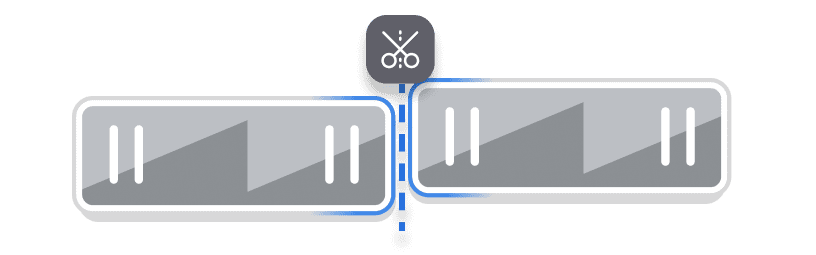
Step 2: Cut your video
In the timeline editor, select wherever you want to cut your video and click on the cut icon, or right-click and select the cutting tool from the menu.

Step 3: Export your video
Preview the video to ensure it's correct, and then export it as an MP4 file.
Benefits
Streamline Your Story
Cut to the Chase
Efficient cutting eliminates unnecessary footage, ensuring that every clip serves a purpose. This not only tightens the narrative but also keeps the audience engaged from beginning to end. By focusing only on the essentials, your story remains crisp and compelling, avoiding the pitfall of viewer disinterest due to pacing issues.
Cut your video now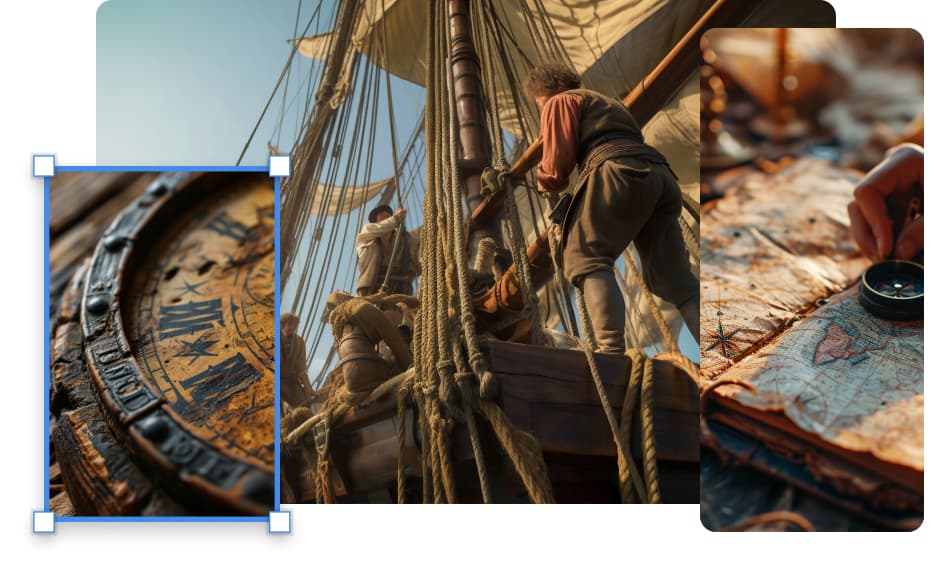
Enhance the Pace and Dynamics
Rhythm that Resonates
The rhythm of your video can dramatically influence how the audience feels and reacts. Strategic cuts can accelerate the tempo for excitement or slow it down for dramatic effect. Mastering this rhythmic flow through cutting ensures that your video moves with a momentum that matches its message, enhancing the emotional impact on the viewer.
Try Genny for free
Maximize Impact with Effective Transitions
Seamless Shifts, Powerful Punches
Cutting isn't just about shortening; it's about transitioning. Skillful cuts create smooth transitions that guide the viewer through the narrative without jarring interruptions. Whether it’s a hard cut that packs a punch or a soft cut that gently nudges the viewer to the next scene, effective transitions are essential for maintaining continuity and building a cohesive story experience.
Get started today