Trim Video
Trim videos with ease and create professional looking videos with just a few clicks
Transform videos into clips with ease with Genny's video trim tool in seconds. Create captivating videos with the powerful online video editor without having to leave your web browser!
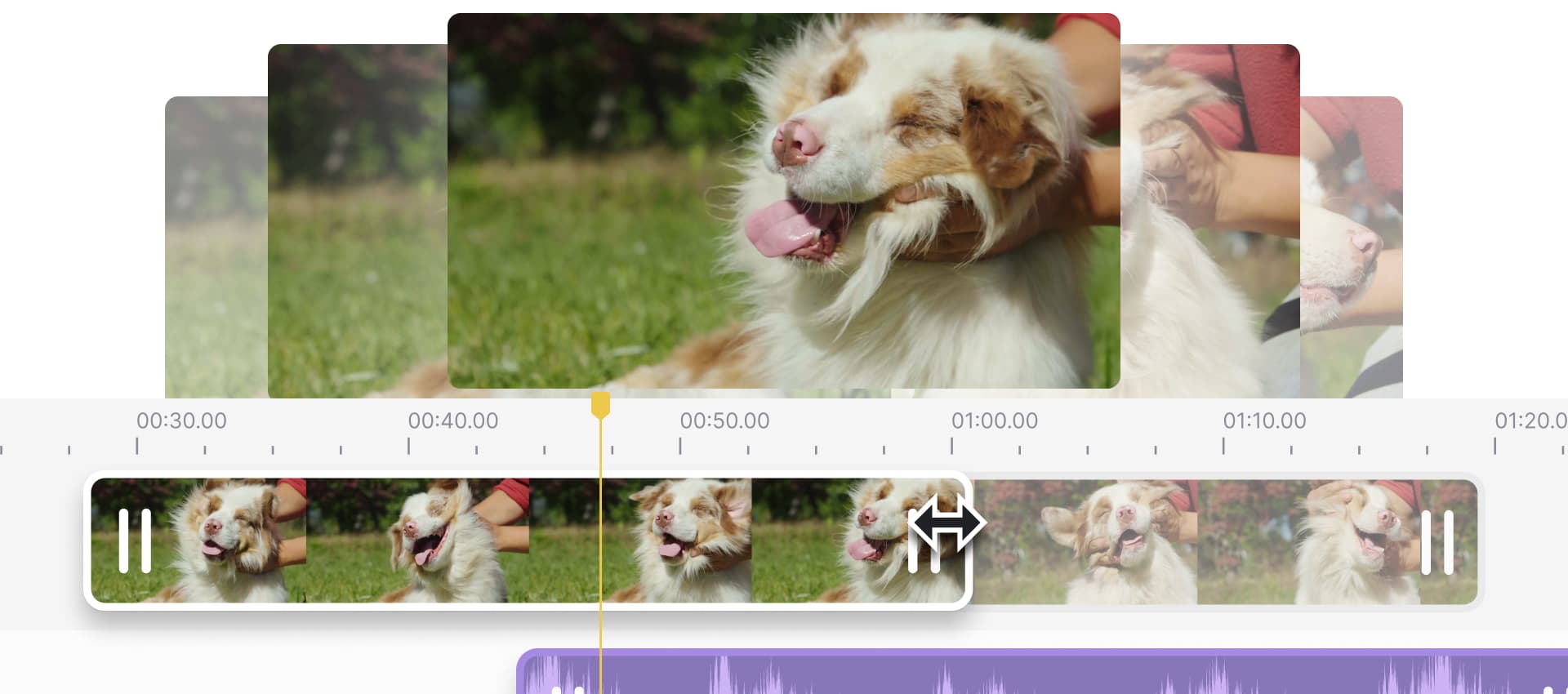
How Video Trimmer works
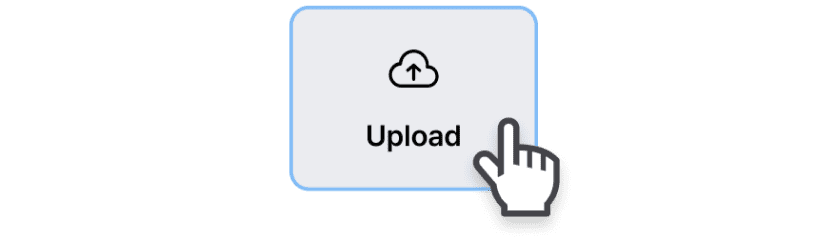
Step 1: Upload your MP4 video file
Upload your video file from a specific folder of your choice.
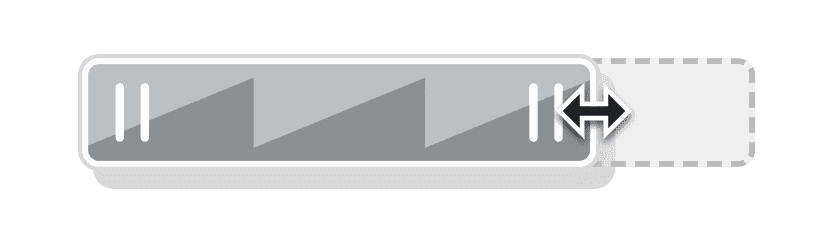
Step 2: Trim video
Using the timeline editor, select your video file and trim to where you want the video to end. If you need to readjust, simply extend the video and retrim.

Step 3: Export your video
Preview the video to ensure it's correct, and then export it as an MP4 file.
Benefits
Enhance content narrative
Create a smooth flow for your videos
Effective storytelling often depends on pacing and rhythm, which can be finely tuned with a video trimmer. By removing distractions and focusing on key moments, creators can ensure their narrative is strong and impactful.
Try it now
Speed up content creation
Adapt content for multiple platforms with ease
Different social media platforms often favor different video lengths. A video trimmer allows creators to adapt a single video for multiple platforms by creating various cuts that cater to the specific requirements or audience preferences of each platform.
Trim Video now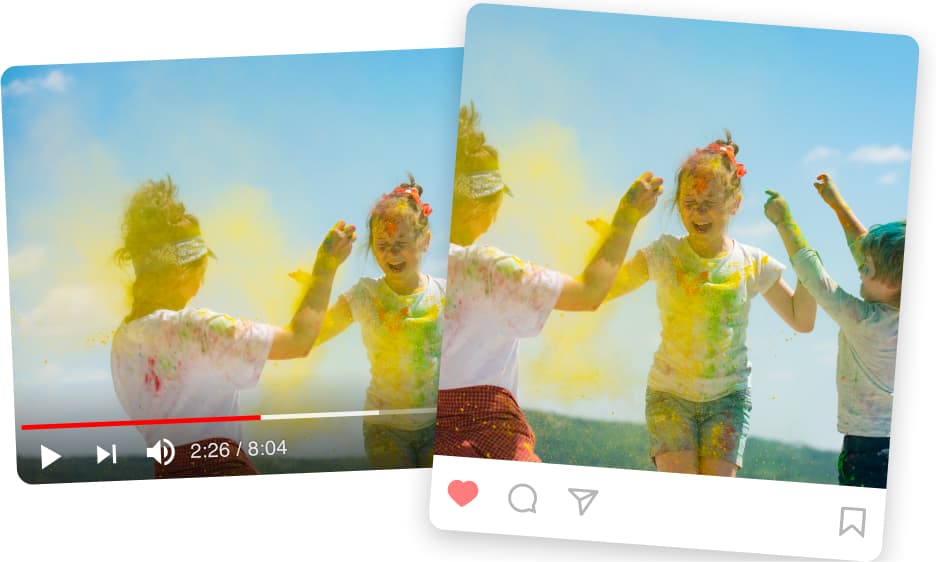
Improve production quality
Elevate content with higher quality videos
By eliminating mistakes and less-than-perfect footage, video trimmers help improve the overall quality of the video production. A well-trimmed video appears professional and polished, enhancing the creator's reputation and viewer's experience.
Start now for free