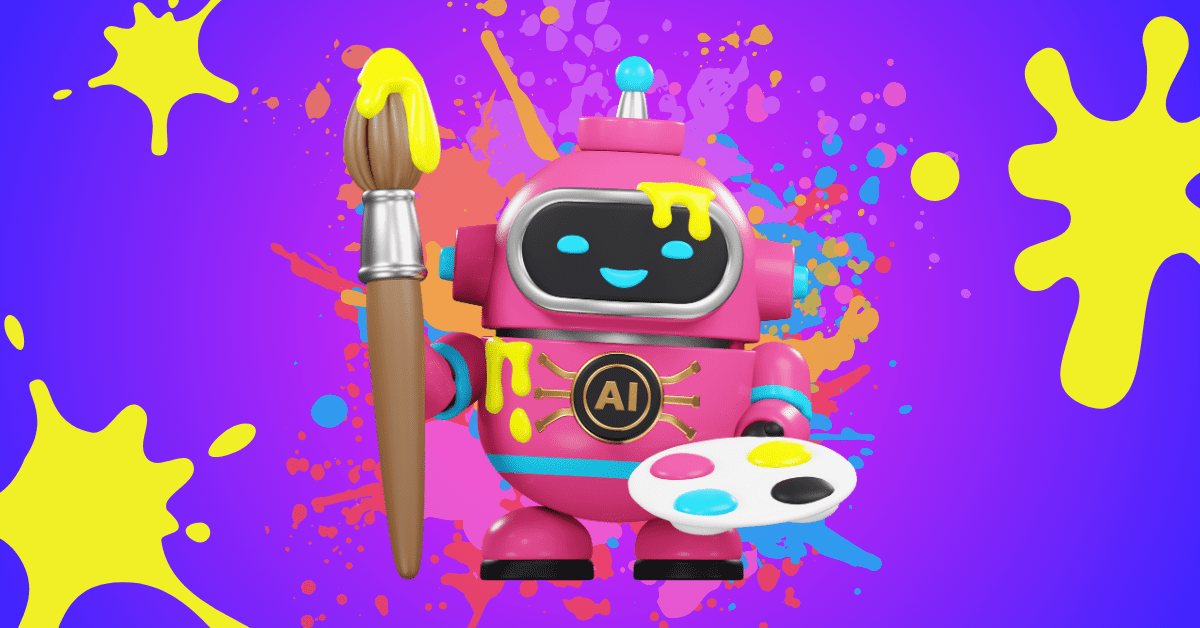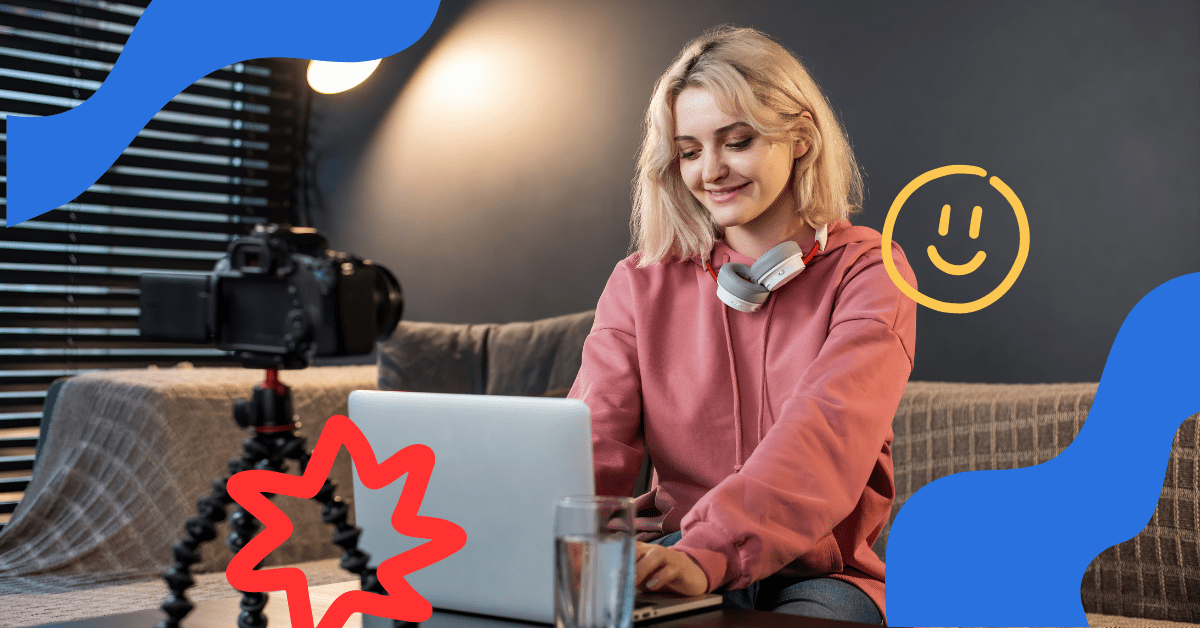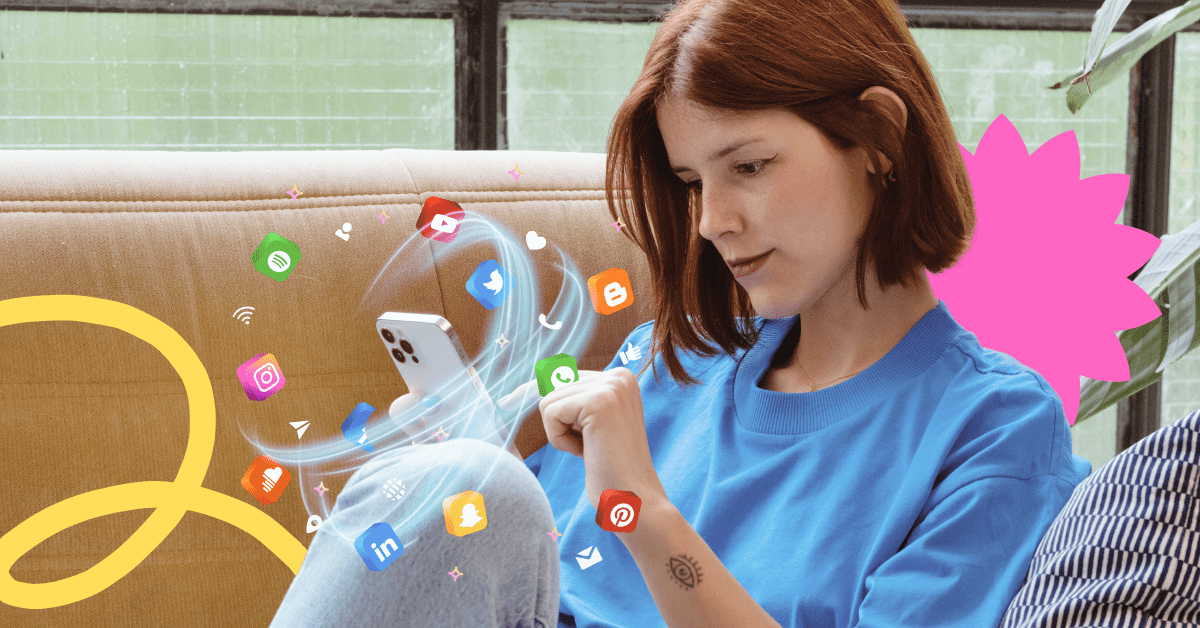An AI art generator is a computer program that uses artificial intelligence to create artistic content. These generators employ various algorithms and deep learning models to analyze and understand vast amounts of data, then create art based on user prompts.
For businesses, AI art generators are particularly handy. They create copyright-free, original images that can be used for marketing purposes across a range of channels. There’s no need to hire designers or creatives, saving a ton of time and money.
If you’re not sure where to start, we’ve compiled a list of the best AI art generators, so you can find the perfect one for your needs.
10 AI Art Generators For Your Business
Whether you need AI art generators from text, from a photo, or free AI art generators to get you started, let’s go through the best options.
Midjourney
Best AI art generator for photorealism
Overview: This text-to-image art generator creates stunning photorealistic masterpieces in seconds, based on your prompt. The more specific and detailed your input, the better your image will be.
Core features: Midjourney is run through Discord, a social messaging platform. Everyone’s requests are public (unless you subscribe to the ‘Pro’ membership), making it a great way to find inspiration and create the perfect prompt.
Pros and cons: The images produced by Midjourney are accurate and realistic, though the interface and user experience aren’t great. It’s based on Discord rather than having its own online platform.
Cost: Subscription options start at $8 per month.
LOVO AI
Best AI art generator from text
Overview: An online text-to-image generator with additional features, including audio creation and video editing.
Core features: LOVO AI’s tool, Genny, helps you create beautiful, royalty-free art in seconds using just a handful of keywords.
Pros and cons: The user interface is incredibly easy to use, even for beginners, and integrates seamlessly with Genny’s video editor and text-to-speech functions.
Cost: A basic plan starts at $19 a month, but you can use a free membership to experiment and practice using the software.
DreamStudio
Best AI art generator from photo
Overview: A powerful AI art generator that creates artwork from both text prompts and uploaded images.
Core features: Users have more control over their image with this open-source software, thanks to the customization options. For example, you can see what random seed the AI uses to restrict the randomness of the image generation.
Pros and cons: You can create high-resolution images and make tweaks to the final image, but the software isn’t user-friendly for beginners with no tech experience.
Cost: Your first 25 credits are free, then you can purchase 1000 credits for $10 (enough for a thousand images).
DALL-E 2
Best for multi-layered images
Overview: This AI art generator went viral and started the craze.
Core features: Create an image from prompts, then use the paintbrush tool to edit. Add details like shadows, highlights, and more to your image. Users can combine multiple images to achieve the perfect end result.
Pros and cons: DALL-E2 integrates with Slack, Discord, and Airtable for seamless workflow. However, while it used to be free, it no longer offers a trial option.
Cost: $15 for 115 credits (1 credit = 1 prompt with 4 options)
Jasper Art
Best for marketing teams
Overview: An AI writing tool with an AI image generator.
Core features: High-resolution royalty-free images, plus access to the rest of Jasper’s tools.
Pros and cons: Great for professionals who are after a tool to write copy and also create images –– Jasper has both in one. However, it’s pricey if you’re not generating a lot of projects.
Cost: From $39 a month for unlimited images.
Canva
Best for designers
Overview: Turn a text prompt into an image with one click, then use the asset in your Canva projects.
Core features: Create images with millions of applications in an interface that is intuitive and simple, especially for those already familiar with Canva.
Pros and cons: For businesses that already rely on Canva to design projects, this new AI feature will be an easy addition to workflows. There is a limit on how many images you can create per day, though.
Cost: Free. Upgrade to Pro from $12.99 a month for more features.
Craiyon
The best free AI art generator
Overview: A free, web-based text-to-image generator.
Core features: Though it’s significantly more basic than the latest art generators, it’s free and a fun way to experiment.
Pros and cons: It’s super easy to use — just fill in the form and go. However, images have a watermark unless you upgrade to Pro.
Cost: Free or $6 a month to remove watermarks and create images faster.
StarryAI
Best for creating and customizing images
Overview: An AI art generator with a clean and simple interface.
Core features: Also available as a mobile app, Starry AI is particularly skilled at imitating certain styles of art.
Pros and cons: It’s free for five prompts and 20 images per day, so it’s a good place to experiment but perhaps not suitable for businesses.
Cost: From $11.99 for 50 credits a month.
Getimg.ai
Best for generating unique images
Overview: An AI art generator that can be trained to your own specific needs.
Core features: Create new images from text, use AI to modify existing photos, or expand pictures beyond their original borders.
Pros and cons: The Basic plan allows users to train their own algorithms, resulting in even more specific and unique images for your marketing needs. However, the free images aren’t as high quality as other tools on the market.
Cost: Free for 100 images per month or $12 a month for the Basic plan.
Shutterstock
Best for ease of use
Overview: A text-to-image tool created by a stock image site to get ahead of the competition.
Core features: Incredibly easy to use, with a ton of styles to choose from.
Pros and cons: The tool is powered by DALL-E 2, so the images are great quality –– but it’s incredibly expensive unless you already have a Shutterstock account.
Cost: It’s free to generate images, but downloading them uses Shutterstock credits.
Ready to get started with an AI art generator? Try LOVO AI’s art generator today –– and read more on our blog about how to get the most out of your prompts.