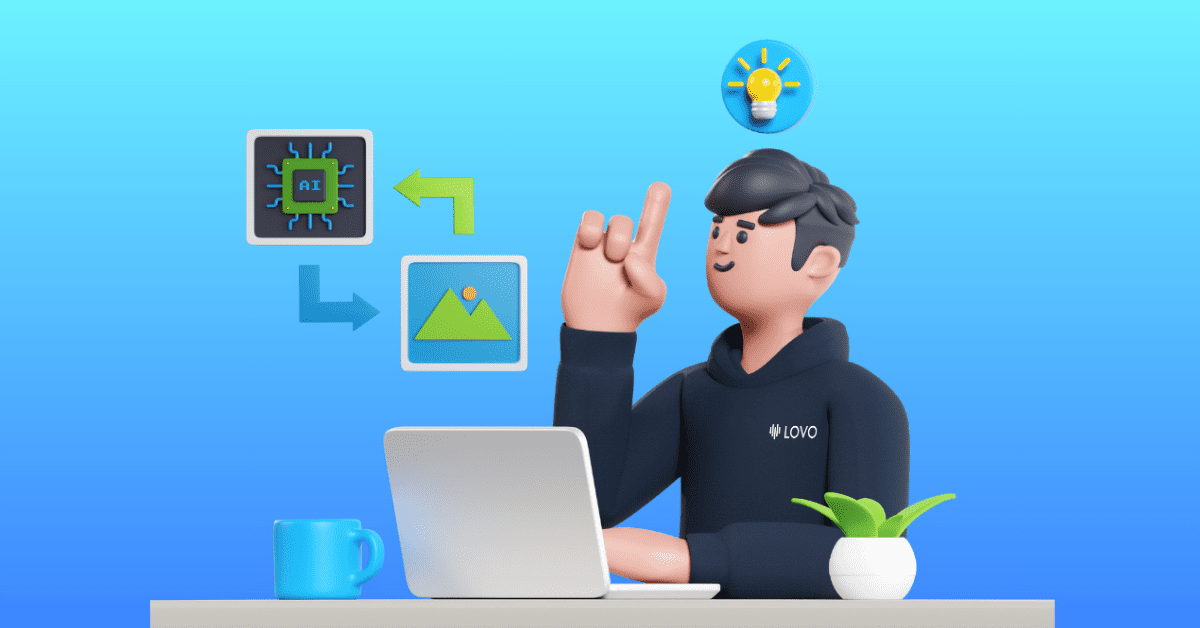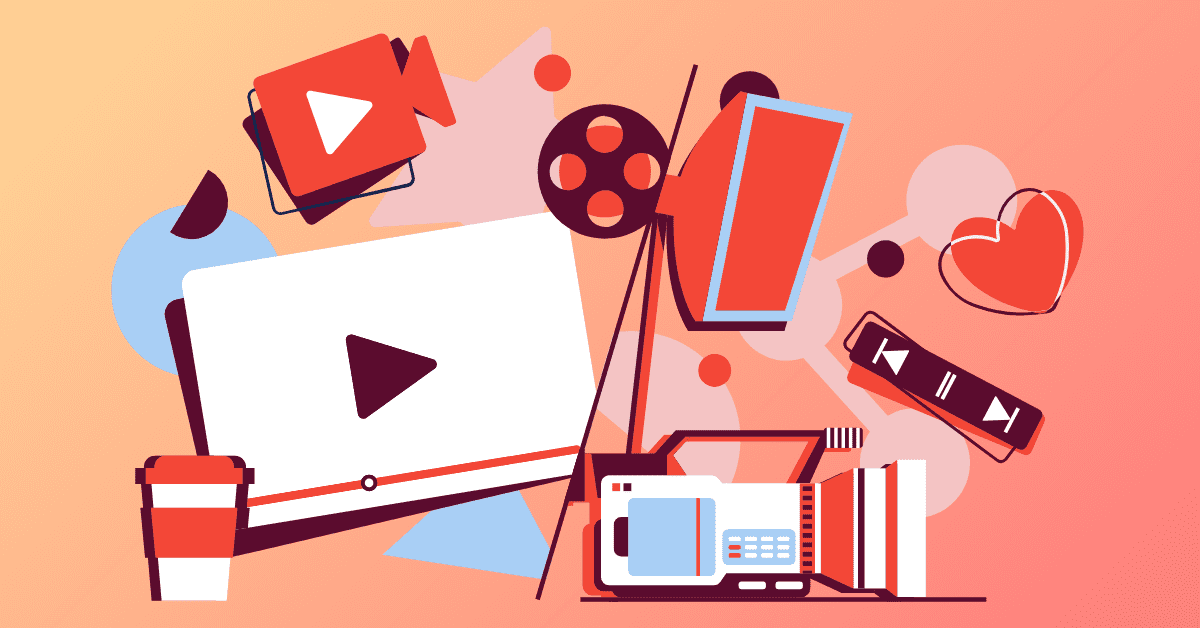Software like Abobe Premier has made product demo video production accessible to all types of businesses for years. Now, companies can utilize AI technology to streamline their video production with AI script writing, voiceovers, and all-in-one video editing software. We’ll look at how to quickly produce product demo videos that instantly resonate with your customers.
The Role of Product Demos in the Sales Funnel
Product demos have always been a vital component of the sales process. Showing your actual product allows you to educate prospective customers on its benefits and key features while addressing common concerns and objections. Demonstrating your product also allows you to build a rapport between your brand and the customer.
Traditionally, members of your sales teams would demonstrate the product in person. Now, you can reach your audience on a much greater scale through targeted online ads and social media posts using product demo videos.
5 Tips To Create a Highly Effective Product Demo Video
Whether you are using 3D live-action videos or 2D animated explainer videos to show your product in action, there are several steps you should follow to create amazing demo videos.
1. Define Your Goal and Target Audience
To clearly define your goal, you must first identify your target audience. Create user personas that show your customers’ goals, needs, motivations, and pain points. Also, consider their stage on the customer journey. How far down they are on the sales funnel will change how you address them and the goals you set, as their stage on the customer journey dictates how much they know about your product and your brand.
These user personas are the basis for everything, and you can use them to determine your goals and the information you share.
For example, you may be speaking to someone unaware of your product or company who has searched for a solution to an issue they are having. In this situation, your goal will be to introduce the benefits of your product while building an initial rapport between you and your prospective customer.
If your audience knows the solution they need but hasn’t decided which company to go with, your goal might be to explain exactly how your solution works and why it is the best option on the market. Customers at this stage are looking for more detail, as they’re already generally aware of their options and are closer to purchasing.
You may be introducing a new product to existing customers. In this circumstance, your goal will be to build excitement for the new product, focusing on upgrades from previous models. Since they’ve bought from you in the past, you’re simply building anticipation related to the product or company they already love.
2. Write a Masterful Script for Your Potential Customers
Once you have defined the goal of your demo video and the target audience, it is time to create a focused script for your video content.
Choose one of your user personas and put yourself in their shoes. Consider their pain points and the real-life situations where your product will help them. By creating a video demo revolving around real-world usage examples, potential customers will immediately understand the product’s value.
Using AI-powered product demo software, like LOVO’s AI, can help you generate a compelling script in minutes. You can then record your script using a voice dub or an AI voiceover and use the LOVO video editing software to put it all together.
With AI, it’s easy to create multiple demo videos to target different user personas and their pain points. Customizing your product demonstrations for each user group in this way will drastically improve conversions.
3. Plan and Record Your Product Demonstration Video
You also need to decide which type of video you want to create. Will your audience respond more to a live-action video or an animated product demo video? How you present your demo will depend on what is most appropriate for your audience, your product, and your budget.
For example, suppose you are making a product demo video for an app. In this case, recording the screen while someone is using the app, rather than creating a live-action video of someone using their phone, will more successfully show users the in-game experience they can expect.
If you have a product that’s solving a real-world issue, a live-action video of real customers using your product may be successful. They can explain their pain points and how your product has solved them. This live-action video is low-cost and offers social proof through a customer testimonial. When your audience resonates with the story of someone they perceive to be like them, they are more likely to purchase.
You should also consider the length of your product demo video. Again, this will be influenced by your audience’s preferences and where they will view the content. If it is a video on your website, you can make it longer as customers on your website have already shown an interest by arriving at your product page. If the video will be an online ad or a social media post, you need a video that gets to the point quickly and only highlights the key benefits.
Regardless of the format, include a clear call-to-action at the end of the video so your customers know what to do next.
4. Use Creative Editing for Maximum Impact
Creative editing in your product demo video production is a great way to capture and maintain your audience’s interest and engagement. The type of editing you will use will depend on the popular trends among your audience on the platforms where you plan to share your video. Look at what other companies targeting a similar audience are doing regarding transitions and voiceovers to get inspiration for your product video. In addition, adding subtitles to your videos is a must with recent studies revealing majority of people watch short videos without sound!
5. Publish and Share Your Product Video
Once you are happy with the final product, you just need to download the video file and upload it to its intended location. Some video editing software will allow you to post videos directly to social media.
Ensure you are set up to track engagement with your video and interact with comments if it is being uploaded to social media. If you have multiple versions of your video online, use A/B testing to determine which ones are performing best and analyze the reason for the disparity. It will help you to hone your video demos for the future.
Master Product Demo Videos With the Best Software
If you want to see how a complete AI production suite can help you write your demo script, produce a voiceover, and give you full video editing control, sign up for your free trial at LOVO. Over 500,000 professionals and creators are using LOVO’s cutting-edge AI software to produce marketing content that converts.