Canceling your subscription is easy. While we don’t want you to go 🥲, we also don’t want to make canceling difficult.
When you cancel your paid subscription your account will automatically become a “Free” plan so you won’t lose any projects you have completed in the past. You can also upgrade to a paid plan whenever you want.
To cancel your paid subscription, there are 4 simple steps:
Step 1
Go to Subscription and click the three dot icon at the upper right corner of the current plan card and click “Cancel Subscription.”

Step 2
Just to make sure you really want to cancel your subscription, you will see a couple of screens with ways to improve your Genny experience.

Step 3
If you still want to cancel, press “Continue.” Here, we will ask you why you are canceling. Your feedback here will help us greatly in improving our service in the future. Choose a reason and click Continue.
Step 4
Finally, we will ask you to confirm and tell you when your subscription will end. Make sure to press the red “Cancel Subscription” button.
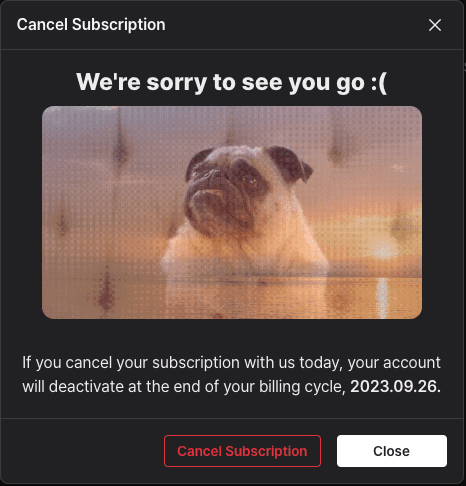
And that’s it!
Just a reminder that if you cancel your paid subscription, you will still keep all your projects and account. Your subscription will change to the free basic account that you can keep forever.
You will be able to upgrade back to any paid subsciption you like simply by clicking on the “Subsciprition” and picking the plan you want. Here is a step-by-step tutorial.
If you have any questions regarding your account please send an email to our support team at hello@lovo.ai